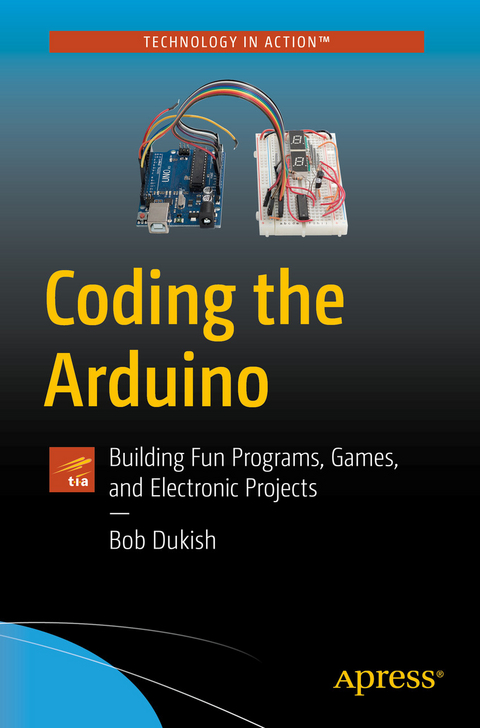
Coding the Arduino (eBook)
XVIII, 294 Seiten
Apress (Verlag)
978-1-4842-3510-2 (ISBN)
What You'll Learn
- Understand basic principles of technology, and about analog and digital electronics.
- Create games from scratch, where you interactively play against the program.
- Gain an introduction to Artificial Intelligence (AI)
Bob Dukish has been working in the computers and electronics field for over 35 years. He served in the military, worked as an electronic components engineer, holds a number of patents, and taught engineering at both the high school and college levels. He has two Associate Degrees in technology, a Bachelor's Degree in Physics from Syracuse University, as well as Master's Degrees from both Kent State University and Rensselaer Polytechnic Institute. His last degree was earned at the age of 54, and he considers himself to be a lifelong learner.
Get started with Arduino and computer coding. This book is intended for those new to the Arduino and computer coding. and looking to gain the skills to write microcontroller programs that can act on given inputs and operate electromechanical output devices. Coding the Arduino contains four sections: background information, game development, electronic games and projects, and expanded programs. The final chapters expand on the functionality of some of the programs presented in previous chapters, and challenges you with capstone projects. The projects will be described where the program code that is presented can be modified, or in which two or more of the sample programs may be used to synthesize a new program as the solution to the problem that is presented. Additionally, review questions are presented at the end of each chapter to test your comprehension of the material. What You'llLearnUnderstand basic principles of technology, and about analog and digital electronics.Create games from scratch, where you interactively play against the program.Gain an introduction to Artificial Intelligence (AI)Who This Book Is ForElectronic hobbyists, makers of all levels, and teens with an interest in technology and coding who are looking to get started with Arduinos.
Bob Dukish has been working in the computers and electronics field for over 35 years. He served in the military, worked as an electronic components engineer, holds a number of patents, and taught engineering at both the high school and college levels. He has two Associate Degrees in technology, a Bachelor’s Degree in Physics from Syracuse University, as well as Master’s Degrees from both Kent State University and Rensselaer Polytechnic Institute. His last degree was earned at the age of 54, and he considers himself to be a lifelong learner.
Section OneChapter 1. A background on technologySection 1.1 The difference between science and technologySection 1.2 Ohm’s LawSection 1.3 Engineering notation Chapter 2. Computers and the binary systemSection 2.1 Digital signalsSection 2.2 Power consumptionSection 2.3 InterfacingSection 2.4 Pull-ups and pull-downsSection TwoChapter 3. MicrocontrollersSection 3.1 Describing microcontrollersSection 3.2 Writing a programChapter 4. More loops, and more elegant methods to flash an LED Section 4.1 Timer loopsSection 4.2 Controlling embedded processesSection 4.3 Digital electronicsSection 4.4 Intermittent windshield wiper control with ArduinoChapter 5. Serial CommunicationsSection 5.1 The binary number system and ASCII codeSection 5.2 Simulating artificial intelligenceSection 5.3 Designing a serial communications gameSection 5.4 A recipe quantity calculator for baked goodsChapter 6. Having fun with programmingSection 6.1 Random teacher jokesSection 6.2 Perfecting random numbersSection 6.3 Poker gameSection 6.4 Multi-dimensional arraysSection 6.5 Dice gameChapter 7. More game programming with a detailed explanationSection 7.1 Coding the game of Twenty One, first attemptSection 7.2 Coding the game of Twenty One, second attemptSection ThreeChapter 8. Electronic projectsSection 8.1 Coding a voltmeterSection 8.2 Dimming an LED with pulse width modulationSection 8.3 Controlling an LED using a light sensorSection 8.4 Coding a frequency counterSection 8.5 Pulse generationSection 8.6 Counter with seven-segment display (with driver)Section 8.7 Dice game with seven-segment display(with driver)Section 8.8 Counter with seven-segment display (no driver)Section 8.9 Dice game with seven-segment display (no driver)Section 8.10 Electronic dice game with individual LEDsSection FourChapter 9. More elaborate projectsSection 9.1 Coding a more functional poker gameSection 9.2 Coding a more functional game of Twenty OneSection 9.3 Using the Arduino to transmit Morse CodeChapter 10. Capstone ProjectsSection 10.1 Building an audio Morse code readerSection 10.2 Building an audio Morse code decoderSection 10.3 Team project one, IR Morse code linkSection 10.4 Team project two, IR control linkSection 10.5 Coding math combination word problemsAppendixA.1 Using and writing librariesA.2 Answers to chapter review questions and projectsA.3 Parts list
| Erscheint lt. Verlag | 13.6.2018 |
|---|---|
| Zusatzinfo | XVIII, 294 p. 198 illus. |
| Verlagsort | Berkeley |
| Sprache | englisch |
| Themenwelt | Informatik ► Weitere Themen ► Hardware |
| Schlagworte | Arduino • Arduino projects • Coding projects • Computer game design • Electronics • Maker projects • Microcontroller coding • Microprocessor programming |
| ISBN-10 | 1-4842-3510-X / 148423510X |
| ISBN-13 | 978-1-4842-3510-2 / 9781484235102 |
| Informationen gemäß Produktsicherheitsverordnung (GPSR) | |
| Haben Sie eine Frage zum Produkt? |
Größe: 33,6 MB
DRM: Digitales Wasserzeichen
Dieses eBook enthält ein digitales Wasserzeichen und ist damit für Sie personalisiert. Bei einer missbräuchlichen Weitergabe des eBooks an Dritte ist eine Rückverfolgung an die Quelle möglich.
Dateiformat: PDF (Portable Document Format)
Mit einem festen Seitenlayout eignet sich die PDF besonders für Fachbücher mit Spalten, Tabellen und Abbildungen. Eine PDF kann auf fast allen Geräten angezeigt werden, ist aber für kleine Displays (Smartphone, eReader) nur eingeschränkt geeignet.
Systemvoraussetzungen:
PC/Mac: Mit einem PC oder Mac können Sie dieses eBook lesen. Sie benötigen dafür einen PDF-Viewer - z.B. den Adobe Reader oder Adobe Digital Editions.
eReader: Dieses eBook kann mit (fast) allen eBook-Readern gelesen werden. Mit dem amazon-Kindle ist es aber nicht kompatibel.
Smartphone/Tablet: Egal ob Apple oder Android, dieses eBook können Sie lesen. Sie benötigen dafür einen PDF-Viewer - z.B. die kostenlose Adobe Digital Editions-App.
Buying eBooks from abroad
For tax law reasons we can sell eBooks just within Germany and Switzerland. Regrettably we cannot fulfill eBook-orders from other countries.
aus dem Bereich


