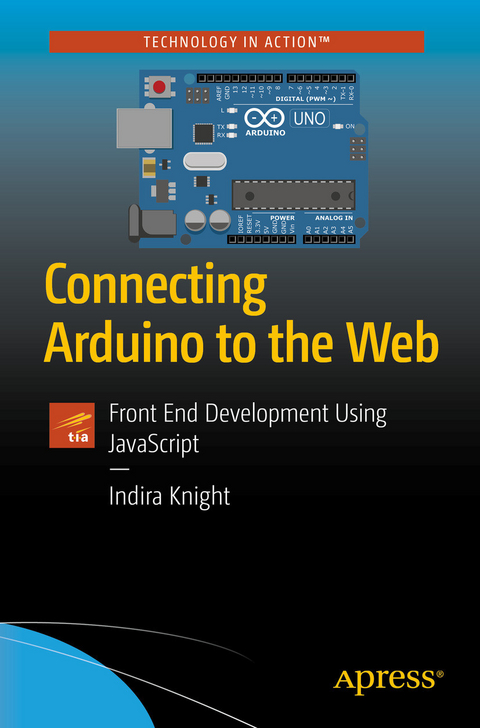
Connecting Arduino to the Web (eBook)
XVI, 393 Seiten
Apress (Verlag)
978-1-4842-3480-8 (ISBN)
Indira is an accomplished developer and motion designer who has expertise in computer programming and broadcast graphics. For the last six years she has concentrated on web development and data visualizations. She currently works at Future Cities Catapult as a creative web developer where she has worked on prototypes and projects that have included interacting with Arduinos. She is also an active member in the development community and has just started a meet up in London on WebVR.
Create physical interfaces that interact with the Internet and web pages. With Arduino and JavaScript you can create interactive physical displays and connected devices that send data to or receive data from the web. You'll take advantage of the processes needed to set up electronic components, collect data, and create web pages able to interact with electronic components.Through exercises, projects, and explanations, this book will give you the core front end web development and electronics skills needed to create connected physical interfaces and build compelling visualizations with a range of JavaScript libraries.By the end of the book you will have developed fully working interactive prototypes capable of sending data to and receiving data from a physical interface. Most importantly, Connecting Arduino to the Web will give you a taste of what is possible and the knowledge to create your own connected physical interfaces and bring the web into your electronics projects.What You'll LearnBuild an Internet of Things dashboard that updates with electronics attached to an ArduinoUse components to interact with online 3D displaysCreate web pages with HTML and CSSSet up a Node.js serverUse WebSockets to process live dataInteract with scalable vector graphics (SVG)Who This Book Is ForTechnologists, developers, and enthusiasts looking to extend their skills, be able to develop physical prototypes with connected devices, and with an interest in getting started with IoT. Also, those excited by the possibilities of connecting the physical and the web.
Indira is an accomplished developer and motion designer who has expertise in computer programming and broadcast graphics. For the last six years she has concentrated on web development and data visualizations. She currently works at Future Cities Catapult as a creative web developer where she has worked on prototypes and projects that have included interacting with Arduinos. She is also an active member in the development community and has just started a meet up in London on WebVR.Indira holds a Masters in 3D Computer Animation from Bournemouth University, and a Masters in Computer Science from Birkbeck University of London. She has worked on web applications, interactive art installations, popular game titles, independent films and for network television.
Connecting Arduino to the WebChapter 1: Arduino’s, Circuits and ComponentsChapter 2: Creating a Web ServerChapter 3: Arduino to Front End Part IChapter 4: Introduction to Creating Web ContentChapter 5: Front End to ArduinoChapter 6: Arduino to Front End Part IIChapter 7: Visualizing DataChapter 8: Create a Web DashboardChapter 9: Physical Data Visualization with Live DataChapter 10: Creating a Game ControllerAppendix A: Arduino ResourcesAppendix B: More Front End Development
| Erscheint lt. Verlag | 13.6.2018 |
|---|---|
| Zusatzinfo | XVI, 393 p. 75 illus. |
| Verlagsort | Berkeley |
| Sprache | englisch |
| Themenwelt | Mathematik / Informatik ► Informatik ► Web / Internet |
| Informatik ► Weitere Themen ► Hardware | |
| Schlagworte | Arduino Web Interface • Interaction Web Arduino • IoT Arduino Dashboard • JavaScript Arduino • Node.js Arduino • Real time web |
| ISBN-10 | 1-4842-3480-4 / 1484234804 |
| ISBN-13 | 978-1-4842-3480-8 / 9781484234808 |
| Haben Sie eine Frage zum Produkt? |
Größe: 6,4 MB
DRM: Digitales Wasserzeichen
Dieses eBook enthält ein digitales Wasserzeichen und ist damit für Sie personalisiert. Bei einer missbräuchlichen Weitergabe des eBooks an Dritte ist eine Rückverfolgung an die Quelle möglich.
Dateiformat: PDF (Portable Document Format)
Mit einem festen Seitenlayout eignet sich die PDF besonders für Fachbücher mit Spalten, Tabellen und Abbildungen. Eine PDF kann auf fast allen Geräten angezeigt werden, ist aber für kleine Displays (Smartphone, eReader) nur eingeschränkt geeignet.
Systemvoraussetzungen:
PC/Mac: Mit einem PC oder Mac können Sie dieses eBook lesen. Sie benötigen dafür einen PDF-Viewer - z.B. den Adobe Reader oder Adobe Digital Editions.
eReader: Dieses eBook kann mit (fast) allen eBook-Readern gelesen werden. Mit dem amazon-Kindle ist es aber nicht kompatibel.
Smartphone/Tablet: Egal ob Apple oder Android, dieses eBook können Sie lesen. Sie benötigen dafür einen PDF-Viewer - z.B. die kostenlose Adobe Digital Editions-App.
Buying eBooks from abroad
For tax law reasons we can sell eBooks just within Germany and Switzerland. Regrettably we cannot fulfill eBook-orders from other countries.
aus dem Bereich


