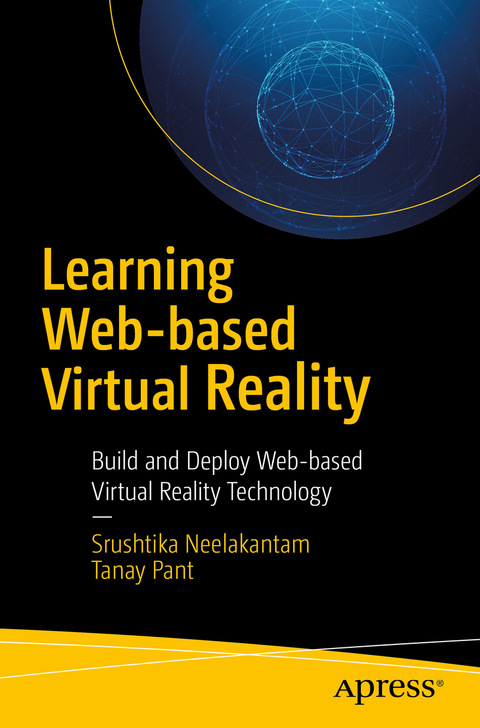
Learning Web-based Virtual Reality (eBook)
XIV, 83 Seiten
Apress (Verlag)
978-1-4842-2710-7 (ISBN)
Create web-based VR applications and deploy them to GitHub pages with this short, practical tutorial crammed with hands-on examples. This book covers topics such as VR, the WebVR API, and A-Frame. In Learning Web-based Virtual Reality, you will build a number of 3D VR-based applications. In these apps, you will be able to test the VR environments, walk through the virtual world, interact with the objects, and perceive these virtual realities with the help of Google Cardboard.
By the end of the book, you will have a complete understanding of what WebVR is, knowledge of what VR devices are available, and the requirements to start working on WebVR. You will also be comfortable in using A-Frame and its various components to build your own VR projects.
- Experience WebVR, the WebVR API, and WebVR libraries
- Make use of various pieces of VR hardware
- See popular WebVR projects
- Use A-Frame to build your own WebVR projects
Who This Book Is For
Developers who want to build and deploy web-based virtual reality technology. Understanding of HTML5, JavaScript, and CSS is required.
Tanay Pant is an Indian author, speaker, hacker, innovator and tech enthusiast. He is best known for his work on various books on computer science, open source contributions and his talks at technology conferences. He is the chief architect of Stock Wolf, a global virtual stock-trading platform that aims to impart practical education about stocks and markets. He is also an alumnus of the Mozilla Representative Program, and you can find his name listed in the credits of the Firefox web browser. You can also find articles written by him on web development at SitePoint and TutsPlus.
Srushtika Neelakantam is a student in Computer Science major at Sir M. Visvesvaraya Institute of Technology, Bangalore. She is a Tech-Speaker at Mozilla and has spoken at various national and international tech conferences. She is a passionate developer in android and web platforms. She runs a Learning Club in Bangalore where she actively advocates for an open web and teaches web literacy to the people in her region. She is a Mozilla Representative and is actively contributing to the Mozilla VR project. She's part of the Campus Advisory Committee which aims at making contributions to Mozilla's open source projects easier, for Campus students.
Create web-based VR applications and deploy them to GitHub pages with this short, practical tutorial crammed with hands-on examples. This book covers topics such as VR, the WebVR API, and A-Frame. In Learning Web-based Virtual Reality, you will build a number of 3D VR-based applications. In these apps, you will be able to test the VR environments, walk through the virtual world, interact with the objects, and perceive these virtual realities with the help of Google Cardboard. By the end of the book, you will have a complete understanding of what WebVR is, knowledge of what VR devices are available, and the requirements to start working on WebVR. You will also be comfortable in using A-Frame and its various components to build your own VR projects.What You Will LearnExperience WebVR, the WebVR API, and WebVR librariesMake use of various pieces of VR hardwareSee popular WebVR projectsUse A-Frame to build your own WebVR projectsWho This Book Is ForDevelopers who want to build and deploy web-based virtual reality technology. Understanding of HTML5, JavaScript, and CSS is required.
Tanay Pant is an Indian author, speaker, hacker, innovator and tech enthusiast. He is best known for his work on various books on computer science, open source contributions and his talks at technology conferences. He is the chief architect of Stock Wolf, a global virtual stock-trading platform that aims to impart practical education about stocks and markets. He is also an alumnus of the Mozilla Representative Program, and you can find his name listed in the credits of the Firefox web browser. You can also find articles written by him on web development at SitePoint and TutsPlus. Srushtika Neelakantam is a student in Computer Science major at Sir M. Visvesvaraya Institute of Technology, Bangalore. She is a Tech-Speaker at Mozilla and has spoken at various national and international tech conferences. She is a passionate developer in android and web platforms. She runs a Learning Club in Bangalore where she actively advocates for an open web and teaches web literacy to the people in her region. She is a Mozilla Representative and is actively contributing to the Mozilla VR project. She’s part of the Campus Advisory Committee which aims at making contributions to Mozilla’s open source projects easier, for Campus students.
Chapter 1: Introduction to VR and WebVR Chapter Goal: This chapter deals with the features of VR and web based VR and dives into topics such as why a developer should learn WebVR, why is it beneficial and easy to develop for web developers and finally about the various VR devices in the market.
No of pages: Around 10 Pages
Sub -Topics
• Details of VR and WebVR
• HTML5 and WebVR applications
• Devices available for VR in the market
Chapter 2: Understanding the WebVR API and Frameworks Chapter Goal: This chapter introduces WebVR API to the readers and walks them through the whole process of understanding the specifications of W3C. The readers will also learn about MozVR, various WebVR frameworks and the efforts made/being made by various browsers to support WebVR. By the end of this chapter, the user can relate with the things that were learned in the previous chapter.
No of pages: Around 10
Sub - Topics
• Introduction to WebVR API
• WebVR API Specifications
• Details about MozVR
• WebVR Frameworks available for Development
Chapter 3: Popular WebVR Projects and Setting Up Our VR Lab Chapter Goal: In this chapter the reader will learn about the popular WebVR projects available online to get inspired by them to build his own WebVR project. The user will also be informed of the various hardware and software requirements to continue with WebVR. By the end of this chapter, the reader will feel confident enough to start development of his first WebVR app in the next chapter.
No of pages: Around 15
Sub - Topics:
• Popular WebVR Projects and their making
• Hardware and Software Requirements for WebVR development
• Setting up the WebVR Lab
Chapter 4: Introduction to A Frame Chapter Goal: In this chapter, the reader will learn about the A Frame library for WebVR development, the various components and building blocks of A Frame, caching assets for better performance, applying textures to objects, controlling lighting and camera and running the applications on his laptop. This chapter will empower the user to make applications using WebVR. We will also be developing a basic Hello World WebVR application.
No of pages: Around 15
Sub - Topics:
• Introduction to A Frame Library
• Components and building blocks of A Frame
• Caching assets to improve performance
• Using lights and camera objects
• Applying textures to objects to make them lively
• Developing a Hello World WebVR Application
Chapter 5: Building a VR Based Content Display Chapter Goal: In this chapter, we will be building a VR based content display application that displays the photos of a user in a virtual 3D environment. This chapter would also help the user to have an idea of how he should design his application or website so that it improves user’s experience.
No of pages: Around 15
Sub - Topics:
• Designing layouts for application
• Making an intermediate WebVR based Application
• Running the application on Google Cardboard
• Enhance the UI of app by making use of various components of A Frame
Chapter 6: Building Your Own VR Society Chapter Goal: This chapter covers the building of a virtual housing society and introduces usage of advanced components that were learnt in the introduction such as fog, plane, sky, movement and so on. This chapter would impart enough knowledge to the readers to allow them to be able to develop any sort of WebVR application.
No of pages: Around 15
Sub - Topics:
• Application Building
• Usage of advanced components
Chapter 7: Building a VR Based Movie Theatre Chapter Goal: In this chapter, we will build the flagship application of this book, a VR movie theatre. This will be an advanced application that will use components such as lighting and video display along with 3D modelling.
No of pages: Around 20
Sub - Topics:
• Application Building
Usage of advanced components
Chapter 8: Version Controlling and Deploying Your Code on GitHub Chapter Goal: This chapter would cover details such as how to use Git and Github to version control your application’s code. This chapter would complement the knowledge the reader has acquired over the course of his reading the book and he would be able to assimilate everything that he has learnt with a professional touch.
No of pages: Around 10
Sub - Topics:
• Using Git and Github to version control
• Hosting WebVR Apps on GitHub Pages
• Future steps for continued learning
| Erscheint lt. Verlag | 2.3.2017 |
|---|---|
| Zusatzinfo | XIV, 83 p. 61 illus., 54 illus. in color. |
| Verlagsort | Berkeley |
| Sprache | englisch |
| Themenwelt | Mathematik / Informatik ► Informatik ► Programmiersprachen / -werkzeuge |
| Mathematik / Informatik ► Informatik ► Web / Internet | |
| Informatik ► Weitere Themen ► Hardware | |
| Schlagworte | a frame • aframe • JavaScript • Virtual Reality • VR • WebVR |
| ISBN-10 | 1-4842-2710-7 / 1484227107 |
| ISBN-13 | 978-1-4842-2710-7 / 9781484227107 |
| Haben Sie eine Frage zum Produkt? |
Größe: 2,7 MB
DRM: Digitales Wasserzeichen
Dieses eBook enthält ein digitales Wasserzeichen und ist damit für Sie personalisiert. Bei einer missbräuchlichen Weitergabe des eBooks an Dritte ist eine Rückverfolgung an die Quelle möglich.
Dateiformat: PDF (Portable Document Format)
Mit einem festen Seitenlayout eignet sich die PDF besonders für Fachbücher mit Spalten, Tabellen und Abbildungen. Eine PDF kann auf fast allen Geräten angezeigt werden, ist aber für kleine Displays (Smartphone, eReader) nur eingeschränkt geeignet.
Systemvoraussetzungen:
PC/Mac: Mit einem PC oder Mac können Sie dieses eBook lesen. Sie benötigen dafür einen PDF-Viewer - z.B. den Adobe Reader oder Adobe Digital Editions.
eReader: Dieses eBook kann mit (fast) allen eBook-Readern gelesen werden. Mit dem amazon-Kindle ist es aber nicht kompatibel.
Smartphone/Tablet: Egal ob Apple oder Android, dieses eBook können Sie lesen. Sie benötigen dafür einen PDF-Viewer - z.B. die kostenlose Adobe Digital Editions-App.
Buying eBooks from abroad
For tax law reasons we can sell eBooks just within Germany and Switzerland. Regrettably we cannot fulfill eBook-orders from other countries.
aus dem Bereich


