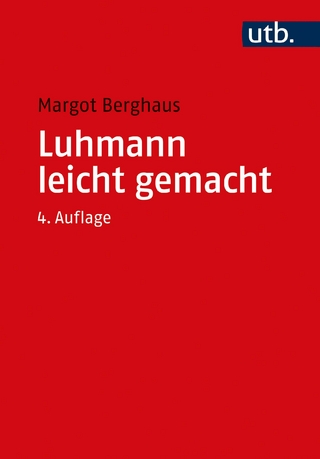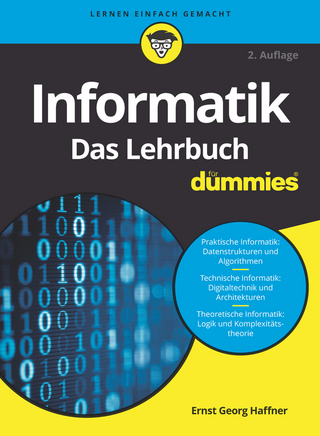Learning to Program with MATLAB – Building GUI Tools
John Wiley & Sons Ltd (Verlag)
978-0-470-93644-3 (ISBN)
- Titel erscheint in neuer Auflage
- Artikel merken
Craig S. Lent is the author of Learning to Program with MATLAB: Building GUI Tools, published by Wiley.
Preface ix I MATLAB Programming 1 1 Getting Started 3 1.1 Running the MATLAB IDE 4 Manipulating windows 4 1.2 MATLAB variables 5 1.3 Numbers and functions 9 1.4 Documentation 11 1.5 Writing simple MATLAB scripts 11 1.6 A few words about errors and debugging 14 1.7 Using the debugger 14 2 Strings and Vectors 20 2.1 String basics 21 2.2 Using the disp command to print a variable s value 22 2.3 Getting information from the user 22 2.4 Vectors 23 2.5 Operations on vectors 24 2.6 Special vector functions 27 2.7 Using rand and randi 29 3 Plotting 34 3.1 The plot command 35 3.2 Tabulating and plotting a simple function 39 3.3 Bar graphs and histograms 43 3.4 Drawing several plots on one graph 46 3.5 Adding lines and text 51 4 Matrices 56 4.1 Entering and manipulating matrices 57 4.2 Operations on matrices 60 4.3 Solving linear systems: The backslash operator 65 4.4 Special matrix functions 72 5 Control Flow Commands 75 5.1 Conditional execution: The if statement 76 5.2 Logical expressions 79 5.3 Logical variables 81 5.4 for loops 82 5.5 while loops 85 5.6 Other control flow commands 87 6 Animation 94 6.1 Basic animation 95 6.2 Animating function plots 99 6.3 Kinematics of motion 103 7 Writing Your Own MATLAB Functions 117 7.1 MATLAB function files 118 7.2 Function inputs and outputs 120 7.3 Local workspaces 120 7.4 Multiple outputs 121 7.5 Function files 121 7.6 Other functional forms 121 8 More MATLAB Data Classes and Structures 137 8.1 Cell arrays 138 8.2 Structures 139 8.3 Complex numbers 140 8.4 Function handles 141 8.5 Other data classes and data structures 141 II Building GUI Tools 145 9 Building a Graphical User Interface 147 9.1 Getting started with GUIDE 147 9.2 Starting an action with a GUI element 151 9.3 Communicating with GUI elements 154 9.4 Synchronizing information with a GUI element 161 9.5 Key points from this chapter 163 10 Transforming a MATLAB Program into a GUI Tool 165 10.1 Creating a GUI tool step by step 166 10.2 Further GUI design considerations 177 11 GUI Components 189 III Advanced Topics 207 12 More GUI Techniques 209 12.1 Waitbars 210 12.2 File dialogs 211 12.3 Reading and writing formatted text files 215 12.4 The input dialog 219 12.5 The question dialog 220 12.6 Sharing application data between functions 221 12.7 Responding to keyboard input 222 12.8 Making graphic objects interactive 223 12.9 Creating menus in GUIDE 228 13 More Graphics 232 13.1 Logarithmic plots 233 13.2 Plotting functions on two axes 236 13.3 Plotting surfaces 237 13.4 Plotting vector fields 243 13.5 Working with images 245 13.6 Rotating composite objects in three dimensions 254 14 More Mathematics 260 14.1 Derivatives 261 14.2 Integration 265 14.3 Zeros of a function of one variable 273 14.4 Function minimization 275 14.5 Solving ordinary differential equations 284 14.6 Eigenvalues and eigenvectors 289 AppendixA: Hierarchy of Handle Graphics Objects 293 Appendix B: Using LATEXCommands 295 Index 301
| Verlagsort | Chichester |
|---|---|
| Sprache | englisch |
| Maße | 188 x 233 mm |
| Gewicht | 500 g |
| Themenwelt | Mathematik / Informatik ► Informatik ► Theorie / Studium |
| Mathematik / Informatik ► Mathematik ► Computerprogramme / Computeralgebra | |
| ISBN-10 | 0-470-93644-4 / 0470936444 |
| ISBN-13 | 978-0-470-93644-3 / 9780470936443 |
| Zustand | Neuware |
| Haben Sie eine Frage zum Produkt? |
aus dem Bereich