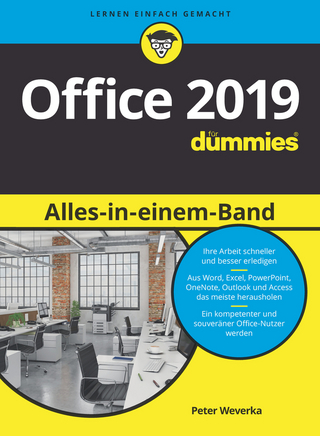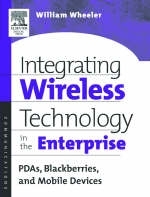
Integrating Wireless Technology in the Enterprise (eBook)
403 Seiten
Elsevier Science (Verlag)
978-0-08-047855-5 (ISBN)
*Synchronize networked data with the mobile device fleet
*Synchronize a mobile device with networked data that is mission critical
*Connect any device to any data source, over any network
Integrating Wireless Devices in the Enterprise provides a solution that every enterprise can use, described in terms of scope, feasibility and return on investment, architecture, and data structures. The solution Wheeler offers here is scalable from a single handheld and single desktop to small workgroup to large enterprise environments. The number of devices is not a determinant of success or failure. It's more often the planning and managing of them that's crucial. This book also provides tools to deal with the increase of devices, and the corresponding complexity of managing those resources and the increase in cost to the firm.*Synchronize networked data with the mobile device fleet*Synchronize a mobile device with networked data that is mission critical*Connect any device to any data source, over any network
Front Cover 1
Integrating Wireless Technology in the Enterprise 4
Copyright Page 5
Contents 8
Author Information 18
Preface 20
Acknowledgments 28
Chapter 1. Introduction and Handheld Basics 30
Executive summary 30
1.1 Avoiding the “that’s the way we’ve always done it” trap 31
1.2 What is a personal digital assistant? 32
1.3 What it is not… 34
1.4 How do we get the most out of it? 36
1.5 So we ask again, “what is a PDA?” 37
1.6 So what does a PDA buy me? 42
1.7 Use it like it was intended to be used 45
1.8 Baseline features 46
1.9 Calendar 47
1.10 Contacts or phone book 55
1.11 Tasks/to-do’s 61
1.12 Notes/Memos 65
1.13 Email 69
Summary 72
Chapter 2. Handhelds as Industrial Strength Tools 74
Executive summary 74
2.1 Barcoding 75
2.2 Barcode symbology and formats 76
2.3 Scanners and decoders 79
2.4 Batch scanners 80
2.5 Wireless scanners 80
2.6 Additional software and A-Os 81
2.7 Cellular phones 83
2.8 Wireless standards 84
2.9 High points of the 802.11 standards 85
Summary 88
Chapter 3. Laying the Groundwork for Success 90
Executive summary 90
3.1 Business justification 91
3.2 Cost 92
3.3 Scope 93
3.4 Schedule 94
3.5 Putting cost, scope, and schedule together 94
3.6 Feasibility analysis 95
3.7 Feasibility analysis matrix 96
3.8 Identify critical success factors 96
Summary 100
Chapter 4. How Do We Know Where to Go Without a Plan? 102
Executive summary 102
4.1 Planning 103
4.2 Request for information system services 103
4.3 Preliminary investigations 104
4.4 Problem analysis 105
4.5 Pest management problem description 105
4.6 Describe current situation 106
4.7 Problem or opportunity statements 106
4.8 Basic workflow (process) design 109
4.9 Problems, opportunities, objectives, and constraints matrix 109
4.10 Systems analysis 112
4.11 Solution analysis 112
4.12 Candidate systems matrix 113
4.13 Management approval 115
Summary 116
Chapter 5. When Does It Make Sense to Do a Project and When Doesn’t It? 118
Executive summary 118
5.1 OK, you’ve got my attention, but does it make sense to my accounting department? 119
5.2 It sounds expensive … 119
5.3 When does it make sense and when doesn’t it? 120
5.4 I’m a “bottom-line kind of guy.” Show me the numbers 121
5.5 Systems analysis 122
5.6 Preliminary investigations 122
5.7 Problem analysis 123
5.8 Requirements analysis 123
5.9 Feasibility analysis 124
5.10 The challenge 126
5.11 The method 132
5.12 Environment complexity 133
5.13 End-user complexity 134
5.14 Expanded requirements 134
5.15 The results 135
5.16 Decision tables 135
5.17 Decisions and conclusions 139
5.18 How will I know if it makes money to do this? 139
5.19 What are the next steps? 142
5.20 The challenge 143
5.21 End-user mobility 145
5.22 End-user complexity 146
5.23 Environment complexity 146
5.24 Expanded requirements 147
5.25 More decision tables 150
5.26 Decisions and conclusions 153
Summary 153
Chapter 6. System Requirements and Project Success 154
Executive summary 154
6.1 System requirements and analysis 154
Summary 163
Chapter 7. Methodology, Application Development, and System Architecture 164
Executive summary 164
7.1 Methodology 165
7.2 Approach overview 166
7.3 Process models 166
7.4 Waterfall method 166
7.5 Extreme programming 168
7.6 Differences in requirements focus 169
7.7 Cultural differences 170
7.8 Testing approaches 171
7.9 Customer focus 172
7.10 Methodology conclusions 173
7.11 Application development environments 175
7.12 Code warrior 175
7.13 PalmOS emulator (POSE) 176
7.14 GCC compiler/prc-tools 178
7.15 Satellite forms enterprise edition 178
7.16 Pendragon forms 180
7.17 Conduit development kit (CDK) 180
7.18 Java Development Environment 182
7.19 Microsoft windows CE developer’s kit 183
7.20 Other notable products 185
7.21 Design 185
7.22 Data flow diagram 186
7.23 High-level design 187
7.24 Decomposition diagram 187
7.25 Low-level design 187
7.26 How long is this supposed to take? 187
7.27 Implementation schedule 187
Summary 192
Chapter 8. System Architecture 194
Executive summary 194
8.1 Topology terms and concepts 195
8.2 Physical means of transmission 200
8.3 Topology summary 201
8.4 Other important terms and concepts 204
8.5 Generalizations before we move forward with your project 207
8.6 Do your homework 211
8.7 Design it, build it, and test it 211
8.8 Communicate to death, and then communicate some more 212
8.9 Are we ready yet? 213
8.10 Build it and they will come 215
8.11 Take a deep breath, flip the switch, and watch what happens 216
8.12 We said what we were going to do we did it, now we are going to tell you what we did
8.13 OK, I’m sold. What gadgets are right for me? 217
8.14 Small business (single site) solution 217
8.15 Enterprise solution (single or secure multi-site) 220
8.16 Enterprise-wide wireless solution (EWWS) 221
8.17 Project specifications 223
8.18 Small business (single site) 223
8.19 Enterprise solution (single or secure multi-site) 224
8.20 Enterprise wireless solution 225
8.21 How do I connect this to what I have? 225
Summary 226
Chapter 9. My Firm Makes Widgets: What’s In It for Me? 228
Executive summary 228
9.1 Sure it’s cool, but how does it work in my business? 228
9.2 Case study 1–Pest Management Operators (PMO) 233
9.3 Critical success factors 237
9.4 Current situation 243
9.5 Approach considerations 245
9.6 Solution analysis 248
9.7 Accountability 251
9.8 Resources 251
9.9 Efficiency 251
9.10 Forward-thinking flexibility 252
9.11 Prototyping 253
9.12 Architecture 255
9.13 Suggestions and lessons learned 257
9.14 Have you seen my workforce? 259
Summary 260
Chapter 10. Case Study 2: Sales Force Organization 262
Executive summary 262
10.1 Mobile sales force 262
10.2 Architecture 265
10.3 Have you seen my workforce? 267
10.4 Suggestions and lessons learned 269
Summary 270
Chapter 11. Case Study 3: Logistics 272
Executive summary 272
11.1 It’s a harsh world make the best of it
11.2 Architecture 277
11.3 Have you seen my workforce? 278
11.4 Suggestions and lessons learned 280
Summary 281
Chapter 12. Case Study 4: Information Services/Information Technology Applications 282
Executive summary 282
12.1 Our own worst enemy 283
12.2 What is the end goal? 284
12.3 Is this enterprise- or project-based? 285
12.4 How does this affect enterprise support costs? 287
12.5 Is this the best choice? 288
12.6 Architecture 288
12.7 Have you seen my workforce? 289
12.8 Suggestions and lessons learned 290
Summary 291
Chapter 13. Case Study 5: Executive Mobility 292
Executive summary 292
13.1 Management technology 292
13.2 Architecture 294
13.3 Have you seen my workforce? 296
13.4 Suggestions and lessons learned 297
Summary 299
Chapter 14. Different Markets Have the Same Challenge 300
Executive summary 300
14.1 Advertising & marketing
14.2 Education 301
14.3 Hospitality 302
14.4 Sales force automation and customer relationship management 303
14.5 Technology firms 304
Summary 304
Chapter 15. How Am I Supposed to Manage THIS? 306
Executive summary 306
15.1 This shouldn’t be anything new 307
15.2 Hardware standards 309
15.3 Software standards 309
15.4 User community standards 311
15.5 Security standards 312
15.6 Asset management overview 313
15.7 Hardware management 315
15.8 Software management 316
15.9 Asset management 317
15.10 Refresh cycle strategy 318
15.11 Now that I can’t live without this, disaster strikes! 321
15.12 Disaster recovery standards 322
15.13 Training? What training? 323
15.14 Ownership 323
15.15 Usability 324
15.16 Expectations 325
15.17 Costs (mostly hidden) 326
15.18 Training 327
15.19 Post-training 328
Summary 329
Chapter 16. Now That It Is Up and Running, How Do I Measure It? 330
Executive summary 330
16.1 Implementation 1–Pest Control Operation 334
16.2 Implementation 2–Outside Sales Organization 338
16.3 Implementation 3–logistics 342
16.4 Implementation 4–Information Services/Information Technology Support Applications 345
16.5 Implementation 5–Executive Mobility 348
16.6 When is it time to upgrade? I just paid for this! 352
16.7 How do I possibly keep up? 354
Here we go again 355
Summary 357
Chapter 17. Future Trends 358
Executive summary 358
17.1 Where do we go from here? 358
17.2 What can I expect tomorrow and how do I prepare now? 359
17.3 Future devices and wearable computers 364
17.4 What’s a wearable? 365
17.5 What else is out there? 369
17.6 About SyncML 371
17.7 Managing the future 372
17.8 Convergence of tools 374
17.9 So what are the lessons learned? 377
Summary 378
Bibliography 382
Glossary 390
Appendix A 408
Appendix B 424
Appendix C 426
Index 428
| Erscheint lt. Verlag | 9.12.2003 |
|---|---|
| Sprache | englisch |
| Themenwelt | Sachbuch/Ratgeber |
| Informatik ► Office Programme ► Outlook | |
| Mathematik / Informatik ► Informatik ► Web / Internet | |
| Technik ► Elektrotechnik / Energietechnik | |
| Technik ► Maschinenbau | |
| Technik ► Nachrichtentechnik | |
| Wirtschaft ► Betriebswirtschaft / Management | |
| ISBN-10 | 0-08-047855-7 / 0080478557 |
| ISBN-13 | 978-0-08-047855-5 / 9780080478555 |
| Informationen gemäß Produktsicherheitsverordnung (GPSR) | |
| Haben Sie eine Frage zum Produkt? |
Kopierschutz: Adobe-DRM
Adobe-DRM ist ein Kopierschutz, der das eBook vor Mißbrauch schützen soll. Dabei wird das eBook bereits beim Download auf Ihre persönliche Adobe-ID autorisiert. Lesen können Sie das eBook dann nur auf den Geräten, welche ebenfalls auf Ihre Adobe-ID registriert sind.
Details zum Adobe-DRM
Dateiformat: PDF (Portable Document Format)
Mit einem festen Seitenlayout eignet sich die PDF besonders für Fachbücher mit Spalten, Tabellen und Abbildungen. Eine PDF kann auf fast allen Geräten angezeigt werden, ist aber für kleine Displays (Smartphone, eReader) nur eingeschränkt geeignet.
Systemvoraussetzungen:
PC/Mac: Mit einem PC oder Mac können Sie dieses eBook lesen. Sie benötigen eine
eReader: Dieses eBook kann mit (fast) allen eBook-Readern gelesen werden. Mit dem amazon-Kindle ist es aber nicht kompatibel.
Smartphone/Tablet: Egal ob Apple oder Android, dieses eBook können Sie lesen. Sie benötigen eine
Geräteliste und zusätzliche Hinweise
Buying eBooks from abroad
For tax law reasons we can sell eBooks just within Germany and Switzerland. Regrettably we cannot fulfill eBook-orders from other countries.
aus dem Bereich