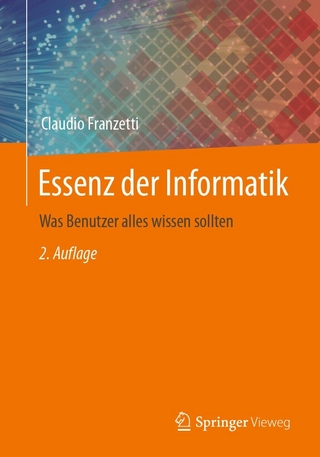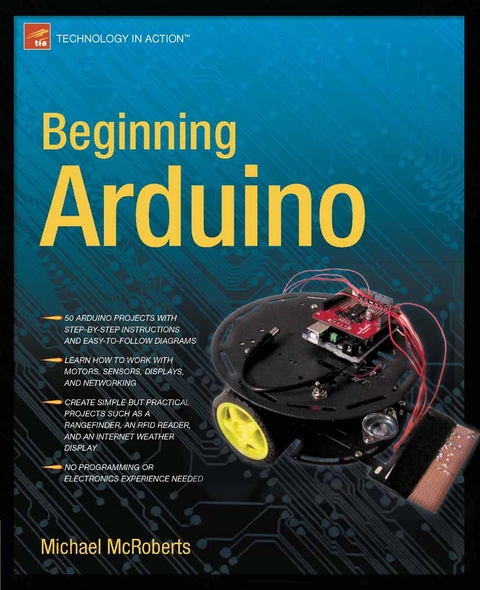
Beginning Arduino (eBook)
XXI, 472 Seiten
Apress (Verlag)
978-1-4302-3241-4 (ISBN)
Rather than requiring you to wade through pages of theory before you start making things, this book has a hands-on approach. You will dive into making projects right from the start, learning how to use various electronic components and how to program the Arduino to control or communicate with those components.
Each project is designed to build upon the knowledge learned in earlier projects and to further your knowledge in programming as well as skills with electronics. By the end of the book you will be able create your own projects confidently and with creativity.
Please note: the print version of this title is black & white; the eBook is full color. You can download the color diagrams in the book from http://www.apress.com/9781430232407
Mike McRoberts discovered the Arduino in 2008 while looking for ways to connect a temperature sensor to a PC to make a cloud detector for his other hobby astrophotography. After a bit of research, the Arduino seemed like the obvious choice, and the cloud detector was successfully made, quickly and cheaply. Mike s fascination with the Arduino had begun. Since then he has gone on to make countless projects using the Arduino. He had also founded an Arduino starter kit and component online business called Earthshine Electronics. His next project is to use an Arduino-based circuit to send a high altitude balloon up to the edge of space to take stills and video for the heck of it, with the help of the guys from the U.K. High Altitude Society and CUSF. Mike s hobby of electronics began as a child when the 100-in-1 electronics kits from Radio Shack made up his Christmas present list. He started programming as a hobby when he obtained a Sinclair ZX81 computer as a teenager. Since then, he s never been without a computer. Recently, he s become a Mac convert. He is a member of London Hackspace and the Orpington Astronomical Society and can regularly be found contributing to the Arduino Forum. He also likes to lurk on IRC in the Arduino, high altitude and london-hack-space channels (as earthshine ), and on Twitter @TheArduinoGuy. When he is not messing around with Arduinos or running Earthshine Electronics, he likes to indulge in astronomy, astrophotography, motorcycling, and sailing.
In Beginning Arduino, you will learn all about the popular Arduino microcontroller by working your way through an amazing set of 50 cool projects. You'll progress from a complete beginner regarding Arduino programming and electronics knowledge to intermediate skills and the confidence to create your own amazing Arduino projects. Absolutely no experience in programming or electronics required! Rather than requiring you to wade through pages of theory before you start making things, this book has a hands-on approach. You will dive into making projects right from the start, learning how to use various electronic components and how to program the Arduino to control or communicate with those components. Each project is designed to build upon the knowledge learned in earlier projects and to further your knowledge in programming as well as skills with electronics. By the end of the book you will be able create your own projects confidently and with creativity. Please note: the print version of this title is black & white; the eBook is full color. You can download the color diagrams in the book from http://www.apress.com/9781430232407
Mike McRoberts discovered the Arduino in 2008 while looking for ways to connect a temperature sensor to a PC to make a cloud detector for his other hobby astrophotography. After a bit of research, the Arduino seemed like the obvious choice, and the cloud detector was successfully made, quickly and cheaply. Mike s fascination with the Arduino had begun. Since then he has gone on to make countless projects using the Arduino. He had also founded an Arduino starter kit and component online business called Earthshine Electronics. His next project is to use an Arduino-based circuit to send a high altitude balloon up to the edge of space to take stills and video for the heck of it, with the help of the guys from the U.K. High Altitude Society and CUSF. Mike s hobby of electronics began as a child when the 100-in-1 electronics kits from Radio Shack made up his Christmas present list. He started programming as a hobby when he obtained a Sinclair ZX81 computer as a teenager. Since then, he s never been without a computer. Recently, he s become a Mac convert. He is a member of London Hackspace and the Orpington Astronomical Society and can regularly be found contributing to the Arduino Forum. He also likes to lurk on IRC in the Arduino, high altitude and london-hack-space channels (as earthshine ), and on Twitter @TheArduinoGuy. When he is not messing around with Arduinos or running Earthshine Electronics, he likes to indulge in astronomy, astrophotography, motorcycling, and sailing.
Introduction
Light 'Em Up
LED Effects
Simple Sounders and Sensors
Driving a DC Motor
Binary Counters
LED Displays
Liquid Crystal Displays
Servos
Steppers and Robots
Pressure Sensors
Touch Screens
Temperature Sensors
Ultrasonic Rangefinders
Reading and Writing to an SD Card
Making an RFID Reader
Communicating over Ethernet
| Erscheint lt. Verlag | 29.7.2011 |
|---|---|
| Zusatzinfo | XXI, 472 p. |
| Verlagsort | Berkeley |
| Sprache | englisch |
| Themenwelt | Mathematik / Informatik ► Informatik ► Theorie / Studium |
| Informatik ► Weitere Themen ► Hardware | |
| Technik ► Elektrotechnik / Energietechnik | |
| Schlagworte | Arduino • Control • Electronics • Microcontroller • programming • RFID • robot |
| ISBN-10 | 1-4302-3241-2 / 1430232412 |
| ISBN-13 | 978-1-4302-3241-4 / 9781430232414 |
| Informationen gemäß Produktsicherheitsverordnung (GPSR) | |
| Haben Sie eine Frage zum Produkt? |
Größe: 32,1 MB
DRM: Digitales Wasserzeichen
Dieses eBook enthält ein digitales Wasserzeichen und ist damit für Sie personalisiert. Bei einer missbräuchlichen Weitergabe des eBooks an Dritte ist eine Rückverfolgung an die Quelle möglich.
Dateiformat: PDF (Portable Document Format)
Mit einem festen Seitenlayout eignet sich die PDF besonders für Fachbücher mit Spalten, Tabellen und Abbildungen. Eine PDF kann auf fast allen Geräten angezeigt werden, ist aber für kleine Displays (Smartphone, eReader) nur eingeschränkt geeignet.
Systemvoraussetzungen:
PC/Mac: Mit einem PC oder Mac können Sie dieses eBook lesen. Sie benötigen dafür einen PDF-Viewer - z.B. den Adobe Reader oder Adobe Digital Editions.
eReader: Dieses eBook kann mit (fast) allen eBook-Readern gelesen werden. Mit dem amazon-Kindle ist es aber nicht kompatibel.
Smartphone/Tablet: Egal ob Apple oder Android, dieses eBook können Sie lesen. Sie benötigen dafür einen PDF-Viewer - z.B. die kostenlose Adobe Digital Editions-App.
Zusätzliches Feature: Online Lesen
Dieses eBook können Sie zusätzlich zum Download auch online im Webbrowser lesen.
Buying eBooks from abroad
For tax law reasons we can sell eBooks just within Germany and Switzerland. Regrettably we cannot fulfill eBook-orders from other countries.
aus dem Bereich