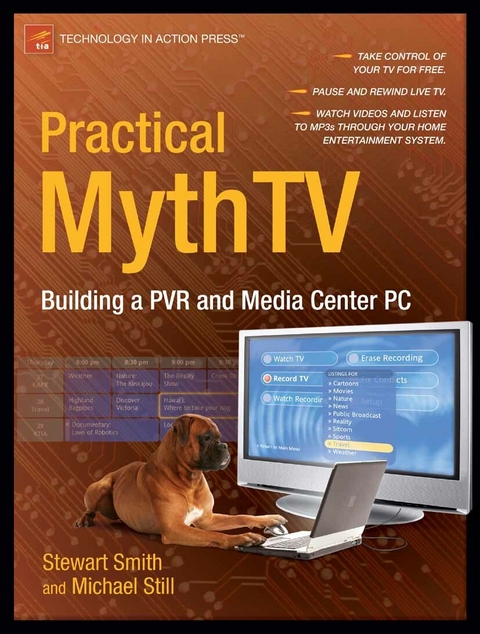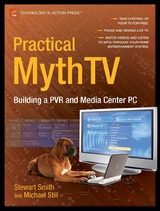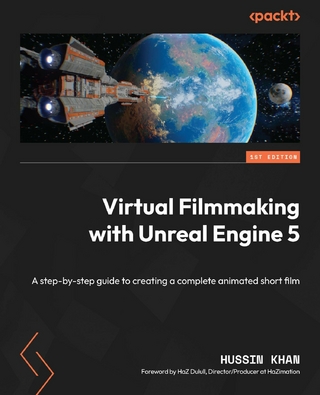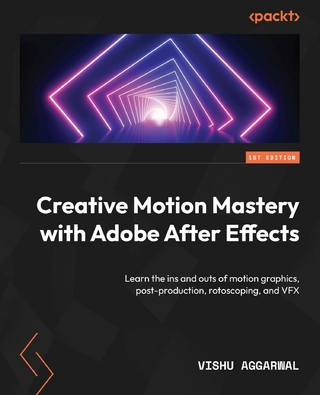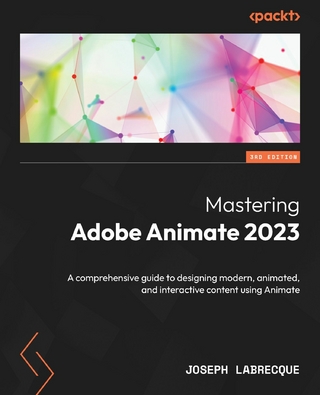Practical MythTV (eBook)
384 Seiten
Apress (Verlag)
978-1-4302-0373-5 (ISBN)
This book takes a project based approach to implementing your own MythTV setup, from selecting hardware right through to advanced customization. You will learn how to record your favorite television shows, store your DVDs for later playback, create a music library out of your CD collection, and even use your personal video recorder (PVR) to do Voice Over IP. This is a book for hobbyists and technology do-it-yourselfers that wish to create their own PVR or media center. With this book as a guide they will be able to choose the right hardware (or recycle existing hardware) and then install all the necessary software.
Michael Still released his first open source project in July 2000 and has been actively developing ever since. He has had a variety of articles published by IBM DeveloperWorks, and once made a tux out of fairy lights! He is the author of The Definitive Guide to ImageMagick (Apress, 2005). Michael grew up in Canberra, Australia, and now works for Google and lives in the Silicon Valley with his wife and two kids. Michael is a past committee member of AUUG, Linux Australia, and the linux.conf.au 2005 committee.
MythTV is a powerful open source personal video recorder (PVR) application that runs on Linux. Developed for several years by volunteers, it offers a stable and extensible platform for automating all of the things you would expect from a PVR, and much more.Practical MythTV: Building a PVR and Media Center PC takes a project-based approach to implementing your own MythTV setup. You get to pick and choose the functionality you want to install for your PVR, and will learn the details of everything from selecting hardware to advanced customization.You will learn how to record your favorite television shows, store your DVDs for later playback, create a music library out of your CD collection, and even use your PVR for voiceover IP. Your PVR wouldn't be complete without a remote control or the ability to play back content to other TVs in your home. You'll learn how to do both of these things in this book. You'll even learn to how to utilize your Xbox as a remote front-end to play back content.Beyond these basics, you will learn advanced techniques like commercial detection and skipping, auto-expiring content, creating your own themes for MythTV, and utilizing plug-ins to do things like display weather conditions, RSS feeds, and photo slide shows.
Michael Still released his first open source project in July 2000 and has been actively developing ever since. He has had a variety of articles published by IBM DeveloperWorks, and once made a tux out of fairy lights! He is the author of The Definitive Guide to ImageMagick (Apress, 2005). Michael grew up in Canberra, Australia, and now works for Google and lives in the Silicon Valley with his wife and two kids. Michael is a past committee member of AUUG, Linux Australia, and the linux.conf.au 2005 committee.
A table of contents is not available for this title.
| Erscheint lt. Verlag | 15.12.2007 |
|---|---|
| Zusatzinfo | 384 p. |
| Verlagsort | Berkeley |
| Sprache | englisch |
| Themenwelt | Informatik ► Grafik / Design ► Film- / Video-Bearbeitung |
| Mathematik / Informatik ► Informatik ► Web / Internet | |
| Informatik ► Weitere Themen ► Hardware | |
| Technik ► Elektrotechnik / Energietechnik | |
| Technik ► Nachrichtentechnik | |
| Schlagworte | DVD • Linux • Open Source • Software • Video |
| ISBN-10 | 1-4302-0373-0 / 1430203730 |
| ISBN-13 | 978-1-4302-0373-5 / 9781430203735 |
| Informationen gemäß Produktsicherheitsverordnung (GPSR) | |
| Haben Sie eine Frage zum Produkt? |
Größe: 10,9 MB
DRM: Digitales Wasserzeichen
Dieses eBook enthält ein digitales Wasserzeichen und ist damit für Sie personalisiert. Bei einer missbräuchlichen Weitergabe des eBooks an Dritte ist eine Rückverfolgung an die Quelle möglich.
Dateiformat: PDF (Portable Document Format)
Mit einem festen Seitenlayout eignet sich die PDF besonders für Fachbücher mit Spalten, Tabellen und Abbildungen. Eine PDF kann auf fast allen Geräten angezeigt werden, ist aber für kleine Displays (Smartphone, eReader) nur eingeschränkt geeignet.
Systemvoraussetzungen:
PC/Mac: Mit einem PC oder Mac können Sie dieses eBook lesen. Sie benötigen dafür einen PDF-Viewer - z.B. den Adobe Reader oder Adobe Digital Editions.
eReader: Dieses eBook kann mit (fast) allen eBook-Readern gelesen werden. Mit dem amazon-Kindle ist es aber nicht kompatibel.
Smartphone/Tablet: Egal ob Apple oder Android, dieses eBook können Sie lesen. Sie benötigen dafür einen PDF-Viewer - z.B. die kostenlose Adobe Digital Editions-App.
Zusätzliches Feature: Online Lesen
Dieses eBook können Sie zusätzlich zum Download auch online im Webbrowser lesen.
Buying eBooks from abroad
For tax law reasons we can sell eBooks just within Germany and Switzerland. Regrettably we cannot fulfill eBook-orders from other countries.
aus dem Bereich