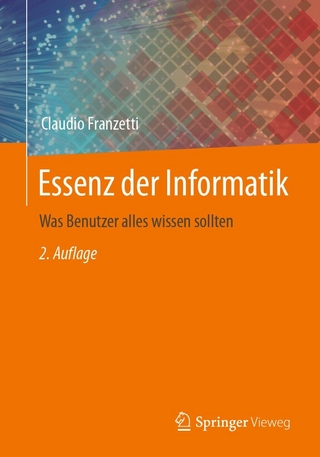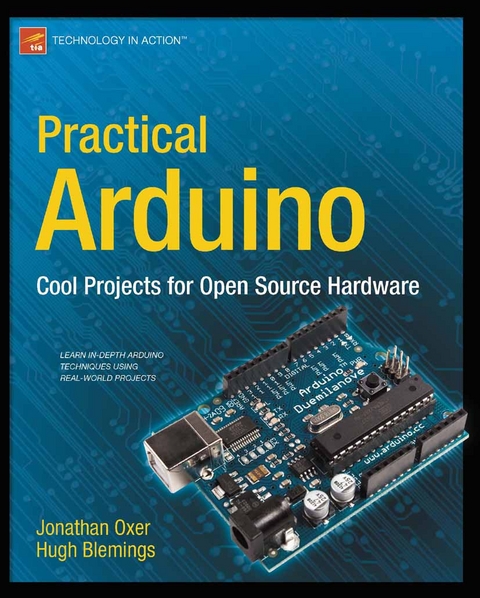
Practical Arduino (eBook)
456 Seiten
Apress (Verlag)
978-1-4302-2478-5 (ISBN)
Create your own Arduino-based designs, gain in-depth knowledge of the architecture of Arduino, and learn the user-friendly Arduino language all in the context of practical projects that you can build yourself at home. Get hands-on experience using a variety of projects and recipes for everything from home automation to test equipment.
Arduino has taken off as an incredibly popular building block among ubicomp (ubiquitous computing) enthusiasts, robotics hobbyists, and DIY home automation developers. Authors Jonathan Oxer and Hugh Blemings provide detailed instructions for building a wide range of both practical and fun Arduino-related projects, covering areas such as hobbies, automotive, communications, home automation, and instrumentation.
- Take Arduino beyond 'blink' to a wide variety of projects from simple to challenging
- Hands-on recipes for everything from home automation to interfacing with your car engine management system
- Explanations of techniques and references to handy resources for ubiquitous computing projects
Supplementary material includes a circuit schematic reference, introductions to a range of electronic engineering principles and general hints & tips. These combine with the projects themselves to make Practical Arduino: Cool Projects for Open Source Hardware an invaluable reference for Arduino users of all levels. You'll learn a wide variety of techniques that can be applied to your own projects.
Jonathan Oxer, who has been labeled 'Australia's Geekiest Man,' has been hacking on both hardware and software since he was a little tacker. He is a former president of Linux Australia, and founder and technical director of Internet Vision Technologies. He is author of a number of books, including How to Build a Website and Stay Sane, Ubuntu Hacks, and Quickstart Guide to Google AdWords. He has been surgically implanted with an RFID chip and is set to host an upcoming TV show called SuperHouse (www.superhouse.tv) featuring high-tech home renovation, open source automation systems, and domestic hardware hacking. Jonathan has appeared on top-rated TV shows and been interviewed on dozens of radio stations about his home automation system. He was technical supervisor for the first season of the reality TV show The Phone, has connected his car to the Internet (www.geekmyride.org), and is also a member of the core team of Lunar Numbat (www.lunarnumbat.org), an Australian group working with the European team White Label Space (www.whitelabelspace.com) on an unmanned moon mission for the Google Lunar X-Prize (http://en.wikipedia.org/wiki/Jonathan_Oxer).
Create your own Arduino-based designs, gain in-depth knowledge of the architecture of Arduino, and learn the user-friendly Arduino language all in the context of practical projects that you can build yourself at home. Get hands-on experience using a variety of projects and recipes for everything from home automation to test equipment. Arduino has taken off as an incredibly popular building block among ubicomp (ubiquitous computing) enthusiasts, robotics hobbyists, and DIY home automation developers. Authors Jonathan Oxer and Hugh Blemings provide detailed instructions for building a wide range of both practical and fun Arduino-related projects, covering areas such as hobbies, automotive, communications, home automation, and instrumentation. Take Arduino beyond "e;blink"e; to a wide variety of projects from simple to challenging Hands-on recipes for everything from home automation to interfacing with your car engine management system Explanations of techniques and references to handy resources for ubiquitous computing projects Supplementary material includes a circuit schematic reference, introductions to a range of electronic engineering principles and general hints & tips. These combine with the projects themselves to make Practical Arduino: Cool Projects for Open Source Hardware an invaluable reference for Arduino users of all levels. You'll learn a wide variety of techniques that can be applied to your own projects.
Jonathan Oxer, who has been labeled "Australia's Geekiest Man," has been hacking on both hardware and software since he was a little tacker. He is a former president of Linux Australia, and founder and technical director of Internet Vision Technologies. He is author of a number of books, including How to Build a Website and Stay Sane, Ubuntu Hacks, and Quickstart Guide to Google AdWords. He has been surgically implanted with an RFID chip and is set to host an upcoming TV show called SuperHouse (www.superhouse.tv) featuring high-tech home renovation, open source automation systems, and domestic hardware hacking. Jonathan has appeared on top-rated TV shows and been interviewed on dozens of radio stations about his home automation system. He was technical supervisor for the first season of the reality TV show The Phone, has connected his car to the Internet (www.geekmyride.org), and is also a member of the core team of Lunar Numbat (www.lunarnumbat.org), an Australian group working with the European team White Label Space (www.whitelabelspace.com) on an unmanned moon mission for the Google Lunar X-Prize (http://en.wikipedia.org/wiki/Jonathan_Oxer).
Title Page 1
Copyright Page 2
Table of Contents 5
About the Authors 14
About the Technical Reviewers 15
Acknowledgments 17
Chapter 1: Introduction 18
Fundamentals 19
Sharing Your Work 19
Practical Electronics for Software Developers 19
Current, Voltage, and Power 19
Mains Is Nasty 20
Reading Schematics 21
Resistance and Resistors 23
Ohm’s Law and Current Limiting 24
Choosing Wire 26
Diodes 26
Power Supplies 27
USB Power 27
Batteries 28
Wall Warts/Plugpacks 29
Capacitance and Capacitors 29
Fundamentals 29
Capacitor Types 30
Power Supply Bypass 31
ESD Precautions 31
Tools 31
Parts 32
Further Reading 33
Chapter 2: Appliance Remote Control 34
Parts Required 34
Instructions 36
Test and Investigate Appliance Remote 36
Assemble Reed Relay Shield 38
Connect Reed Relay Shield to Remote Control 42
Create Reed Relay Control Program 44
ApplianceRemoteControl 44
ApplianceRemoteControlCompact 47
Test Reed Relay Shield and Sketch 49
Variations 51
Wireless Link 51
Automatic Trigger 51
Socket Connections 52
Chapter 3: Time-Lapse Camera Controller 53
Parts Required 53
Instructions 55
Assemble Prototyping Shield 55
Connect Camera Shutter Release 55
Remote Shutter Release Connector 56
Panasonic Cable Connection 56
Canon Connection 57
Infrared Remote Control 58
Modify Camera 59
Configure Camera 60
Calculate Photo Interval 60
Configure and Load Sketch 60
Check Memory Capacity 64
Set Up Your Shoot 64
Process the Images 64
Linux 64
Windows 64
Macintosh 65
Variations 65
Chapter 4: Virtual USB Keyboard 67
Parts Required 67
Instructions 69
Populate Prototyping Shield 69
Prepare the UsbKeyboard Library 72
Compile and Upload Sketch 73
Variations 77
Chording Keyboard 77
Chapter 5: PS/2 Keyboard or Mouse Input 78
Parts Required 78
Instructions 79
PS/2 Connections 80
Recycled 6-Pin Mini-DIN Sockets 81
6-Pin Mini-DIN Panel Sockets 82
PS/2 Extension Cable 84
Keyboard Software 88
Mouse Software 91
Variations 94
Barcode Reader for a Stock Control System 94
Resources 95
Chapter 6: Security/Automation Sensors 96
Parts Required 97
Instructions 99
Security Sensor Basics 99
Assemble Four-Channel Alarm Sensor Shield 102
Install End-of-Line Resistors on Sensor 107
Load Test Program 110
PIR Placement 113
Variations 113
Visual Display Written in Processing 113
Home Security System 114
Multiple Buttons on One Input 114
Chapter 7: Online Thermometer 116
Parts Required 116
Instructions 118
Mount PCB Plugs on Shield 118
Connect Data Lines 120
Assemble Sensors 121
Load Program 123
Variations 134
Chapter 8: Touch Control Panel 135
Parts Required 136
Instructions 137
How Resistive Touch Screens Work 137
Basic Touch Screen Connection Test 140
Arduino TouchScreen Library 142
Controlling a “Processing” Program 142
Construct Hardware for Home Automation Control Panel 145
Calibrate Hot Zones 148
Mount Arduino 151
Chapter 9: Speech Synthesizer 152
Parts Required 153
Instructions 156
Speech Output Signal 156
Beginning Assembly 157
SpeakJet PWM "Audio" Output 158
Quick Test 159
Fit Status Indicators 159
Making a Line-Level Output Cable 162
On-Board Amplifier 163
Speech Synthesizer Software 165
Create Your Own Messages 167
Variations 174
Read SpeakJet Status 174
Resources 175
Chapter 10: Water Flow Gauge 176
Parts Required 177
Instructions 178
Replace Sensor Connector 178
Prepare Prototyping Shield 179
Prepare LCD Module 181
Fit LCD to Case 184
Fit Arduino in Case 186
Determine Scaling Factor 187
Configure, Compile, and Test Sketch 188
Hardware Interrupts 188
Volatile Variables 189
Flow Gauge Sketch 191
Install Flow Sensor 197
Variations 198
Online Logging 198
Multiple Sensors 198
Resources 198
Chapter 11: Oscilloscope/Logic Analyzer 199
Parts Required 201
Instructions 203
Assemble the Case 204
Fit the Prototyping Shield 207
Make Test Probes 208
How Successive Approximation ADC Works 208
Connection to Circuit under Test 211
Install Software in Arduino 212
Analog Read Version 212
Digital Read Version 214
Digital Read Sketch with Optimized Communications Format 216
Install Processing and Run Visualization Program 217
Variations 219
Input Voltage Prescaler 219
Resources 220
Chapter 12: Water Tank Depth Sensor 222
Parts Required 223
Instructions 224
Assemble the Shield 227
Determine Sensor Installation Method 229
Assemble the Sensor Housing 232
Assemble the Arduino Housing 236
Install the WiShield Library and Driver 239
Load the Tank-Level Sketch 240
Prettier Web Interface 244
Calibrating the “Empty Tank” Level 247
Install the Sensor and Arduino 248
Calibrating the “Full Tank” Level 249
Variations 249
Upload Data to Pachube 249
Control Pumps or Irrigation 249
Local Level Display 250
Reading Multiple Tanks 250
Chapter 13: Weather Station Receiver 251
Parts Required 254
Instructions 254
Test and Install the Weather Station 254
Understanding the Circuit 255
Assemble the Receiver Shield 258
Weather Station Receiver Program 262
Twitter Weather Updates 279
Variations 281
Private Online Weather Station 281
Chapter 14: RFID Access Control System 282
Parts Required 285
Instructions 287
Assemble the Prototyping Shield 288
Power Supply 288
RFID Serial Connection 290
Relay Output 291
Indicator LEDs 293
Manual Release Button 295
Assemble the ID-12 Reader Module 295
Assemble the RDM630 Reader 297
Simple Stand-Alone Sketch 298
Install the Strike Plate 305
Install the Reader 305
Install the Arduino 306
Variations 307
Extensible Read Head 307
Speech Synthesizer Feedback 307
Intelligent Desk Pad 308
Resources 308
Chapter 15: Vehicle Telemetry Platform 309
Parts Required 312
Instructions 315
Check the Vehicle Interface 315
Obtain a USB/OBD-II or RS-232 Adapter 316
Test the USB/OBD-II Adapter 317
Understanding OBD-II Modes and Parameters 318
Prepare the USB/OBD-II Adapter 323
Assemble the OBD-II Cable 327
Prepare the GPS Module 329
Assemble the Power Supply on the Shield 334
Fit the Serial Connections on the Shield 338
Prepare the VDIP1 Module 339
The LCD Module 343
Logging Control Button and Status LEDs 347
Mount in Sub-Assemblies in the Case 348
OBDuino Mega Sketch 354
OBDuinoMega.pde 355
LCD.pde 386
GPS.pde 390
VDIP.pde 390
Host.pde 392
PowerFail.pde 396
Using the OBDuinoMega Sketch 396
Menu Buttons 396
Running Logging 399
Generate Google Earth Track 400
Generate Charts of Parameters 401
Variations 401
Mobile Internet Connection 401
Vehicle Control 402
Speech Synthesizer Output 402
3D Accelerometer 402
Digital Compass 402
“Knight Rider”–Style Alarm Status 402
Battery Condition Check 402
Resources 403
Chapter 16: Resources 404
Simple Voltage Regulators 404
Power Dissipation 405
Dropout Voltage 405
Efficiency 405
Driving LEDs 405
Multiplexing 406
Charlieplexing 408
Output Circuitry and Isolation 409
Semiconductor and Mechanical Switches 410
Reed Relays 410
Relays 411
Bipolar Transistors 412
Transistor Arrays 413
FETs 413
Optocouplers 414
Solid State Relays 414
Digital Input/Output Expansion 414
Shift Registers as Outputs 414
Shift Registers as Inputs 416
Input Conditioning 417
Voltage Dividers and Nonisolated Input Conditioning 417
Isolated Input Conditioning 418
Inexpensive DIY Prototyping Shields 420
Writing an Arduino Library 422
Develop Functionality as a Sketch 423
Create the Library Header File 424
Create the Library Class File 426
Create the Example Sketch 429
Create Supporting Files 430
Platform-Specific Variations 430
Index 432
| Erscheint lt. Verlag | 26.1.2011 |
|---|---|
| Zusatzinfo | 456 p. |
| Verlagsort | Berkeley |
| Sprache | englisch |
| Themenwelt | Mathematik / Informatik ► Informatik ► Theorie / Studium |
| Informatik ► Weitere Themen ► Hardware | |
| Technik ► Elektrotechnik / Energietechnik | |
| Schlagworte | Arduino • Automation • Control • control system • Hardware • Management • Physical Computing • RFID • robot • USB |
| ISBN-10 | 1-4302-2478-9 / 1430224789 |
| ISBN-13 | 978-1-4302-2478-5 / 9781430224785 |
| Haben Sie eine Frage zum Produkt? |
Größe: 14,1 MB
DRM: Digitales Wasserzeichen
Dieses eBook enthält ein digitales Wasserzeichen und ist damit für Sie personalisiert. Bei einer missbräuchlichen Weitergabe des eBooks an Dritte ist eine Rückverfolgung an die Quelle möglich.
Dateiformat: PDF (Portable Document Format)
Mit einem festen Seitenlayout eignet sich die PDF besonders für Fachbücher mit Spalten, Tabellen und Abbildungen. Eine PDF kann auf fast allen Geräten angezeigt werden, ist aber für kleine Displays (Smartphone, eReader) nur eingeschränkt geeignet.
Systemvoraussetzungen:
PC/Mac: Mit einem PC oder Mac können Sie dieses eBook lesen. Sie benötigen dafür einen PDF-Viewer - z.B. den Adobe Reader oder Adobe Digital Editions.
eReader: Dieses eBook kann mit (fast) allen eBook-Readern gelesen werden. Mit dem amazon-Kindle ist es aber nicht kompatibel.
Smartphone/Tablet: Egal ob Apple oder Android, dieses eBook können Sie lesen. Sie benötigen dafür einen PDF-Viewer - z.B. die kostenlose Adobe Digital Editions-App.
Zusätzliches Feature: Online Lesen
Dieses eBook können Sie zusätzlich zum Download auch online im Webbrowser lesen.
Buying eBooks from abroad
For tax law reasons we can sell eBooks just within Germany and Switzerland. Regrettably we cannot fulfill eBook-orders from other countries.
aus dem Bereich