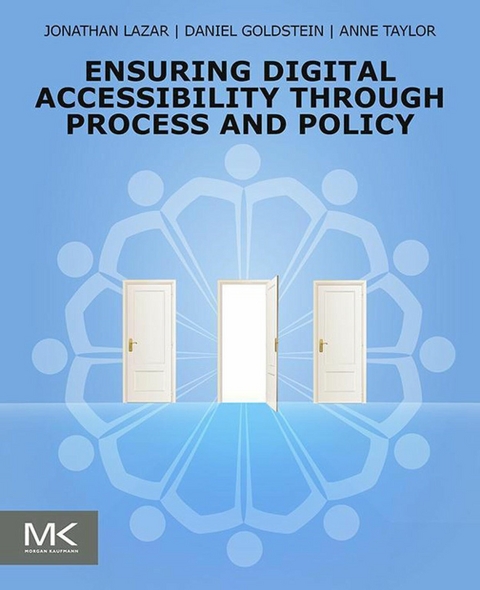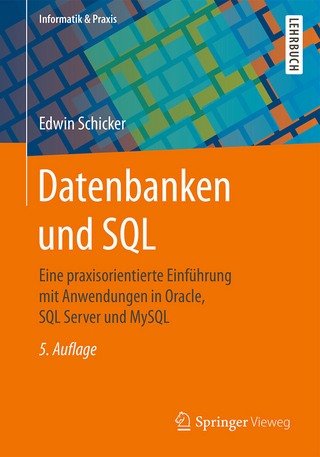Jonathan Lazar is a professor in the Department of Computer and Information Sciences at Towson University and has served as director of the Undergraduate Program in Information Systems since 2003. He also founded the Universal Usability Laboratory at Towson University and served as director from 2003 to 2014. In the area of human-computer interaction, Lazar is involved in teaching and research on web accessibility for people with disabilities, user-centered design methods, assistive technology, and law and public policy related to HCI. He has previously authored or edited 10 books, including Ensuring Digital Accessibility Through Process and Policy (coauthored with Dan Goldstein and Anne Taylor), Disability, Human Rights, and Information Technology Accessibility (coedited with Michael Stein), Universal Usability: Designing Computer Interfaces for Diverse User Populations, and Web Usability: A User-Centered Design Approach. He has published over 140 refereed articles in journals, conference proceedings, and edited books, and has been granted two US patents for his work on accessible web-based security features for blind users. He frequently serves as an adviser to government agencies and regularly provides testimony at federal and state levels, and multiple US federal regulations cite his research publications. His research has been funded by the National Science Foundation; National Institute on Disability, Independent Living, and Rehabilitation Research (NIDILRR); American Library Association; and TEDCO. He currently serves on the executive board of the Friends of the Maryland Library for the Blind and Physically Handicapped and the State of Maryland Work Group on Increasing the Teaching of IT Accessibility Concepts in State Universities. He has served in multiple roles in the Association for Computing Machinery Special Interest Group on Computer-Human Interaction (ACM SIGCHI), most recently, adjunct chair of public policy (2010-15) and Digital Accessibility Chair (CHI 2014). Lazar has been honored with the 2017 University System of Maryland Board of Regents Award for Excellence in Research, the 2016 SIGCHI Social Impact Award, given annually to an individual who has promoted the application of human-computer interaction research to pressing societal needs, the 2015 AccessComputing Capacity Building Award (sponsored by the University of Washington and the National Science Foundation) for advocacy on behalf of people with disabilities in computing fields, the 2011 University System of Maryland Board of Regents Award for Excellence in Public Service, and the 2010 Dr. Jacob Bolotin Award from the National Federation of the Blind, for working towards achieving the full integration of the blind into society on a basis of equality. In 2012, Lazar was selected to be the Shutzer Fellow at the Radcliffe Institute for Advanced Study at Harvard University, where he investigates the relationship between human-computer interaction for people with disabilities and US disability rights law.
Ensuring Digital Accessibility through Process and Policy provides readers with a must-have resource to digital accessibility from both a technical and policy perspective. Inaccessible digital interfaces and content often lead to forms of societal discrimination that may be illegal under various laws. This book is unique in that it provides a multi-disciplinary understanding of digital accessibility. The book discusses the history of accessible computing, an understanding of why digital accessibility is socially and legally important, and provides both technical details (interface standards, evaluation methods) and legal details (laws, lawsuits, and regulations). The book provides real-world examples throughout, highlighting organizations that are doing an effective job with providing equal access to digital information for people with disabilities. This isn't a book strictly about interface design, nor is it a book strictly about law. For people who are charged with implementing accessible technology and content, this book will serve as a one-stop guide to understanding digital accessibility, offering an overview of current laws, regulations, technical standards, evaluation techniques, as well as best practices and suggestions for implementing solutions and monitoring for compliance. This combination of skills from the three authors law, technical, and research, with experience in both corporate, government, and educational settings, is unique to this book, and does not exist in any other book about any aspect of IT accessibility. The authors' combination of skills marks a unique and valuable perspective, and provides insider knowledge on current best practices, corporate policies, and technical instructions. Together, we can ensure that the world of digital information is open to all users. - Learn about the societal and organizational benefits of making information technology accessible for people with disabilities- Understand the interface guidelines, accessibility evaluation methods, and compliance monitoring techniques, needed to ensure accessible content and technology- Understand the various laws and regulations that require accessible technology- Learn from case studies of organizations that are successfully implementing accessibility in their technologies and digital content
The history of access technology
Introduction
People with disabilities are almost always early adopters of technology. Most people with disabilities believe that assistive technologies can level the playing field, helping those with disabilities to be productive members of society. If being technology-literate is an important asset for people without disabilities, it is even more so for anyone with a disability because knowledge of access technology is seen as key to efficiency in employment and education [1]. For this reason, there is a clear, significant incentive for users with disabilities to take an interest in emerging technologies. However, there are some disincentives to adopting access technology, especially for “newly disabled” users; some of those disincentives are discussed in this chapter.
Access technology historically has not been a one-way street. Many technologies originally designed for people with disabilities have wound up benefitting society at large. The following section provides an overview of some of the ways access technologies have developed and how they have gone on to have illustrious mainstream uses.
The history of access technology is long and storied, and no comprehensive overview is intended here. The aim is to provide some illustrative examples of how such technology comes about, how it is used, how it benefits its users with and without disabilities, and how technology adapts to changing circumstances.
Early History of Assistive Technologies (through the 1960s)
It may not always be obvious to a general audience, but some of the earliest examples of modern assistive technologies are familiar devices: typewriters, record players and talking books, and TTY for the Deaf and hard of hearing. These are devices that we developed before the well-known disability rights movements.
All of these technologies have dramatically enriched the lives of people with disabilities in ways that no one could have ever imagined. In many cases, these inventions also have been useful to those without a disability.
To appreciate the rich history of access technologies used by populations of people with disabilities, one must have a good understanding of the various benefits of these inventions, so let’s have a look at some benefits of well-designed access technologies.
For the blind, the ability to use talking books with accessible digital talking book players, either as students in their pursuit of education, or as professionals, is an extremely important benefit. On many college and university campuses across this country, blind students use their digital talking book players to consume vast amounts of information. With pocket-size digital talking book players, blind students can carry an entire library of books with them. Before the invention of digital talking book players, blind students did not have regular access to a dictionary or encyclopedia because one dictionary takes up as many as 36 hard copy Braille volumes. Textbook transcription was labor intensive and often a manual task. The invention of the digital talking book has eliminated the need for bulky hard copy Braille texts and facilitated access to textbooks that are available in an accessible format. This development allows blind students to have access to dictionaries and other essential books.
For the Deaf and hard of hearing, having access to equipment such as a TTY is extremely valuable. TTY gives them the ability to communicate with family members, friends, and co-workers remotely, via the telephone or the Internet. TTY stands for Teletypewriter. It is also sometimes called a TDD, or Telecommunication Device for the Deaf. TTY is the more widely accepted term, however, as TTYs are used by many people, not just people who are Deaf.
A TTY is a special device that lets people who are Deaf, hard of hearing, or speech-impaired use the telephone to communicate, by allowing them to type messages back and forth to one another instead of talking and listening. A TTY is required at both ends of the conversation in order to communicate. To use a TTY, you set a telephone handset onto special acoustic cups built into the TTY (some TTY models can be plugged directly into a telephone line). Then, type the message you want to send on the TTY’s keyboard. As you type, the message is sent over the phone line, just like your voice would be sent over the phone line if you talked. You can read the other person’s response on the TTY’s text display.
Someone who is not Deaf or hard of hearing can still call a person who is deaf, hard of hearing, or speech-impaired by using the Telecommunications Relay Service (TRS). With TRS, a special operator types whatever you say so that the person you are calling can read your words on his or her TTY display. He or she will type back a response, which the TRS operator will read aloud for you to hear over the phone. Toll-free TRS services are available 24 hours a day, 365 days a year. Of course, many Deaf people today prefer to use text messaging or other current approaches, rather than TTY.
Without TTY and relay call services for communicating long distance, spontaneous contact had in the past been virtually impossible for Deaf and hard of hearing users; however, other options, such as text messaging, have now emerged for some communication situations. Deaf-blind individuals also can use TTY systems with the addition of not necessarily integrated refreshable Braille display. They can type their responses in Braille using the Braille input keyboard on the display. With the addition of the Braille display, a TTY makes getting in touch with friends and family simple for the deaf-blind, a group that is very often overlooked when it comes to technological innovations. The history of the TTY technology is discussed in more detail later in this chapter.
All of the assistive technologies discussed here are widely used by people with disabilities, but these innovations are derived from the ingenuity of inventors who considered the needs of others in their product design long before phrases such as “inclusive design” became popular.
The following sections discuss a brief history of each of these inventions.
The Invention of the Typewriter
In 1808, long before the standardized typewriter existed, Italian Pellegrino Turri invented a typing machine and carbon paper for his blind friend Countess Carolina Fantoni da Fivizzano. Turri wanted to create a device that the Countess could use to write to him when he was traveling [2]. His device is the oldest working example of a typewriter. Typewriters may be (mostly) a thing of the past, but the keyboard entry that the typewriter introduced survives in the computer keyboard, which is the main tool used today for text input.
As computing technology continues to evolve and move from desktop to mobile computing, the QWERTY (or AZERTY and other variations) style keyboard is used for sending text messages, surfing the web, and communicating via social media on mobile devices, even when the keyboard is virtual. As a design idea, the QWERTY keyboard has been resilient. The concept that Turri pioneered for the sake of a loved one with a disability is central to most interactions we have with digital information and the Internet.
The Record Player and the Audiobook
When Thomas Edison invented the phonograph in 1877, one of his intended uses of the device was to create audiobooks for the blind. The prolific inventor’s listing of this use as a top advantage of phonograph technology should surprise no one; innovation has often been driven by the needs of people with disabilities. With that one declaration, Edison not only promoted the phonograph, but also gave birth to the audiobook [3].
The phonograph and its successors have brought a tremendous amount of enjoyment to the blind and the sighted by giving access to more kinds of music than would ever have been available as live music. The birth of the recording industry has truly made music a universal language and also has made a good number of fortunes along the way, Edison’s being not the least among them.
Although in the late 1800s Thomas Edison made known his intention to use phonograph technology to provide the blind with access to recorded books, his desired purpose for the invention did not come to fruition until 1932 in the United States, when the National Library Service for the Blind and the Physically Handicapped (NLS) began exploring the use of phonograph technology to record books for the blind. As expected, the audiobook lending service from the NLS has been extremely popular among the blind and the print-disabled (anyone unable to read print for whatever reason) from the beginning. The following provides a little insight into how the audiobook, now a beloved mainstream format, first entered the public consciousness.
After early efforts to establish libraries for the blind at different institutions across the United States, the NLS became a nationally recognized service in March 1931, when the Pratt-Smoot Act was passed by the US Congress. In this bill, Congress appropriated $100,000 to the Library of Congress to jump-start the lending library service for the blind. The Library of Congress was allowed to make arrangements with the regional libraries nationwide to make Braille books available on loan to the blind. Because the embossed books were difficult and costly to produce, only a few titles were available. In 1933, the NLS began to consider what other types of technologies could assist in getting more books into the hands of the blind. By the early 1930s, Americans were accustomed...
| Erscheint lt. Verlag | 3.6.2015 |
|---|---|
| Sprache | englisch |
| Themenwelt | Informatik ► Software Entwicklung ► User Interfaces (HCI) |
| Sozialwissenschaften ► Soziologie | |
| ISBN-10 | 0-12-800710-9 / 0128007109 |
| ISBN-13 | 978-0-12-800710-5 / 9780128007105 |
| Haben Sie eine Frage zum Produkt? |
Größe: 2,4 MB
Kopierschutz: Adobe-DRM
Adobe-DRM ist ein Kopierschutz, der das eBook vor Mißbrauch schützen soll. Dabei wird das eBook bereits beim Download auf Ihre persönliche Adobe-ID autorisiert. Lesen können Sie das eBook dann nur auf den Geräten, welche ebenfalls auf Ihre Adobe-ID registriert sind.
Details zum Adobe-DRM
Dateiformat: PDF (Portable Document Format)
Mit einem festen Seitenlayout eignet sich die PDF besonders für Fachbücher mit Spalten, Tabellen und Abbildungen. Eine PDF kann auf fast allen Geräten angezeigt werden, ist aber für kleine Displays (Smartphone, eReader) nur eingeschränkt geeignet.
Systemvoraussetzungen:
PC/Mac: Mit einem PC oder Mac können Sie dieses eBook lesen. Sie benötigen eine
eReader: Dieses eBook kann mit (fast) allen eBook-Readern gelesen werden. Mit dem amazon-Kindle ist es aber nicht kompatibel.
Smartphone/Tablet: Egal ob Apple oder Android, dieses eBook können Sie lesen. Sie benötigen eine
Geräteliste und zusätzliche Hinweise
Buying eBooks from abroad
For tax law reasons we can sell eBooks just within Germany and Switzerland. Regrettably we cannot fulfill eBook-orders from other countries.
Größe: 2,4 MB
Kopierschutz: Adobe-DRM
Adobe-DRM ist ein Kopierschutz, der das eBook vor Mißbrauch schützen soll. Dabei wird das eBook bereits beim Download auf Ihre persönliche Adobe-ID autorisiert. Lesen können Sie das eBook dann nur auf den Geräten, welche ebenfalls auf Ihre Adobe-ID registriert sind.
Details zum Adobe-DRM
Dateiformat: EPUB (Electronic Publication)
EPUB ist ein offener Standard für eBooks und eignet sich besonders zur Darstellung von Belletristik und Sachbüchern. Der Fließtext wird dynamisch an die Display- und Schriftgröße angepasst. Auch für mobile Lesegeräte ist EPUB daher gut geeignet.
Systemvoraussetzungen:
PC/Mac: Mit einem PC oder Mac können Sie dieses eBook lesen. Sie benötigen eine
eReader: Dieses eBook kann mit (fast) allen eBook-Readern gelesen werden. Mit dem amazon-Kindle ist es aber nicht kompatibel.
Smartphone/Tablet: Egal ob Apple oder Android, dieses eBook können Sie lesen. Sie benötigen eine
Geräteliste und zusätzliche Hinweise
Buying eBooks from abroad
For tax law reasons we can sell eBooks just within Germany and Switzerland. Regrettably we cannot fulfill eBook-orders from other countries.
aus dem Bereich