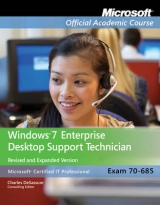Exam 70-685
John Wiley & Sons Inc
978-0-470-91213-3 (ISBN)
- Titel erscheint in neuer Auflage
- Artikel merken
Lesson 1: Introduction to Windows 7 1
Objective Domain Matrix 1
Key Terms 1
Introducing Windows 7 2
Selecting Computer Hardware 2
Installing Windows 7 7
Using the Control Panel 8
Looking at User Account Control 10
Configuring System Settings 12
Changing Computer Name and Domain Settings 12
Changing Date and Time 14
Using the Action Center 14
Troubleshooting Using the Control Panel 16
Using Microsoft Management Console and Administrative Tools 16
Using Computer Management Console 18
Looking at Services 18
Looking at the Registry 20
Using a Troubleshooting Methodology 22
Viewing System Information 23
Using the Event Viewer 24
Skill Summary 26
Knowledge Assessment 27
Case Scenarios 29
Lesson 2: Resolving IP Connectivity Issues 30
Objective Domain Matrix 30
Key Terms 30
Connecting to a Network 31
Understanding TCP/IP 31
Looking at IPv4 Networks 32
Using Private Networks and NAT 33
Looking at IPv6 Networks 34
Using the Default Gateway 35
Understanding Name Resolution 35
Configuring IP Address Settings 37
Managing Network Discovery and Sharing Services 40
Understanding Ports 41
Troubleshooting IP Network Problems 42
Viewing IP Configuration 43
Testing Network Connectivity 44
Testing Name Resolution 46
Viewing Port Usage 48
Skill Summary 50
Knowledge Assessment 51
Case Scenarios 53
Lesson 3: Understanding Workgroups and Active Directory 54
Objective Domain Matrix 54
Key Terms 54
Introducing Workgroups and Non-Domain Computers 55
Understanding Authentication and Logins 55
Using the User Accounts Control Panel 56
Using the Local Users and Groups Snap-In 58
Utilizing User Profiles 60
Utilizing Credential Manager 61
Introducing Directory Services with Active Directory 61
Understanding Active Directory Domains 62
Introducing Domain Controllers 62
Looking at Organizational Units 63
Examining Objects 64
Using Groups 67
Introducing Group Policies 68
Understanding Rights versus Permissions 70
Utilizing Account Lockout Policies 72
Utilizing Password Control 73
Understanding Auditing 74
Troubleshooting Authentication Issues 76
Skill Summary 77
Knowledge Assessment 78
Case Scenarios 80
Lesson 4: Troubleshooting Mobile Connectivity Problems 81
Objective Domain Matrix 81
Key Terms 81
Introducing Windows 7 and Wireless Technology 82
Understanding Wireless Standards 82
Utilizing Wireless Security 83
Configuring Wireless Adapters 84
Using Group Policies and Scripts to Configure Wireless Settings 86
Creating a Bootstrap Wireless Profile 88
Troubleshooting Wireless Connection Problems 89
Introducing Remote Access 90
Tunneling Protocols 91
Working with Authentication and Authorization 92
Using Split Tunneling 93
Troubleshooting VPN Client Connectivity 94
Understanding DirectAccess 95
Looking at the DirectAccess Connection Process 96
Troubleshooting DirectAccess 96
Skill Summary 97
Knowledge Assessment 100
Case Scenarios 102
Lesson 5: Troubleshooting Hardware Issues 103
Objective Domain Matrix 103
Key Terms 103
Troubleshooting Hardware Devices 103
Using Memory Diagnostic Tool 104
Resolving Faulty Power Problems 105
Testing Drives 106
Troubleshooting Ports, Video, and Sound 108
Managing Devices and Device Drivers 109
Using Plug and Play Devices 109
Using Signed Drivers 110
Using Devices and Printers 110
Using Device Manager 111
Skill Summary 114
Knowledge Assessment 115
Case Scenarios 117
Lesson 6: Troubleshooting Startup Problems 118
Objective Domain Matrix 118
Key Terms 118
Understanding the Boot Process 118
Using BCDEdit 119
Using the Advanced Boot Menu 122
Using System Configuration 124
Using Windows 7 Repair Tools 126
Running Startup Repair 127
Using the BootRec Command 128
Skill Summary 129
Knowledge Assessment 130
Case Scenarios 132
Lesson 7: Understanding and Troubleshooting File Access 133
Objective Domain Matrix 133
Key Terms 133
Understanding NTFS 134
Looking at NTFS Permissions 134
Understanding Effective NTFS
Permissions 137
Copying and Moving Files 140
Looking at Folder and File Owners 140
Sharing Drives and Folders 141
Using Homegroups 141
Using Public Sharing 143
Using Basic Sharing 144
Using Advanced Sharing 144
Looking at Special and Administrative Shares 146
Troubleshooting File Access Problems 146
Understanding Backups 147
Defining Backup Items 147
Understanding Backup Methods 147
Using Microsoft Windows Backup 148
Using System Protection and Restore Points 149
Understanding File Access Auditing 152
Skill Summary 153
Knowledge Assessment 154
Case Scenarios 156
Lesson 8: Troubleshooting Printer Problems 157
Objective Domain Matrix 157
Key Terms 157
Using Printers 157
Installing Printers 158
Looking at Printer Properties 162
Understanding Printer Permissions 164
Managing the Print Jobs 164
Using Printer Priorities and Scheduling 166
Using Internet Printing 167
Troubleshooting Network Printing 168
Understanding Printer Auditing 169
Skill Summary 169
Knowledge Assessment 170
Case Scenarios 172
Lesson 9: Dealing with Software Issues 173
Objective Domain Matrix 173
Key Terms 173
Installing Programs, Roles, and Features 174
Managing Programs 174
Configuring Application Compatibility 175
Using Program Compatibility Troubleshooter 175
Setting Compatibility Modes 175
Configuring Application Compatibility Policies 177
Using the Application Compatibility Toolkit 178
Using Windows XP Mode 179
Restricting Applications 181
Understanding Software Restriction Policies 181
Using AppLocker 183
Troubleshooting Applications 184
Skill Summary 185
Knowledge Assessment 186
Case Scenarios 188
Lesson 10: Dealing with Performance Issues 189
Objective Domain Matrix 189
Key Terms 189
Understanding Performance 189
Using Windows Experience Index 190
Understanding Virtual Memory and Paging File 191
Using Task Manager 192
Using Performance Monitor 194
Using Resource Monitor 196
Understanding Power Management 197
Understanding Power Plans 198
Troubleshooting Performance Problems 202
Skill Summary 202
Knowledge Assessment 203
Case Scenarios 205
Lesson 11: Troubleshooting Internet Explorer 206
Objective Domain Matrix 206
Key Terms 206
Administering Internet Explorer 206
Configuring Compatibility Mode 207
Managing Add-Ons 208
Looking at RSS Feeds 212
Securing Internet Explorer 213
Utilizing Cookies and
Privacy Settings 213
Examining Content Zones 217
Using Dynamic Security and Protected Mode 219
Understanding SmartScreen Filters and Phishing 220
Working with SSL and Certificates 221
Skill Summary 222
Knowledge Assessment 223
Case Scenarios 225
Lesson 12: Resolving Security Issues 226
Objective Domain Matrix 226
Key Terms 226
Introducing Security 227
Looking at Malicious Software 228
Identifying Types of Malware 228
Identifying Symptoms of Malware 230
Protecting Yourself from Malware 231
Removing Malware 235
Looking at a Virus Hoax 236
Understanding Windows Updates 236
Understanding Encryption 239
Using File Encryption with NTFS 240
Using Disk Encryption with Windows 7 242
Skill Summary 245
Knowledge Assessment 247
Case Scenarios 249
Index 251
| Erscheint lt. Verlag | 2.2.2011 |
|---|---|
| Reihe/Serie | Microsoft Official Academic Course Series |
| Verlagsort | New York |
| Sprache | englisch |
| Maße | 217 x 274 mm |
| Gewicht | 522 g |
| Themenwelt | Informatik ► Betriebssysteme / Server ► Windows |
| Informatik ► Weitere Themen ► Zertifizierung | |
| Sozialwissenschaften ► Pädagogik | |
| ISBN-10 | 0-470-91213-8 / 0470912138 |
| ISBN-13 | 978-0-470-91213-3 / 9780470912133 |
| Zustand | Neuware |
| Haben Sie eine Frage zum Produkt? |