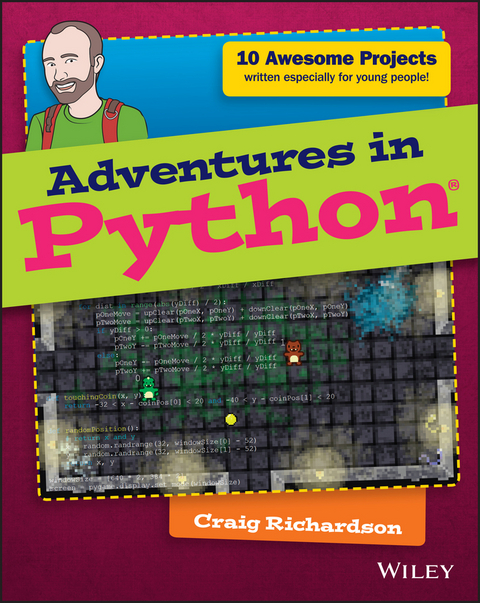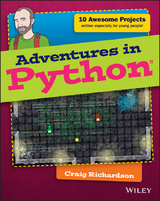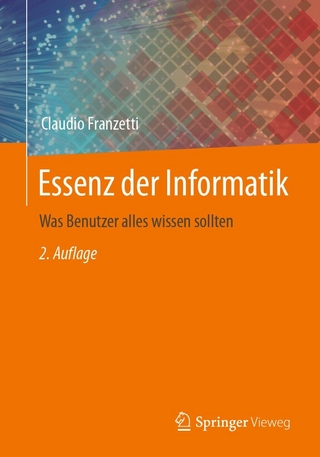Adventures in Python (eBook)
288 Seiten
Wiley (Verlag)
978-1-118-95184-2 (ISBN)
Craig Richardson is a software developer, freelance writer, and former teacher with plenty of classroom experience. In his spare time, he has introduced hundreds of beginners to programming through his fun and engaging Python workshops and resources.
Introduction 1
Adventure 1
Diving into Python 23
What Is Programming? 24
Opening IDLE 25
Returning to Your First Python Program 26
It Isn't Working--Grrr! 28
Using a File Editor 30
Asking Questions with Variables 33
A Bit About Variables 35
Using Variables for a Fill-in-the-Blanks Story 37
Making the Program Make Decisions: Conditionals 39
Using if Statements 39
Nested if Statements 41
Creating an Imaginary Vending Machine 43
Repeating Code with Loops 45
Using while Loops 45
Infinite while Loops 47
Praise Generator 48
A Bigger Adventure: Spaceship Control Console 50
Set-Up and Password 50
Using the Console to Do Things 52
Adventure 2
Drawing with Turtle Graphics 57
Getting Started with Turtle 57
Using Variables to Change Angles and Lengths 61
Using Addition to Draw a Spiral 64
Saving Some Space with Loops 65
A Shape with 360 Sides: Drawing a Circle 67
Controlling the Number of Sides Using for Loops 68
Changing the Fill Colour in a Shape 71
Creating Functions to Reuse Your Code 72
Shape Presets 75
Adding Randomly Generated Pictures 76
Adventure 3
Windows, Buttons, and Other GUI Stuff 83
Creating Buttons 84
Changing the Button Text on Click 87
Counting Clicks 88
Creating Text Boxes 90
Writing It Backwards 92
Adding Passwords 93
Building a Random Sentence Generator 96
Programming a Guessing Game 99
Adventure 4
More GUI Elements with Tkinter 105
Creating Sliders 105
How Colours Work on Computers and as Hexadecimal Values 109
Changing the Canvas Colour 111
Making the Colour Picker 113
Adding a Text Box 116
Creating a Click Speed Game 117
Adventure 5
Drawing Shapes with PyGame 123
Installing PyGame 123
My First PyGame 124
Creating Rectangles 127
Creating a Rectangle 127
A Rainbow of Rectangles 128
Colour Grid 131
Creating Ellipses 133
Wobbling Circle 133
Saving Your Images 135
Saving a Single Image 135
Saving a Series of Images 136
Adventure 6
Adding Keyboard Input with PyGame 139
Using Keyboard Input 140
Other Keys You Can Use 142
Creating the Game 142
Introducing Full Movement 146
Moving the Player Offscreen 148
Adding the Ball 150
Creating Collisions 152
Goal! 154
Adding a Time Limit 157
Adventure 7
Creative Ways to Use a Mouse with PyGame 161
Getting the Mouse Position 161
Making a Button 163
Moving Target 166
Exploding Clicks 169
Making a Mesh 172
Creating Mouse Trails 175
Adventure 8
Using Images with PyGame 181
Loading an Image 181
Layering Images 184
Randomly Layering Images 186
Adding a Moustache to a Photograph 188
Making Sprites 191
Creating a Walking Animation 191
Walking in All Directions 195
Teleportation 197
Adventure 9
Using Sounds and Music with PyGame 203
Playing Sounds 203
Creating a Noise Loop 205
Making Keyboard Sound Effects 207
Using Music with Python 210
Playing Music 210
Adding Volume Tremolo 212
Making a Music Player 215
Adding Sounds and Music to a Game 218
Adventure 10
Your Really Big Adventure 223
Writing the Program for the Game 224
Setting Up the Files 224
Making the Game 225
Walls 226
Doors, Collisions and Coins 229
Setting Up the Window and Variables 231
Adding the Game Loop 234
Character Controls and Animations 234
Player Collisions and Collecting Coins 237
Displaying Points and Updating the Window 237
Playing the Game 238
Debugging the Game 239
Summary 240
Appendix A
Installing and Downloading the Proper Files 243
Installing PyGame 243
Windows 8 243
Windows 7 245
Mac 245
Linux (Ubuntu) 247
Raspberry Pi 248
Downloading the Files for Adventures 8, 9 and 10 248
Windows 8 248
Windows 7 249
Mac 249
Linux (Ubuntu) 250
Raspberry Pi 250
Glossary 251
Index 257
| Erscheint lt. Verlag | 21.1.2015 |
|---|---|
| Reihe/Serie | Adventures In ... | Adventures In ... |
| Sprache | englisch |
| Themenwelt | Schulbuch / Wörterbuch |
| Geisteswissenschaften | |
| Mathematik / Informatik ► Informatik ► Programmiersprachen / -werkzeuge | |
| Mathematik / Informatik ► Informatik ► Web / Internet | |
| Informatik ► Weitere Themen ► Hardware | |
| Sozialwissenschaften ► Pädagogik ► Erwachsenenbildung | |
| Schlagworte | Computing & Computer Science/K-12 • General K-12 School • K-12 School • Python (Programmiersprache) |
| ISBN-10 | 1-118-95184-0 / 1118951840 |
| ISBN-13 | 978-1-118-95184-2 / 9781118951842 |
| Informationen gemäß Produktsicherheitsverordnung (GPSR) | |
| Haben Sie eine Frage zum Produkt? |
Größe: 13,1 MB
Kopierschutz: Adobe-DRM
Adobe-DRM ist ein Kopierschutz, der das eBook vor Mißbrauch schützen soll. Dabei wird das eBook bereits beim Download auf Ihre persönliche Adobe-ID autorisiert. Lesen können Sie das eBook dann nur auf den Geräten, welche ebenfalls auf Ihre Adobe-ID registriert sind.
Details zum Adobe-DRM
Dateiformat: EPUB (Electronic Publication)
EPUB ist ein offener Standard für eBooks und eignet sich besonders zur Darstellung von Belletristik und Sachbüchern. Der Fließtext wird dynamisch an die Display- und Schriftgröße angepasst. Auch für mobile Lesegeräte ist EPUB daher gut geeignet.
Systemvoraussetzungen:
PC/Mac: Mit einem PC oder Mac können Sie dieses eBook lesen. Sie benötigen eine
eReader: Dieses eBook kann mit (fast) allen eBook-Readern gelesen werden. Mit dem amazon-Kindle ist es aber nicht kompatibel.
Smartphone/Tablet: Egal ob Apple oder Android, dieses eBook können Sie lesen. Sie benötigen eine
Geräteliste und zusätzliche Hinweise
Buying eBooks from abroad
For tax law reasons we can sell eBooks just within Germany and Switzerland. Regrettably we cannot fulfill eBook-orders from other countries.
aus dem Bereich