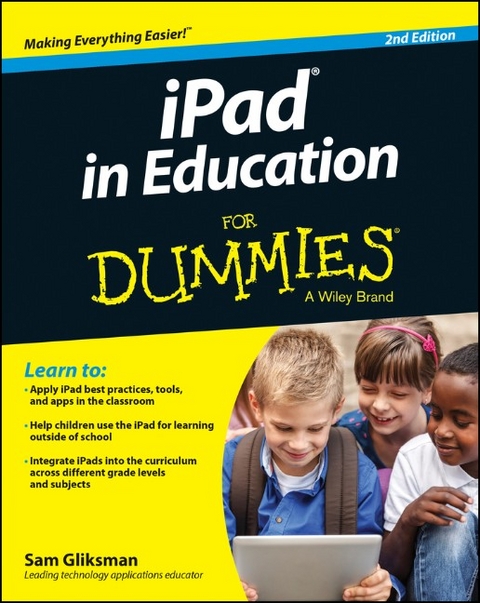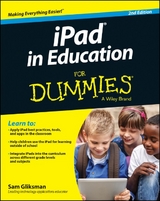iPad in Education For Dummies (eBook)
432 Seiten
John Wiley & Sons (Verlag)
978-1-118-94700-5 (ISBN)
The iPad is a natural fit for education in the 21st
century, and this hands-on guide shows you just how to implement it
in your educational institution. iPad in Education For
Dummies serves as a roadmap for the device's successful use as
an education tool--from both a personal and institutional
perspective. It examines why the iPad is a perfect fit for
contemporary educational needs, how to purchase and deploy them
within an organization, and outlines best practices, tools, and
apps for their educational use across all curricula and grade
levels.
A cross between a powerful computer, iPod, game console, and
e-reader, the iPad is an ultraportable--and ultra
cool--touch device from Apple. In 2013, the iPad was deployed
in Chicago Public Schools, LA Unified School district, Oxnard
School District in California, and Raleigh County Public Schools in
West Virginia, to name a few. In this new edition of iPad in
Education For Dummies, you'll find the latest coverage of
interactive media and augmented reality apps, creating and
publishing class books and textbooks, moving from lectures to
interactive classroom presentations, setting up digital student
profiles, and much more.
* Includes up-to-date coverage of Apple's iPad hardware and iOS
software
* Covers managing classroom workflow challenges, including how to
distribute, share, collaborate, and collect digital documents
* Written by one of the foremost authorities on iPad deployments
in schools
* Provides clear information on what decisions you need to make
to deploy and use the iPad effectively in the classroom
If you're a school administrator, teacher, or educational IT
specialist who is considering deploying the iPad in the classroom,
this handy guide has everything to set you up for success.
Sam Gliksman has worked as an educational technology consultant, speaker, and author for more than 20 years. He speaks at conferences internationally about the potential of technology to reform education. Visit www.EducationalMosaic.com for more information.
Introduction 1
Part I: Getting Started with the Educational iPad 5
Chapter 1: Education in the 21st Century 7
Chapter 2: Getting Acquainted with iPad Technology 19
Chapter 3: Managing the iPad Classroom 45
Part II: Finding and Using Apps 53
Chapter 4: Tap Dancing with Your iPad's Apps 55
Chapter 5: Purchasing and Downloading Apps 83
Part III: Finding and Organizing Educational Content 93
Chapter 6: Finding and Organizing Content 95
Chapter 7: Social Networking and Sharing 121
Part IV: Reading, Writing, and 'Rithmetic in the Digital Age 131
Chapter 8: Reading on the iPad 133
Chapter 9: Creating, Editing, and Annotating Documents 151
Chapter 10: Becoming a Digital Author 177
Chapter 11: The Mathematical and Scientific iPad 189
Chapter 12: Using Assistive Technologies 213
Part V: Expressing Yourself with Media 229
Chapter 13: Digital Storytelling in Education 231
Chapter 14: Lights, Camera, Learning 235
Chapter 15: Animating Your Lessons 257
Chapter 16: Speaking Your Mind with Podcasts 273
Chapter 17: Directing Your Own Screencasts 285
Chapter 18: Releasing Your Inner Artist 299
Part VI: The iPad Classroom 313
Chapter 19: Creating Ef fective Classroom Workflows 315
Chapter 20: Presenting with Impact 339
Chapter 21: Developing Digital Portfolios 355
Chapter 22: Quizzing Students with Socrative 365
Part VII: The Part of Tens 373
Chapter 23: Ten Essential Apps for the Educator 375
Chapter 24: Ten Keys to a Successful iPad Implementation 387
Appendix: Modeling the iPad Classroom 393
Index 407
| Erscheint lt. Verlag | 30.9.2014 |
|---|---|
| Sprache | englisch |
| Themenwelt | Schulbuch / Wörterbuch ► Unterrichtsvorbereitung ► Unterrichts-Handreichungen |
| Informatik ► Weitere Themen ► Hardware | |
| Informatik ► Weitere Themen ► Smartphones / Tablets | |
| Sozialwissenschaften ► Pädagogik | |
| Schlagworte | Allg. Hardware • Computer Hardware (general) • Computer-Ratgeber • End-User Computing • iPad |
| ISBN-10 | 1-118-94700-2 / 1118947002 |
| ISBN-13 | 978-1-118-94700-5 / 9781118947005 |
| Informationen gemäß Produktsicherheitsverordnung (GPSR) | |
| Haben Sie eine Frage zum Produkt? |
Größe: 54,2 MB
Kopierschutz: Adobe-DRM
Adobe-DRM ist ein Kopierschutz, der das eBook vor Mißbrauch schützen soll. Dabei wird das eBook bereits beim Download auf Ihre persönliche Adobe-ID autorisiert. Lesen können Sie das eBook dann nur auf den Geräten, welche ebenfalls auf Ihre Adobe-ID registriert sind.
Details zum Adobe-DRM
Dateiformat: PDF (Portable Document Format)
Mit einem festen Seitenlayout eignet sich die PDF besonders für Fachbücher mit Spalten, Tabellen und Abbildungen. Eine PDF kann auf fast allen Geräten angezeigt werden, ist aber für kleine Displays (Smartphone, eReader) nur eingeschränkt geeignet.
Systemvoraussetzungen:
PC/Mac: Mit einem PC oder Mac können Sie dieses eBook lesen. Sie benötigen eine
eReader: Dieses eBook kann mit (fast) allen eBook-Readern gelesen werden. Mit dem amazon-Kindle ist es aber nicht kompatibel.
Smartphone/Tablet: Egal ob Apple oder Android, dieses eBook können Sie lesen. Sie benötigen eine
Geräteliste und zusätzliche Hinweise
Zusätzliches Feature: Online Lesen
Dieses eBook können Sie zusätzlich zum Download auch online im Webbrowser lesen.
Buying eBooks from abroad
For tax law reasons we can sell eBooks just within Germany and Switzerland. Regrettably we cannot fulfill eBook-orders from other countries.
aus dem Bereich