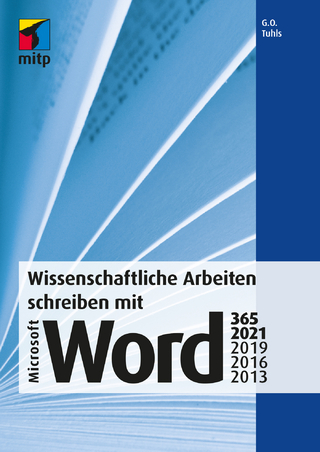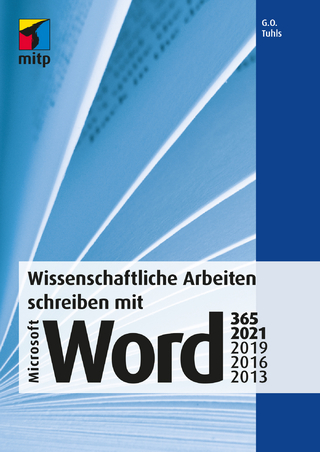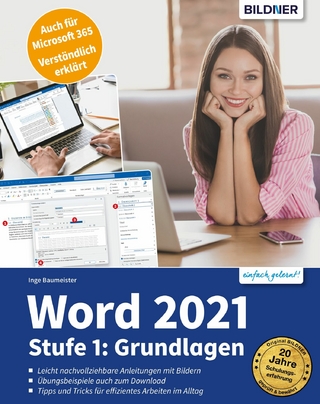Mail and Data Merges Using Word 2003 (Digital Short Cut) (eBook)
Pearson Education (Verlag)
978-0-7686-8107-9 (ISBN)
This is the eBook version of the printed book.
Learn the ins and outs of Mail Merge in Word 2003, including how to select and prepare a data file and a main document, how to manually or automatically set up field codes, and how to print, save, and manage merged letters, envelopes, labels, and catalogs.
Contents:
What Is a Mail Merge?
Performing a Letter Merge with the Mail Merge Wizard
Selecting a Main Document Type
Selecting a Data Source
Preparing the Main Document
Inserting Merge Fields
Filtering and Sorting the Data
Previewing and Printing the Merge
Creating Custom Merges with Word Fields
Faithe Wempen, M.A., is a Microsoft Office Master Instructor and an adjunct instructor of computer information technology at Indiana University/Purdue University at Indianapolis, specializing in Microsoft Office and PC hardware. She is the author of more than 90 books on PC hardware and software and teaches online courses in Office applications for corporate clients including Hewlett-Packard, Gateway, and Sony. She also owns and operates Sycamore Knoll Bed and Breakfast (www.sycamoreknoll.com).
Learn the ins and outs of Mail Merge in Word 2003, including how to select and prepare a data file and a main document, how to manually or automatically set up field codes, and how to print, save, and manage merged letters, envelopes, labels, and catalogs. Contents: What Is a Mail Merge? Performing a Letter Merge with the Mail Merge Wizard Selecting a Main Document Type Selecting a Data Source Preparing the Main Document Inserting Merge Fields Filtering and Sorting the Data Previewing and Printing the Merge Creating Custom Merges with Word Fields Faithe Wempen, M.A., is a Microsoft Office Master Instructor and an adjunct instructor of computer information technology at Indiana University/Purdue University at Indianapolis, specializing in Microsoft Office and PC hardware. She is the author of more than 90 books on PC hardware and software and teaches online courses in Office applications for corporate clients including Hewlett-Packard, Gateway, and Sony. She also owns and operates Sycamore Knoll Bed and Breakfast (www.sycamoreknoll.com).
| Erscheint lt. Verlag | 8.1.2008 |
|---|---|
| Sprache | englisch |
| Themenwelt | Sachbuch/Ratgeber |
| Informatik ► Office Programme ► Word | |
| ISBN-10 | 0-7686-8107-3 / 0768681073 |
| ISBN-13 | 978-0-7686-8107-9 / 9780768681079 |
| Haben Sie eine Frage zum Produkt? |
Kopierschutz: Adobe-DRM
Adobe-DRM ist ein Kopierschutz, der das eBook vor Mißbrauch schützen soll. Dabei wird das eBook bereits beim Download auf Ihre persönliche Adobe-ID autorisiert. Lesen können Sie das eBook dann nur auf den Geräten, welche ebenfalls auf Ihre Adobe-ID registriert sind.
Details zum Adobe-DRM
Dateiformat: PDF (Portable Document Format)
Mit einem festen Seitenlayout eignet sich die PDF besonders für Fachbücher mit Spalten, Tabellen und Abbildungen. Eine PDF kann auf fast allen Geräten angezeigt werden, ist aber für kleine Displays (Smartphone, eReader) nur eingeschränkt geeignet.
Systemvoraussetzungen:
PC/Mac: Mit einem PC oder Mac können Sie dieses eBook lesen. Sie benötigen eine
eReader: Dieses eBook kann mit (fast) allen eBook-Readern gelesen werden. Mit dem amazon-Kindle ist es aber nicht kompatibel.
Smartphone/Tablet: Egal ob Apple oder Android, dieses eBook können Sie lesen. Sie benötigen eine
Geräteliste und zusätzliche Hinweise
Buying eBooks from abroad
For tax law reasons we can sell eBooks just within Germany and Switzerland. Regrettably we cannot fulfill eBook-orders from other countries.
aus dem Bereich