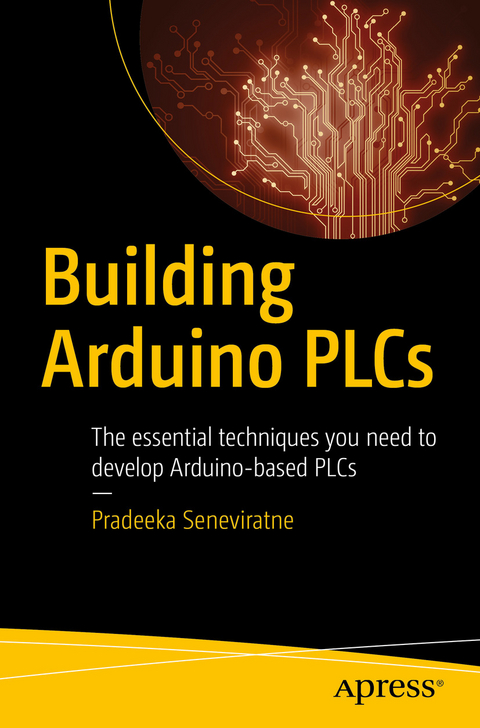Learn the fundamentals of PLCs and how to control them using Arduino software to create your first Arduino PLC. You will learn how to draw Ladder Logic diagrams to represent PLC designs for a wide variety of automated applications and to convert the diagrams to Arduino sketches.
A comprehensive shopping guide includes the hardware and software components you need in your tool box. You will learn to use Arduino UNO, Arduino Ethernet shield, and Arduino WiFi shield.
Building Arduino PLCs shows you how to build and test a simple Arduino UNO-based 5V DC logic level PLC with Grove Base shield by connecting simple sensors and actuators. You will also learn how to build industry-grade PLCs with the help of ArduiBox.
What You'll Learn
- Build ModBus-enabled PLCs
- Map Arduino PLCs into the cloud using NearBus cloud connector to control the PLC through the Internet
- Use do-it-yourself light platforms such as IFTTT
- Enhance your PLC by adding Relay shields for connecting heavy loads
Who This Book Is For
Engineers, designers, crafters, and makers. Basic knowledge in electronics and Arduino programming or any other programming language is recommended.
Pradeeka Seneviratne is a software engineer with over 10 years of experience in computer programming and systems designing. He loves programming embedded systems such as Arduino and Raspberry Pi. Pradeeka started learning about electronics when he was at primary college by reading and testing various electronic projects found in newspapers, magazines, and books.
Pradeeka is currently a full-time software engineer who works with highly-scalable technologies. Previously, he worked as a software engineer for several IT infrastructure and technology servicing companies, and he was also a teacher for information technology and Arduino development.
He researches how to make Arduino-based unmanned aerial vehicles and Raspberry Pi-based security cameras and is the author of the Internet of Things with Arduino Blueprints [Packt Publishing]Learn the fundamentals of PLCs and how to control them using Arduino software to create your first Arduino PLC. You will learn how to draw Ladder Logic diagrams to represent PLC designs for a wide variety of automated applications and to convert the diagrams to Arduino sketches.A comprehensive shopping guide includes the hardware and software components you need in your tool box. You will learn to use Arduino UNO, Arduino Ethernet shield, and Arduino WiFi shield.Building Arduino PLCs shows you how to build and test a simple Arduino UNO-based 5V DC logic level PLC with Grove Base shield by connecting simple sensors and actuators. You will also learn how to build industry-grade PLCs with the help of ArduiBox.What You'll LearnBuild ModBus-enabled PLCsMap Arduino PLCs into the cloud using NearBus cloud connector to control the PLC through the InternetUse do-it-yourself light platforms such as IFTTTEnhance your PLC by adding Relay shields for connecting heavy loadsWho This Book Is For Engineers, designers, crafters, and makers. Basic knowledge in electronics and Arduino programming or any other programming language is recommended.
Pradeeka Seneviratne is a software engineer with over 10 years of experience in computer programming and systems designing. He loves programming embedded systems such as Arduino and Raspberry Pi. Pradeeka started learning about electronics when he was at primary college by reading and testing various electronic projects found in newspapers, magazines, and books. Pradeeka is currently a full-time software engineer who works with highly-scalable technologies. Previously, he worked as a software engineer for several IT infrastructure and technology servicing companies, and he was also a teacher for information technology and Arduino development. He researches how to make Arduino-based unmanned aerial vehicles and Raspberry Pi-based security cameras and is the author of the Internet of Things with Arduino Blueprints [Packt Publishing]
Chapter 1: Getting ReadyChapter Goal: This chapter offers shopping guide and introduction to all major hardwarecomponents and downloading guidance to software we’ll be using throughout the book.No of pages 20Sub -Topics1. Arduino1. Arduino UNO and Genuino2. Arduino Ethernet1. Ethernet Shield2. Ethernet Board3. Arduino WiFi1. Sparkfun WiFi shield2. Grove Base Shield v2 (http://wiki.seeedstudio.com/wiki/Grove_-_Base_shield_v2)3. Arduino 4 Relay shield (http://www.arduino.org/products/shields/arduino-4-relaysshield)4. Seeedstudio Relay Shield (http://wiki.seeedstudio.com/wiki/Relay_Shield_v3.0)5. PlcLibChapter 2: Arduino, Ethernet and WiFiChapter Goal: In this chapter you’ll learn Arduino basics and Arduino communicationshields such as Arduino Ethernet and WiFi shields.No of pages 30Sub -Topics1. Arduino UNO and Genuino2. Arduino Ethernet1. Ethernet Shield2. Ethernet Board3. Arduino WiFiDocuSign Envelope ID: ADD42D3E-95C9-4F5A-BB5A-E03D26434A0A10 233 Spring Street, 3rd Fl., New York, NY 10013 | www.apress.com1. Sparkfun WiFi shield4. Arduino Software1. Downloading the Software2. Using the Arduino IDE3. Cables and breakouts4. Bare minimum5. Hello World5. Arduino Wireless1. Working with Arduino Ethernet2. Arduino Ethernet Library3. Writing sketches with Arduino Ethernet Library4. Working with Arduino WiFi5. Arduino WiFi Library6. Writing Sketches with Arduino WiFi LibraryChapter 3: Fundamentals of PLCsChapter Goal: The goal of this chapter is to present the fundamentals of PLCs and applicationsof PLCs in industrial automation. The latter of this chapter will introduce variousArduino based PLCs available in the market.No of pages 50Sub -Topics6. All about PLCs this topic will discuss about the fundamentals of PLCs aswell as the brief history of PLCs, evaluation etc.7. Applications of PLCs this topic will discuss about application of PLCs invarious industrial automation areas.8. Arduino at Heart PLCs built with Arduino as the main controller boardsuch as Industruino, industrialshields and CONTROLLINO.Chapter 4: Your first Arduino PLCChapter Goal: In this chapter the reader will learn and gain practical knowledge and experienceabout how to design and build a simple Arduino based 5V DC logic PLC withArduino hardware and Grove base shield and test the final product with Grovebuttonand Grove-LED.No of pages:40DocuSign Envelope ID: ADD42D3E-95C9-4F5A-BB5A-E03D26434A0A233 Spring Street, 3rd Fl., New York, NY 10013 | www.apress.com 11Sub - Topics2. Grove Base Shield basics1. Connecting to Arduino3. Build a basic Programmable Logic Controller1. The logic2. Parts -list of parts3. Connecting them together4. Writing your first Arduino sketch -writing logic with native Arduino code5. Uploading your Arduino sketch -instructions about how to upload theArduino sketch to the Arduino board6. Testing7. Troubleshooting -discuss about few troubleshooting tipsChapter 5: Building with ArduiBoxChapter Goal: This chapter will explain how to build simple PLC with ArduiBoxNo of pages: 20Sub - Topics:4. Prototyping plate5. Connecting Arduino6. Connecting Grove base shield7. Voltage regulator8. The enclosure9. Connecting with DIN rail10. Connecting Grove PIR motion sensor and Grove LED11. Writing Arduino sketch12. Testing13. TroubleshootingChapter 6: Write PLC-style applications with plcLibChapter Goal: This chapter will explain how to write PLC-style applications with plcLib - anArduino library for write control-oriented software applications. Also they willlearn how to implement all the examples using real hardware such as switches,sensors, lights and relays. Also the reader will learn how to use Ladder Logicdiagrams with every example.DocuSign Envelope ID: ADD42D3E-95C9-4F5A-BB5A-E03D26434A0A12 233 Spring Street, 3rd Fl., New York, NY 10013 | www.apress.comNo of pages : 40Sub - Topics:14. Introduction to plcLibDownloading, Installing and configuring plcLib on ArduinoLadder Logic DiagramsImplementing Logics with ArduinoChapter 7: ModbusChapter Goal: The goal of this chapter is to introduce Modbus serial communication protocolthat can be used to distribute PLCs in master/slave architecture and get hands onexperience by building an Arduino based PLC with Modbus architecture.No of pages: 30Sub - Topics:1. Introduction to Modbus - This topic will discuss what is Modbus and Modbus architecture.2. Modbus Shields – This topic will discuss about RS-458, RS-232 and multiprotocol radioshield3. Modbus Library – This topic will discuss about Modbus library, downloading, installingand configuring4. Building PLC with Modbus -This topic will discuss how to build a temperature readingPLC from external device with Modbus architecture.Chapter 8: Map PLCs into the Cloud using NearBus Cloud ConnectorChapter Goal:No of pages: 30Sub - Topics: In this chapter the reader will learn how to control PLCs through the Internet bymapping them in to cloud using NearBus cloud connector. This chapter will fullyexplain how to work with NearBus from installation to configuration and finallycontrolling. The latter part of this chapter will explain how to use IFTTT DIYlight platform recipes to control the PLCs through the Internet such as use oftimers with Twitter tweets ect.1. Introduction to NearBus2. Map PLC into the Cloud using NearBus Cloud connectorDocuSign Envelope ID: ADD42D3E-95C9-4F5A-BB5A-E03D26434A0A233 Spring Street, 3rd Fl., New York, NY 10013 | www.apress.com 133. Using IFTTT DIY light platform RecipesChapter 9: Building Better PLCChapter Goal:No of pages: 30Sub - Topics: In this chapter the reader will learn how to build a better PLC that can acceptsinputs form various external sources (discrete input or contact) and controldevices (coil) accordingly using plcLib. The idea of this chapter is to give youbasic knowledge about how to control 120VAC/240VAC devices with PLCs.1. Designing with Arduino 4 relay shield / Seeedstudio Relay Shield2. Connecting inputs and coils3. Writing Sketches
| Erscheint lt. Verlag | 7.2.2017 |
|---|---|
| Zusatzinfo | XIII, 183 p. 145 illus., 128 illus. in color. |
| Verlagsort | Berkeley |
| Sprache | englisch |
| Themenwelt | Mathematik / Informatik ► Informatik ► Theorie / Studium |
| Informatik ► Weitere Themen ► Hardware | |
| Naturwissenschaften | |
| Technik ► Elektrotechnik / Energietechnik | |
| Schlagworte | Arduino • Cloud-based Arduino • IFTTT • NearBus • NearBus Agent • NearBus Cloud Connector • PLC • plclib |
| ISBN-10 | 1-4842-2632-1 / 1484226321 |
| ISBN-13 | 978-1-4842-2632-2 / 9781484226322 |
| Haben Sie eine Frage zum Produkt? |
Größe: 7,8 MB
DRM: Digitales Wasserzeichen
Dieses eBook enthält ein digitales Wasserzeichen und ist damit für Sie personalisiert. Bei einer missbräuchlichen Weitergabe des eBooks an Dritte ist eine Rückverfolgung an die Quelle möglich.
Dateiformat: PDF (Portable Document Format)
Mit einem festen Seitenlayout eignet sich die PDF besonders für Fachbücher mit Spalten, Tabellen und Abbildungen. Eine PDF kann auf fast allen Geräten angezeigt werden, ist aber für kleine Displays (Smartphone, eReader) nur eingeschränkt geeignet.
Systemvoraussetzungen:
PC/Mac: Mit einem PC oder Mac können Sie dieses eBook lesen. Sie benötigen dafür einen PDF-Viewer - z.B. den Adobe Reader oder Adobe Digital Editions.
eReader: Dieses eBook kann mit (fast) allen eBook-Readern gelesen werden. Mit dem amazon-Kindle ist es aber nicht kompatibel.
Smartphone/Tablet: Egal ob Apple oder Android, dieses eBook können Sie lesen. Sie benötigen dafür einen PDF-Viewer - z.B. die kostenlose Adobe Digital Editions-App.
Buying eBooks from abroad
For tax law reasons we can sell eBooks just within Germany and Switzerland. Regrettably we cannot fulfill eBook-orders from other countries.
Kopierschutz: Adobe-DRM
Adobe-DRM ist ein Kopierschutz, der das eBook vor Mißbrauch schützen soll. Dabei wird das eBook bereits beim Download auf Ihre persönliche Adobe-ID autorisiert. Lesen können Sie das eBook dann nur auf den Geräten, welche ebenfalls auf Ihre Adobe-ID registriert sind.
Details zum Adobe-DRM
Dateiformat: EPUB (Electronic Publication)
EPUB ist ein offener Standard für eBooks und eignet sich besonders zur Darstellung von Belletristik und Sachbüchern. Der Fließtext wird dynamisch an die Display- und Schriftgröße angepasst. Auch für mobile Lesegeräte ist EPUB daher gut geeignet.
Systemvoraussetzungen:
PC/Mac: Mit einem PC oder Mac können Sie dieses eBook lesen. Sie benötigen eine
eReader: Dieses eBook kann mit (fast) allen eBook-Readern gelesen werden. Mit dem amazon-Kindle ist es aber nicht kompatibel.
Smartphone/Tablet: Egal ob Apple oder Android, dieses eBook können Sie lesen. Sie benötigen eine
Geräteliste und zusätzliche Hinweise
Buying eBooks from abroad
For tax law reasons we can sell eBooks just within Germany and Switzerland. Regrettably we cannot fulfill eBook-orders from other countries.
aus dem Bereich