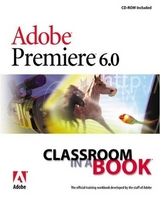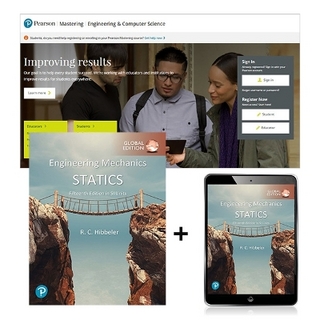Adobe® Premiere® 5.0 Classroom in a Book
Adobe Press,U.S.
978-1-56830-467-0 (ISBN)
- Titel erscheint in neuer Auflage
- Artikel merken
For any beginning to intermediate level course in Computer Graphics, Web Graphics, Graphic Design, Digital Imaging, or Visual Communications that uses Adobe software applications such as Acrobat, After Effects, FrameMaker, GoLive, Illustrator, InDesign, LiveMotion, PageMaker, Photoshop, or Premiere.
Developed by the software-training experts at Adobe Systems, the Classroom in a Book Series offers complete, self-paced lessons for learning the features of Adobe software quickly and easily. Each book includes a CD-ROM with customized files to guide students through the lessons and special projects.
The Adobe Creative Team is made up of designers, writers, and editors who have extensive, real-world knowledge of and expertise in using Adobe products. They work closely with the Adobe product development teams and Adobe's Instructional Communications team to come up with creative, challenging, and visually appealing step-by-step projects to help both new and more experienced users get up to speed quickly on Adobe software products.
Introduction.
About Classroom in a Book. Prerequisites. Checking system requirements. Installing the Adobe Premiere program. Using the Classroom in a Book files. Restoring default preferences. Additional resources. Adobe certification. A Tour of Adobe Premiere. Starting the project. Viewing the finished movie. Importing clips. Creating a rough cut. Previewing in the Monitor window. Trimming clips in the Monitor window. Adding audio. Trimming clips in the Timeline window. Adding a transition. Previewing transitions and other effects. Splitting a clip. Changing the speed of a clip. Changing a clip's opacity. Adding special effects to a video clip. Superimposing an image. Animating a clip. Exporting the movie.
Lesson 1 Getting to Know the Work Area.
Working with Project, Library, and Bin windows. Working with the Timeline window. Working with tracks. Working with the Monitor window. Navigating to a specific time. Using palettes. Learning keyboard shortcuts. Review questions. Answers.
Lesson 2 About Digital Video Editing.
How Premiere fits into video production. Measuring video time. Measuring frame size and resolution. Understanding video data compression. Capturing video. Understanding transparency and superimposing. Using audio in a video. Creating final video. Review questions. Answers.
Lesson 3 Basic Editing.
Getting started. Viewing the finished movie. Importing clips. Methods of working in Premiere. Dragging clips into the Timeline. Previewing. Trimming assembled clips. Trimming and assembling using the Source view. Fine-tuning in the Timeline. Exporting the movie. Exploring on your own. Review questions. Answers.
Lesson 4 Adding Transitions.
About transitions. Getting started. Viewing the finished movie. Importing clips. Overlapping clips. Adding the Cross Dissolve transition. Previewing the transition at the intended frame rate. Adding the Cross Zoom transition. Adding multiple transitions. Adding the Zoom transition. Exporting the movie. Exploring on your own. Review questions. Answers.
Lesson 5 Adding Audio.
Getting started. Viewing the finished movie. Importing and organizing clips. Creating an L-cut. Using markers to synchronize clips. Overlaying video without sound. Adding audio clips. Fading audio in and out. Exporting the movie. Exploring on your own. Review questions. Answers.
Lesson 6 Additional Editing Techniques.
Getting started. Viewing the finished movie. Viewing the assembled project. Understanding three-point and four-point editing. Linking and unlinking clips. Closing a gap with the Ripple Delete command. Exporting the movie. Exploring on your own. Review questions. Answers.
Lesson 7 Advanced Editing Techniques.
Getting started. Viewing the finished movie. Viewing the assembled project. Understanding the extract and lift functions. Removing frames with the Extract button. Removing frames with the Lift button. Understanding Paste Custom. Pasting into a gap. Fine-tuning your edits. Understanding the slide and slip tools. Using the slide tool. Using the Slip tool. Understanding the Trim view. Editing in the Trim view. Changing a clip's rate. Exporting the movie. Exploring on your own. Review questions. Answers.
Lesson 8 Creating a Title.
Getting started. Viewing the finished movie. About titles. Creating a simple title. Creating a graphic image in the Title window. Using the oval tool. Creating rolling titles. Previewing the rolling title text. Using titles in a Premiere project. Exporting the movie. Exploring on your own. Review questions. Answers.
Lesson 9 Superimposing.
Getting started. Viewing the finished movie. Superimposing. Creating a split screen. Applying the Blue Screen transparency key type. Applying the Chroma transparency key type. Adding clips without transparency. Applying the Track Matte transparency key type. Fading clips. Exporting the movie. Exploring on your own. Review questions. Answers.
Lesson 10 Adding Motion.
Getting started. Viewing the finished movie. Applying a motion path to a still image. Applying motion settings and transparency. Creating a traveling matte. Exporting the movie. Exploring on your own. Review questions. Answers.
Lesson 11 Applying Video and Audio Filters.
Getting started. Viewing the finished movie. Why use filters? Applying filters. Applying filters in the right order. Copying filters and settings. Changing filters over time. Using the Image Pan and ZigZag filters. Adding a logo. Applying a filter to areas of an image. Applying audio filters. Exporting the movie. Exploring on your own. Review questions. Answers.
Lesson 12 Subclips and Virtual Clips.
Getting started. Viewing the finished movie. Understanding subclips. Creating subclips. Understanding virtual clips. Creating virtual clips. Nesting virtual clips. Assembling the final video program. Editing virtual clips. Compiling virtual clips. Exporting the movie. Exploring on your own. Review questions. Answers.
Index.
| Erscheint lt. Verlag | 10.7.1998 |
|---|---|
| Verlagsort | Indianapolis |
| Sprache | englisch |
| Gewicht | 937 g |
| Themenwelt | Kunst / Musik / Theater ► Fotokunst |
| Informatik ► Weitere Themen ► CAD-Programme | |
| ISBN-10 | 1-56830-467-6 / 1568304676 |
| ISBN-13 | 978-1-56830-467-0 / 9781568304670 |
| Zustand | Neuware |
| Haben Sie eine Frage zum Produkt? |
aus dem Bereich