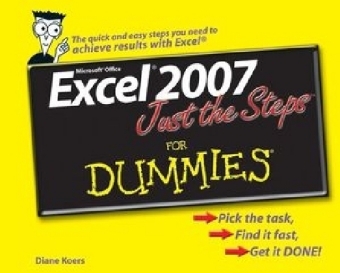
Excel 2007 Just the Steps For Dummies
John Wiley & Sons Ltd (Verlag)
978-0-470-03921-2 (ISBN)
- Titel ist leider vergriffen;
keine Neuauflage - Artikel merken
* Completely updated to reflect the many changes in the latest release of Excel, this helpful book presents readers with concise instructions for carrying out common Excel 2007 tasks* An easy-to-navigate design features a two-column layout and is packed with step-by-step directions and illustrations that incorporate the notable changes to Excel 2007* Readers can pick the task, find it fast, and get it done quickly, all while gaining a clear understanding of Excel 2007 enhancements, such as a new user interface, improved charting and PivotTable capabilities, and better data exchange with XML
Diane Koers owns and operates All Business Service, a software training and consulting business formed in 1988 that services the central Indiana area. Her area of expertise has long been in the word-processing, spreadsheet, and graphics areas of computing. She also provides training and support for Peachtree Accounting Software. Diane's authoring experience includes over thirty five books on topics such as PC Security, Microsoft Windows, Microsoft Office, Microsoft Works, WordPerfect, Paint Shop Pro, Lotus SmartSuite, Quicken, Microsoft Money and Peachtree Accounting. Many of these titles have been translated into other languages such as French, Dutch, Bulgarian, Spanish and Greek. She has also developed and written numerous training manuals for her clients. Diane and her husband enjoy spending their free time fishing, traveling and playing with their four grandsons and Little Joe, their Yorkshire Terrier.
Introduction. Part I: Putting Excel to Work. Chapter 1: Working with Excel Files. Chapter 2: Entering Spreadsheet Data. Chapter 3: Building Formulas. Chapter 4: Protecting Excel Data. Part II: Sprucing Up Your Spreadsheets. Chapter 5: Formatting Cells. Chapter 6: Applying Additional Formatting Options. Chapter 7: Designing with Graphics. Chapter 8: Managing Workbooks. Part III: Viewing Data in Different Ways. Chapter 9: Changing Worksheet Views. Chapter 10: Sorting Data. Chapter 11: Creating Charts. Chapter 12: Printing Workbooks. Part IV: Analyzing Data with Excel. Chapter 13: Working with Outlines. Chapter 14: Filtering Data. Chapter 15: Creating PivotTables. Chapter 16: Building Simple Macros. Chapter 17: Saving Time with Excel Tools. Part V: Utilizing Excel with Other People and Applications. Chapter 18: Collaborating in Excel. Chapter 19: Integrating Excel into Word. Chapter 20: Blending Excel and PowerPoint. Chapter 21: Using Excel with Access. Part VI: Practical Applications for Excel. Chapter 22: Designing an Organization Chart. Chapter 23: Creating a Commission Calculator. Chapter 24: Tracking Medical Expenses. Chapter 25: Planning for Your Financial Future. Index.
| Erscheint lt. Verlag | 2.2.2007 |
|---|---|
| Verlagsort | Chichester |
| Sprache | englisch |
| Maße | 234 x 185 mm |
| Gewicht | 422 g |
| Einbandart | Paperback |
| Themenwelt | Informatik ► Office Programme ► Excel |
| ISBN-10 | 0-470-03921-3 / 0470039213 |
| ISBN-13 | 978-0-470-03921-2 / 9780470039212 |
| Zustand | Neuware |
| Informationen gemäß Produktsicherheitsverordnung (GPSR) | |
| Haben Sie eine Frage zum Produkt? |
aus dem Bereich


