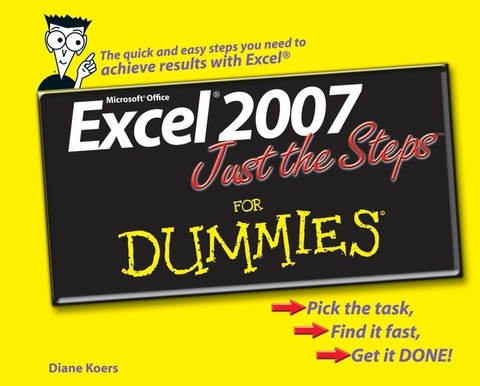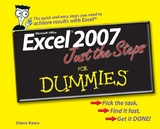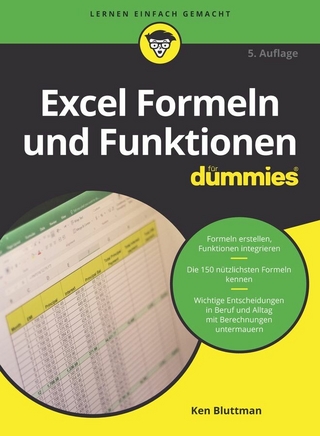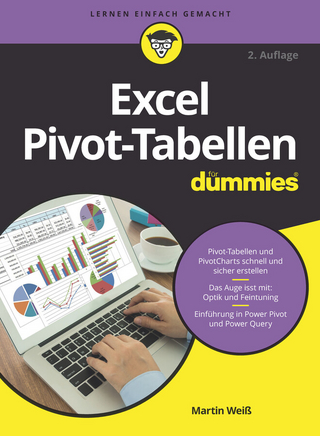Excel 2007 Just the Steps For Dummies (eBook)
240 Seiten
Wiley (Verlag)
978-0-470-13536-5 (ISBN)
Diane Koers owns and operates All Business Service, asoftware training and consulting business formed in 1988 thatservices the central Indiana area. Her area of expertise has longbeen in the word-processing, spreadsheet, and graphics areas ofcomputing. She also provides training and support for PeachtreeAccounting Software. Diane's authoring experience includesover thirty five books on topics such as PC Security, MicrosoftWindows, Microsoft Office, Microsoft Works, WordPerfect, Paint ShopPro, Lotus SmartSuite, Quicken, Microsoft Money and PeachtreeAccounting. Many of these titles have been translated into otherlanguages such as French, Dutch, Bulgarian, Spanish and Greek. Shehas also developed and written numerous training manuals for herclients. Diane and her husband enjoy spending their free time fishing,traveling and playing with their four grandsons and Little Joe,their Yorkshire Terrier.
Introduction.
Part I: Putting Excel to Work.
Chapter 1: Working with Excel Files.
Chapter 2: Entering Spreadsheet Data.
Chapter 3: Building Formulas.
Chapter 4: Protecting Excel Data.
Part II: Sprucing Up Your Spreadsheets.
Chapter 5: Formatting Cells.
Chapter 6: Applying Additional Formatting Options.
Chapter 7: Designing with Graphics.
Chapter 8: Managing Workbooks.
Part III: Viewing Data in Different Ways.
Chapter 9: Changing Worksheet Views.
Chapter 10: Sorting Data.
Chapter 11: Creating Charts.
Chapter 12: Printing Workbooks.
Part IV: Analyzing Data with Excel.
Chapter 13: Working with Outlines.
Chapter 14: Filtering Data.
Chapter 15: Creating PivotTables.
Chapter 16: Building Simple Macros.
Chapter 17: Saving Time with Excel Tools.
Part V: Utilizing Excel with Other People andApplications.
Chapter 18: Collaborating in Excel.
Chapter 19: Integrating Excel into Word.
Chapter 20: Blending Excel and PowerPoint.
Chapter 21: Using Excel with Access.
Part VI: Practical Applications for Excel.
Chapter 22: Designing an Organization Chart.
Chapter 23: Creating a Commission Calculator.
Chapter 24: Tracking Medical Expenses.
Chapter 25: Planning for Your Financial Future.
Index.
| Erscheint lt. Verlag | 28.6.2007 |
|---|---|
| Sprache | englisch |
| Themenwelt | Informatik ► Office Programme ► Excel |
| Informatik ► Office Programme ► Outlook | |
| Schlagworte | Computer-Ratgeber • End-User Computing • Excel 2007 • Microsoft Excel |
| ISBN-10 | 0-470-13536-0 / 0470135360 |
| ISBN-13 | 978-0-470-13536-5 / 9780470135365 |
| Informationen gemäß Produktsicherheitsverordnung (GPSR) | |
| Haben Sie eine Frage zum Produkt? |
Kopierschutz: Adobe-DRM
Adobe-DRM ist ein Kopierschutz, der das eBook vor Mißbrauch schützen soll. Dabei wird das eBook bereits beim Download auf Ihre persönliche Adobe-ID autorisiert. Lesen können Sie das eBook dann nur auf den Geräten, welche ebenfalls auf Ihre Adobe-ID registriert sind.
Details zum Adobe-DRM
Dateiformat: PDF (Portable Document Format)
Mit einem festen Seitenlayout eignet sich die PDF besonders für Fachbücher mit Spalten, Tabellen und Abbildungen. Eine PDF kann auf fast allen Geräten angezeigt werden, ist aber für kleine Displays (Smartphone, eReader) nur eingeschränkt geeignet.
Systemvoraussetzungen:
PC/Mac: Mit einem PC oder Mac können Sie dieses eBook lesen. Sie benötigen eine
eReader: Dieses eBook kann mit (fast) allen eBook-Readern gelesen werden. Mit dem amazon-Kindle ist es aber nicht kompatibel.
Smartphone/Tablet: Egal ob Apple oder Android, dieses eBook können Sie lesen. Sie benötigen eine
Geräteliste und zusätzliche Hinweise
Buying eBooks from abroad
For tax law reasons we can sell eBooks just within Germany and Switzerland. Regrettably we cannot fulfill eBook-orders from other countries.
aus dem Bereich