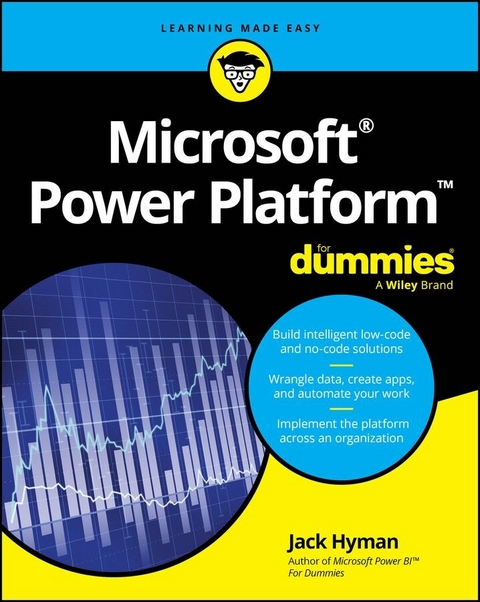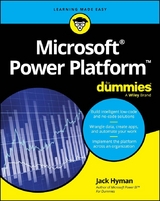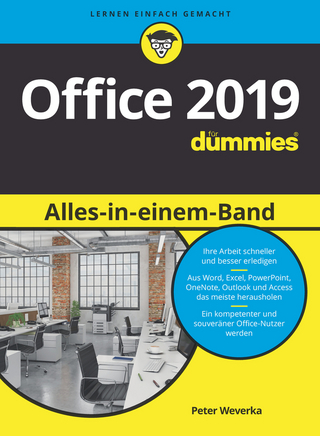Microsoft Power Platform For Dummies (eBook)
683 Seiten
For Dummies (Verlag)
978-1-394-27701-8 (ISBN)
Build business intelligence with insight from a professional
Microsoft Power Platform For Dummies covers the essentials you need to know to get started with Microsoft Power Platform, the suite of business intelligence applications designed to make your enterprise work smarter and more efficiently. You'll get a handle on managing and reporting data with Power BI, building no-code apps with Power Apps, creating simple web properties with Power Pages, and simplifying your day-to-day work with Power Automate. Written by a business consultant who's helped some of the world's largest organizations adopt, manage, and get work done with Power Platform, this book gets you through your work without working too hard to figure things out.
- Discover the tools that come with Power Platform and how they can help you build business intelligence
- Manage data, create apps, automate routine tasks, create web pages, and beyond
- Learn the current best practices for launching Power Platform in an organization
- Get step-by-step instructions for navigating the interface and setting up your tools
This is a great quick-start guide for anyone who wants to leverage Power Platform's BI tools.
Jack Hyman is the founder and principal of IT consulting firm HyerTek, providing services to federal, state, local, and educational institutions. In that role, he helps organizations implement leading cloud platforms and analytics tools. Jack has authored several For Dummies titles, including Microsoft Power BI For Dummies.
Build business intelligence with insight from a professional Microsoft Power Platform For Dummies covers the essentials you need to know to get started with Microsoft Power Platform, the suite of business intelligence applications designed to make your enterprise work smarter and more efficiently. You'll get a handle on managing and reporting data with Power BI, building no-code apps with Power Apps, creating simple web properties with Power Pages, and simplifying your day-to-day work with Power Automate. Written by a business consultant who's helped some of the world's largest organizations adopt, manage, and get work done with Power Platform, this book gets you through your work without working too hard to figure things out. Discover the tools that come with Power Platform and how they can help you build business intelligence Manage data, create apps, automate routine tasks, create web pages, and beyond Learn the current best practices for launching Power Platform in an organization Get step-by-step instructions for navigating the interface and setting up your tools This is a great quick-start guide for anyone who wants to leverage Power Platform's BI tools.
Introduction
Microsoft Power Platform enables organizations to reimagine the way they develop and deliver business solutions. Microsoft designed the Power Platform suite of tools so that any user, from the business analyst to the senior developer, can create data-driven solutions rapidly. This way, users of all skill levels throughout an organization can build solutions to analyze data, automate processes, create autonomous agents, and more. Meanwhile, seasoned developers can shift their attention to more robust efforts that require more analytical focus. This is all made possible by the powerful, low-code applications and services provided in the Power Platform suite.
This book explains the capabilities of each component of Power Platform, and shows how to set up the environment to get the most from the available applications. Here is a quick rundown of the Power Platform applications covered in this book, and a brief description of what each application does:
- Power Apps (canvas and model-driven): Enables users to build custom applications that are highly graphical or data-driven.
- Power BI: Business intelligence and data analysis functionality.
- Power Automate: Workflow automation.
- Dataverse: Web-based data transformation.
- Power Pages: Data-driven, low-code website development.
- CoPilot for Power Platform: Virtual agent creation.
This book is designed to be your compass in navigating the expansive world of Microsoft Power Platform, providing you with the knowledge and skills needed to leverage its full potential. While by no means will you learn everything you need to get your black belt, Microsoft Power Platform For Dummies gives you the essentials you need to produce applications, data products, and workflow automation at speed and scale.
About This Book
Microsoft Power Platform is a suite of low-code solutions that provide a secure and trusted framework, powered by Microsoft Cloud services, to work with other Microsoft products, such as Azure, Dynamics 365, and Microsoft 365. Most users leveraging the Power Platform do not require extensive technical skills, although some features do require a bit more hands-on-the-key knowledge. Microsoft Power Platform For Dummies is intended for the following users:
- Business analysts: These users leverage Power BI for analyzing data, creating reports, and deriving insights to make informed decisions. They also use Power Apps to build custom business applications without needing to write code.
- IT professionals: IT users are those who aren’t developers but fill roles such as business, data, and security engineers. Each of these roles uses the Power Platform for automating business processes, managing data and app environments, applying authentication and authorization to applications, enforcing data governance, and integrating with existing systems using Power Automate and Power Apps.
- Developers: There are two types of developers in the Power Platform community, citizen developers (beginning-to-intermediate developers) and professional developers (probably have a computer science degree).
- Citizen developers are apt to design applications requiring little to no-code, using Power App Canvas features. These users are also more inclined to build less sophisticated reports and apply the workflows in their quest to rapidly deploy a solution.
- Professional developers extend the capabilities of the Power Platform by creating custom connectors, integrating with external data sources, and using Azure functions for more complex workflows or processes. Professional developers traditionally have skills as .NET or web developers, so their experience in deploying web applications extends the power of the platform.
- Data scientists and analysts: Users whose job it is to transform data into actionable insights use Power BI along with AI-based solutions such as Fabric and Copilot to create comprehensive data models, perform analytics, and share insights across the organization. The result of the data professionals’ work are power reports, dashboards, and KPIs for dissemination within a solution. Their work can be standalone as well.
- End users: When the application is complete, end users benefit from the applications and automation orchestrated across each Power Platform application. End users gain access to custom-built apps for daily tasks, access reports, and dashboards leveraging Power BI for insights independently or embedded in an app. Also, end users are beneficiaries of automated workflows that simplify processes whether the automation is desktop-based or in the cloud.
- Administrators: Unlike developers who create and manage the applications, the administrator must ensure that the applications in the cloud apply the appropriate compliance, security, and data resources. Administrators oversee deployments of applications across one or more tenants, work to ensure authentication and authorization rights propagate from Microsoft 365 and Dynamics 365, and monitor the health of the application environment.
This book provides something for everyone, but the focus is on the true “power user” who has beginning-to-intermediate technical skills and wants to learn to develop solutions, analyze data, or administer the application.
Throughout the book, certain conventions have been used as a way to help power you through your journey.
- Bold text means that you’re meant to type the text just as it appears in the book. The exception is when you’re working through a steps list: Because each step is bold, the text to type is not bold.
- Web addresses and code snippets appear in
monofont. If you are reading the digital edition of Power Platform for Dummies, you can click on these links, and they will take you to the intended URL in a jiffy. - There are a few times when command sequences are presented using Power Platform’s low-code language, Power Fx. In those cases, you’ll sequence these steps similar to Tables ⇒ New Table ⇒ Create A New Table to create a new table in Dataverse from the Power Apps Maker Portal.
- Several images include black arrows, incorporate rectangles around a screen segment, or have a letter pointing to one or more application functions. This is done to help guide you to specific references made in the text.
To make the content more accessible, this book is divided into five parts:
- Part 1, “Grasping Power Platform Foundations,” is your entry point into learning the Power Platform. In Chapter 1, you explore terminology, and Chapters 2 and 3 cover administration and data concepts that are essential to building solutions.
- Part 2, “Getting Your Power Apps Hat On,” is your crash course into building canvas apps, model-driven apps, and portals, all built using a common construct, Power Apps.
- Part 3, “Telling the Data Story with Power BI,” takes you on a journey from data exploration and cleansing to visualization and sharing using Microsoft enterprise data analytics solution, Power BI.
- Part 4, “Simplifying Workflows with Automation,” introduces cloud and desktop workflow automation leveraging Power Automate. You’ll get hands-on practice with basic exercises utilizing triggers, actions, flows (automated, instant, and scheduled), connectors, conditions, loops, and expressions, all of which are used to automate workflows between apps and services.
- Part 5, “The Part of Tens,” describes best practices and third-party resources many of the industry pros use when seeking help.
Foolish Assumptions
Diving into Microsoft Power Platform can be a bit intimidating at first because of its sprawling capabilities. Microsoft has designed the Power Platform to be a comprehensive suite for business analytics, app development, and process automation, with the goal that all users can engage with the platform. Reality check: There are many nuances that a newbie will not be able to handle out of the gate. Because the aim is to go beyond creating simple apps, workflows, and data insights, the breadth of Power Platform’s offerings requires a bit of technical prowess and will sometimes feel daunting.
This book is crafted to guide end users through the critical features of the Power Platform, without assuming prior expertise or deep technical knowledge. This book is not a guide aimed at certification seekers or those looking to delve into the depths of platform administration or advanced development techniques. This is a true foundational concept book. For those areas, there are other resources more specifically suited to those purposes on the market. In Microsoft Power Platform For Dummies, I’ll point you toward the official Microsoft documentation and other resources, when appropriate, where you can expand your understanding of specific technical details as needed. Remember, this book should serve as a roadmap for the beginning-to-intermediate developer wanting to get a taste of each major feature across the Power Platform. Also, the platform is ever-evolving; what is presented in the first edition of Power Platform for Dummies may vary slightly from your current user...
| Erscheint lt. Verlag | 14.11.2024 |
|---|---|
| Sprache | englisch |
| Themenwelt | Informatik ► Office Programme ► Outlook |
| Schlagworte | bi book • Big Data • Business Analysis • Business Automation • business insights • Business Intelligence • Data Analysis • Microsoft Power Platform • Power Apps • Power Automate • Power BI • power pages • power platform book |
| ISBN-10 | 1-394-27701-6 / 1394277016 |
| ISBN-13 | 978-1-394-27701-8 / 9781394277018 |
| Informationen gemäß Produktsicherheitsverordnung (GPSR) | |
| Haben Sie eine Frage zum Produkt? |
Größe: 12,6 MB
Kopierschutz: Adobe-DRM
Adobe-DRM ist ein Kopierschutz, der das eBook vor Mißbrauch schützen soll. Dabei wird das eBook bereits beim Download auf Ihre persönliche Adobe-ID autorisiert. Lesen können Sie das eBook dann nur auf den Geräten, welche ebenfalls auf Ihre Adobe-ID registriert sind.
Details zum Adobe-DRM
Dateiformat: EPUB (Electronic Publication)
EPUB ist ein offener Standard für eBooks und eignet sich besonders zur Darstellung von Belletristik und Sachbüchern. Der Fließtext wird dynamisch an die Display- und Schriftgröße angepasst. Auch für mobile Lesegeräte ist EPUB daher gut geeignet.
Systemvoraussetzungen:
PC/Mac: Mit einem PC oder Mac können Sie dieses eBook lesen. Sie benötigen eine
eReader: Dieses eBook kann mit (fast) allen eBook-Readern gelesen werden. Mit dem amazon-Kindle ist es aber nicht kompatibel.
Smartphone/Tablet: Egal ob Apple oder Android, dieses eBook können Sie lesen. Sie benötigen eine
Geräteliste und zusätzliche Hinweise
Buying eBooks from abroad
For tax law reasons we can sell eBooks just within Germany and Switzerland. Regrettably we cannot fulfill eBook-orders from other countries.
aus dem Bereich