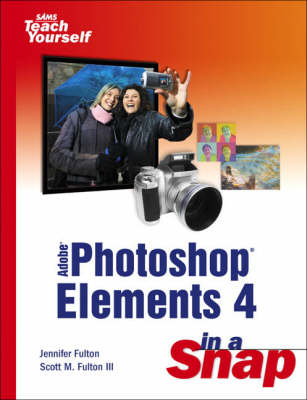
Adobe Photoshop Elements 4 in a Snap
Seiten
2006
Sams Publishing (Verlag)
978-0-672-32850-3 (ISBN)
Sams Publishing (Verlag)
978-0-672-32850-3 (ISBN)
- Titel ist leider vergriffen;
keine Neuauflage - Artikel merken
Aims to teach Adobe Photoshop Elements 4. Organized into a series of bite-sized tasks, this book helps you find out the tasks you want to accomplish, figure out what to do, do it, and then get back to work. It contains a 16-page section which illustrates key points in color.
These days, nobody really wants to learn everything there is about a software product like Photoshop Elements. And even if you did, who has the time to endlessly tinker and play with it until you figure everything out? You just want a book that will quickly show you how to do things with Photoshop Elements, things that aren't already covered in the accompanying documentation, and things you can't just figure out on your own. Sound like someone you know? Sams Teach Yourself Adobe Photoshop Elements 4 in a Snap is designed specifically for today's busy computer user.
Organized into a series of well-organized, bite-sized, quickly accomplished tasks, this book will let you zero right in on the one particular task you want to accomplish, quickly figure out what to do, do it, and then get back to work. You can jump in anywhere! A 16-page special section illustrates key points in full color and help you feel comfortable with the work you are doing with the software and your important digital photographs!
These days, nobody really wants to learn everything there is about a software product like Photoshop Elements. And even if you did, who has the time to endlessly tinker and play with it until you figure everything out? You just want a book that will quickly show you how to do things with Photoshop Elements, things that aren't already covered in the accompanying documentation, and things you can't just figure out on your own. Sound like someone you know? Sams Teach Yourself Adobe Photoshop Elements 4 in a Snap is designed specifically for today's busy computer user.
Organized into a series of well-organized, bite-sized, quickly accomplished tasks, this book will let you zero right in on the one particular task you want to accomplish, quickly figure out what to do, do it, and then get back to work. You can jump in anywhere! A 16-page special section illustrates key points in full color and help you feel comfortable with the work you are doing with the software and your important digital photographs!
Jennifer Fulton, iVillage's former "Computer Coach," is an experienced computer consultant and trainer with over 20 years experience. She is also the best-selling author of more than 100 books covering areas of computing including Windows, Office, and computer repair. Scott M. Fulton, III is a veteran author, editor, programmer, and artist with 27 years of experience in the field of computing. As one of Computer Shopper magazine's original editorial team, he introduced North America to Corel Draw, and has written many books and articles on the subject of graphic art and design.
| Erscheint lt. Verlag | 5.1.2006 |
|---|---|
| Reihe/Serie | Sams Teach Yourself |
| Verlagsort | Indianapolis |
| Sprache | englisch |
| Maße | 231 x 179 mm |
| Gewicht | 721 g |
| Themenwelt | Informatik ► Grafik / Design ► Digitale Bildverarbeitung |
| Informatik ► Grafik / Design ► Photoshop | |
| ISBN-10 | 0-672-32850-X / 067232850X |
| ISBN-13 | 978-0-672-32850-3 / 9780672328503 |
| Zustand | Neuware |
| Informationen gemäß Produktsicherheitsverordnung (GPSR) | |
| Haben Sie eine Frage zum Produkt? |
Mehr entdecken
aus dem Bereich
aus dem Bereich
alles zum Drucken, Scannen, Modellieren
Buch | Softcover (2024)
Markt + Technik Verlag
24,95 €
Modelle für 3D-Druck und CNC entwerfen
Buch | Softcover (2022)
dpunkt (Verlag)
34,90 €


