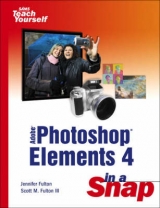Adobe Photoshop Elements 3 in a Snap
Seiten
2004
Sams Publishing (Verlag)
978-0-672-32668-4 (ISBN)
Sams Publishing (Verlag)
978-0-672-32668-4 (ISBN)
- Titel erscheint in neuer Auflage
- Artikel merken
Zu diesem Artikel existiert eine Nachauflage
The quick, effective way to find out how to get things done with Photoshop Elements - for today's computer user who's pressed for time.
These days, nobody really wants to learn everything there is about a software product like Photoshop Elements. And even if you did, who has the time to endlessly tinker and play with it until you figure everything out? You just want a book that will quickly show you how to do things with Photoshop Elements - things that aren't already covered in the docs, and things you can't just figure out on your own.
Adobe Photoshop Elements in a Snap is designed specifically for today's computer user.
Somebody who is new to Photoshop Elements, but not new to computers.
Somebody who doesn't have time for long-winded, mind-numbing explanations - and certainly no time or patience for bad jokes.
If that sounds like you, check out this book. Comprised of a series of well-organized, bite-sized, quickly accomplished tasks, the book lets you zero right in on the one particular task you want to accomplish, quickly figure out what to do, do it, and then get back to work.
These days, nobody really wants to learn everything there is about a software product like Photoshop Elements. And even if you did, who has the time to endlessly tinker and play with it until you figure everything out? You just want a book that will quickly show you how to do things with Photoshop Elements - things that aren't already covered in the docs, and things you can't just figure out on your own.
Adobe Photoshop Elements in a Snap is designed specifically for today's computer user.
Somebody who is new to Photoshop Elements, but not new to computers.
Somebody who doesn't have time for long-winded, mind-numbing explanations - and certainly no time or patience for bad jokes.
If that sounds like you, check out this book. Comprised of a series of well-organized, bite-sized, quickly accomplished tasks, the book lets you zero right in on the one particular task you want to accomplish, quickly figure out what to do, do it, and then get back to work.
Jennifer Fulton is an experienced trainer, consultant, and author who has used nearly every graphics editor and organizer ever produced, for both work and home. She is partnered in business with her husband, Scott. They work and live in the midwest United States with their daughter, Katerina—the subject of many illustrations in this book. Scott M. Fulton, III is a veteran author, editor, programmer, and artist with 27 years' experience in the field of computing. As one of Computer Shopper magazine's original editorial team, he introduced North America to CorelDraw, and has since written many books and articles on the subject of graphic art and design.
| Erscheint lt. Verlag | 22.12.2004 |
|---|---|
| Verlagsort | Indianapolis |
| Sprache | englisch |
| Maße | 191 x 229 mm |
| Gewicht | 1288 g |
| Themenwelt | Informatik ► Grafik / Design ► Digitale Bildverarbeitung |
| ISBN-10 | 0-672-32668-X / 067232668X |
| ISBN-13 | 978-0-672-32668-4 / 9780672326684 |
| Zustand | Neuware |
| Informationen gemäß Produktsicherheitsverordnung (GPSR) | |
| Haben Sie eine Frage zum Produkt? |
Mehr entdecken
aus dem Bereich
aus dem Bereich
alles zum Drucken, Scannen, Modellieren
Buch | Softcover (2024)
Markt + Technik Verlag
24,95 €
Modelle für 3D-Druck und CNC entwerfen
Buch | Softcover (2022)
dpunkt (Verlag)
34,90 €