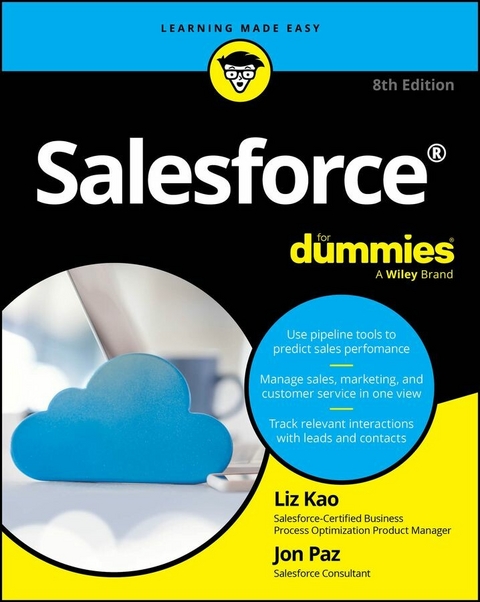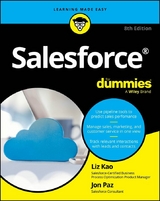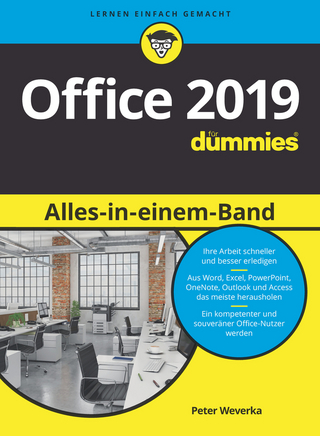Salesforce For Dummies (eBook)
547 Seiten
John Wiley & Sons (Verlag)
978-1-394-23167-6 (ISBN)
Your easy-to-follow guide to the world's leading cloud-based CRM software
Salesforce gives your business an edge in tracking relationships and managing sales, marketing, customer service, and support operations. Salesforce For Dummies help you take advantage of key platform functionality and focus on making the most of its many features. Learn best practices to determine the right configuration to suit your business needs, and how to use apps, build widgets, and configure features to personalize your system for your business. Explore prospecting for leads, managing accounts, maintaining contacts, tracking products, calculating forecasts, and monitoring each customer's service and support interactions with your business. Collaborate with colleagues by sharing information across a 360-degree view of all customer interactions, enhance your online marketing, gain real-time visibility into sales, and close deals faster.
- Get started with configuring Salesforce and set up the apps that your business needs
- Discover the latest updates to Salesforce, including Flow Builder, Lightning, and Einstein
- Improve business performance with reporting insights, collaborative communication features, and integrated sales and marketing processes
- Find new ways to improve productivity and reduce administration time
Salesforce For Dummies is the fully updated, best-selling guide that helps new and existing users get up to speed with the world's top CRM.
Liz Kao has played both in-house and consultant roles at Salesforce. As a consultant and a member of Salesforce's Professional Services team, Liz implemented dozens of CRM solutions and built numerous AppExchange apps. Jon Paz is a Salesforce consultant who has worked with enterprise clients to deliver world-class solutions to perplexing business challenges.
Your easy-to-follow guide to the world s leading cloud-based CRM software Salesforce gives your business an edge in tracking relationships and managing sales, marketing, customer service, and support operations. Salesforce For Dummies help you take advantage of key platform functionality and focus on making the most of its many features. Learn best practices to determine the right configuration to suit your business needs, and how to use apps, build widgets, and configure features to personalize your system for your business. Explore prospecting for leads, managing accounts, maintaining contacts, tracking products, calculating forecasts, and monitoring each customer s service and support interactions with your business. Collaborate with colleagues by sharing information across a 360-degree view of all customer interactions, enhance your online marketing, gain real-time visibility into sales, and close deals faster. Get started with configuring Salesforce and set up the apps that your business needs Discover the latest updates to Salesforce, including Flow Builder, Lightning, and Einstein Improve business performance with reporting insights, collaborative communication features, and integrated sales and marketing processes Find new ways to improve productivity and reduce administration timeSalesforce For Dummies is the fully updated, best-selling guide that helps new and existing users get up to speed with the world s top CRM.
Liz Kao has played both in-house and consultant roles at Salesforce. As a consultant and a member of Salesforce's Professional Services team, Liz implemented dozens of CRM solutions and built numerous AppExchange apps. Jon Paz is a Salesforce consultant who has worked with enterprise clients to deliver world-class solutions to perplexing business challenges.
Chapter 1
Customer Relationship Management at a Glance
IN THIS CHAPTER
Examining the fundamentals of customer relationship management
Understanding how customer relationship management helps you manage your business
You may not realize it yet, but every time you log in to Salesforce, you’re accessing an extremely powerful lever of change for you, your group, and your company.
It sounds like a tall order, but consider the answer to this question: What value do you put on your customer relationships? If you’re a sales rep, it’s your livelihood. And if you’re in management, you have fewer assets more valuable than your existing customer base. What if you had a tool that could truly help you manage your customers?
That’s where customer relationship management software comes in. Customer relationship management (CRM) is an umbrella term for the parts of your business that involve the “front office,” also known as those that have direct interactions with your customers and prospective customers. The CRM life cycle encompasses business processes and associated applications that help businesses better track their leads, manage customers, track opportunities, resolve cases, and more.
The more you and your team adopt a CRM system into your work and then determine how you want your business process to be reflected within the technology, the more information you have at your fingertips to deepen customer relationships and improve your overall business.
In this chapter, we establish a common understanding of the CRM life cycle. Then we describe areas where a CRM can improve your business.
Introducing the Customer Relationship Management Life Cycle
Under the umbrella of CRM, additional processes exist that focus on specific areas of the customer life cycle. For example, you might hear the phrases marketing automation, sales force automation, and service and customer experience. These are front-office areas of your business that vendors (like Salesforce!) work on to make your front-office teams more efficient and productive.
Understanding your customer’s customer
How can you sell to and retain customers if you don’t recognize their needs, key contacts, and account activities and transactions that have taken place? A CRM system allows you to track all your important customer interactions and data so that you can develop solutions that deliver real value to your customers, which in turn should mean higher customer satisfaction with their customers. Whether people are in marketing, sales, or customer service, they should all have the ability to access the same source of truth about your customer. After all, how can your company serve its customers well if you’re not familiar with how your products and services help improve your customers’ customers’ (no, that’s not a typo) experience?
Centralizing customer information under one roof
How much time have you wasted tracking down a customer contact that you know exists within the walls of your company? What about trying to find out which sales rep owns the relationship with a subsidiary of a global customer? A good CRM system lets you quickly centralize and organize your accounts and contacts so that you can capitalize on that information when you need to.
Looking to CRM to Solve Critical Business Challenges
We could write another book telling you all the great things you can do with Salesforce, but you can form the big picture about CRM systems’ benefits from taking a look at this chapter. We focus here on the most common business challenges that we hear from sales, marketing, and customer service executives — and how a CRM system can overcome them.
Expanding the funnel
Inputs and outputs, right? The more leads you generate and pursue, the greater the chance that your revenue will grow. So the big question is, “How do I make the machine work?” A CRM application helps you plan, manage, measure, and improve lead generation, qualification, and conversion. You can see how much business you or your team generates, the sources of that business, and who in your team is making it happen.
Consolidating your pipeline
Pipeline reports (commonly used within sales organizations to give managers visibility into the sales team’s deals over the sales life cycle) give companies insight into future sales, yet we’ve worked with companies in which generating the weekly pipeline could take more than a day of cat herding and guesswork. Reps waste time updating spreadsheets. Managers waste time chasing reps and scrubbing data. Bosses waste time tearing their hair out because the information is old by the time they see it. The prevalence of cloud computing makes this traditional method of siloed data collection obsolete (or pretty darn inefficient). Yet you’d also be surprised by how many companies still use spreadsheets and text documents to track notes online — now people can just add to those documents simultaneously. That is, unless they don’t know it exists and they spin up their own version so that others can contribute. A good CRM system helps you shorten or even eliminate all that pulling and pasting of data across multiple sources. As long as reps use the system to manage all their opportunities in one place, managers can generate updated pipeline reports with the click of a button.
Collaborating effectively with your colleagues
Remember when you were the new person at the company and, in order to gather more info on a particular customer, process, or product, you had to hunt down the veteran who knew how to do everything? Even at smaller companies, it takes time to discover who holds that extra bit of historical knowledge that could help you close that important deal or resolve a support issue. At other times, you may be so busy that you’re out of the loop on certain key company updates, even when departments try to keep you informed. What if you could harness the insights from others within the company, yet not be overwhelmed by information overload? A CRM system should provide a means for employee communication that decreases email and increases internal awareness on the business issues that matter the most to you, so that you’re always up to date and never caught unawares.
Working as a team
How many times have you thought that your own co-workers got in the way of selling? Oftentimes, the challenge isn’t the people, or even the technology, but rather standardizing processes and clarifying roles and responsibilities. A CRM system lets you define teams and processes for sales, marketing, and customer service so that the left hand knows what the right hand is doing. It should also be flexible enough to reassign all those team members the next time a sales territory reorganization happens. Although a CRM system doesn’t solve corporate alignment issues, the tool should drive and manage better team collaboration.
Beating the competition
How much money have you lost to competitors? How many times did you lose a deal only to discover, after the fact, that it went to your archenemy? If you know whom you’re up against, you can probably better position yourself to win the opportunity. CRM systems let you and your teams track competition on deals, collect competitive intelligence, and develop action plans to wear down your foes.
Improving the customer experience
As a salesperson, have you ever walked into a customer’s office expecting a bed of roses only to be hit with a landmine because of an unresolved customer issue? And, if you work in customer service, how much time do you waste on trying to identify the customers and reviewing the context of previous support interactions? A CRM system should let you efficiently capture, manage, and resolve a high volume of customer issues that come in from a variety of communication channels. The customer relationship doesn’t end once they’ve bought your product — that’s just the beginning. A CRM system should allow sales reps to have visibility into the health of their accounts, and service teams can stay well informed regarding sales and account activity.
Measuring the business
How can you improve what you can’t measure? Simple, huh? If you use your CRM system correctly and regularly to manage customers, you have data to make informed decisions. That benefits everyone. If you’re a rep, you know what you need to do to collect the rewards you want. If you’re a manager, you can pinpoint where to get involved to drive your numbers. A CRM system’s reporting features and dashboards should provide easy-to-use tools to measure and analyze your business.
Selecting Salesforce as Your CRM System
Salesforce wasn’t the first CRM system to hit the market, but it’s dramatically different from the other CRM systems you may have used. (Spreadsheets and sticky notes count as a system, too!) Unlike traditional CRM software, Salesforce was the first successful business application offered as an Internet service (also known by the acronym SaaS, or Software as a Service). A similar phrase you may hear is cloud computing, where the customers access “the cloud” (that is, the Internet) for their business needs and are...
| Erscheint lt. Verlag | 2.4.2024 |
|---|---|
| Sprache | englisch |
| Themenwelt | Informatik ► Office Programme ► Outlook |
| Schlagworte | Computer-Ratgeber • CRM • CRM Salesforce • End-User Computing • how to use salesforce • Office Productivity- Non-Microsoft (General & Suites) • Office-Software • Office-Software Nicht-Microsoft • Salesforce • salesforce 2024 • salesforce admin dummies • Salesforce Administration • Salesforce administrator • salesforce beginners • Salesforce Book • Salesforce Guide • Salesforce Lightning |
| ISBN-10 | 1-394-23167-9 / 1394231679 |
| ISBN-13 | 978-1-394-23167-6 / 9781394231676 |
| Informationen gemäß Produktsicherheitsverordnung (GPSR) | |
| Haben Sie eine Frage zum Produkt? |
Größe: 6,9 MB
Kopierschutz: Adobe-DRM
Adobe-DRM ist ein Kopierschutz, der das eBook vor Mißbrauch schützen soll. Dabei wird das eBook bereits beim Download auf Ihre persönliche Adobe-ID autorisiert. Lesen können Sie das eBook dann nur auf den Geräten, welche ebenfalls auf Ihre Adobe-ID registriert sind.
Details zum Adobe-DRM
Dateiformat: EPUB (Electronic Publication)
EPUB ist ein offener Standard für eBooks und eignet sich besonders zur Darstellung von Belletristik und Sachbüchern. Der Fließtext wird dynamisch an die Display- und Schriftgröße angepasst. Auch für mobile Lesegeräte ist EPUB daher gut geeignet.
Systemvoraussetzungen:
PC/Mac: Mit einem PC oder Mac können Sie dieses eBook lesen. Sie benötigen eine
eReader: Dieses eBook kann mit (fast) allen eBook-Readern gelesen werden. Mit dem amazon-Kindle ist es aber nicht kompatibel.
Smartphone/Tablet: Egal ob Apple oder Android, dieses eBook können Sie lesen. Sie benötigen eine
Geräteliste und zusätzliche Hinweise
Buying eBooks from abroad
For tax law reasons we can sell eBooks just within Germany and Switzerland. Regrettably we cannot fulfill eBook-orders from other countries.
aus dem Bereich