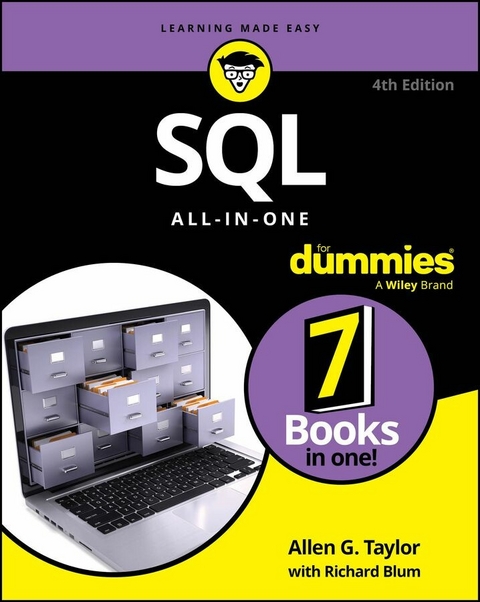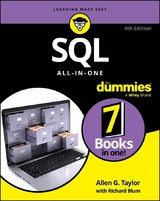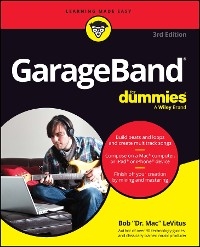SQL All-in-One For Dummies (eBook)
800 Seiten
John Wiley & Sons (Verlag)
978-1-394-24231-3 (ISBN)
SQL All-in-One For Dummies has everything you need to get started with the SQL programming language, and then to level up your skill with advanced applications. This relational database coding language is one of the most used languages in professional software development. And, as it becomes ever more important to take control of data, there's no end in sight to the need for SQL know-how. You can take your career to the next level with this guide to creating databases, accessing and editing data, protecting data from corruption, and integrating SQL with other languages in a programming environment. Become a SQL guru and turn the page on the next chapter of your coding career.
* Get 7 mini-books in one, covering basic SQL, database development, and advanced SQL concepts
* Read clear explanations of SQL code and learn to write complex queries
* Discover how to apply SQL in real-world situations to gain control over large datasets
* Enjoy a thorough reference to common tasks and issues in SQL development
This Dummies All-in-One guide is for all SQL users--from beginners to more experienced programmers. Find the info and the examples you need to reach the next stage in your SQL journey.
Allen G. Taylor is a 30-year veteran of the computer industry and the author of more than 40 books, including previous editions of SQL For Dummies and SQL All-in-One For Dummies. Richard Blum has more than 30 years of experience in the IT industry as a systems and network administrator. He is author of Linux All-in-One For Dummies 7th Edition, and PHP, MySQL, & JavaScript All-in-One For Dummies.
| Erscheint lt. Verlag | 26.3.2024 |
|---|---|
| Sprache | englisch |
| Themenwelt | Informatik ► Office Programme ► Outlook |
| Schlagworte | Computer-Ratgeber • Database software (Non-Microsoft) • Datenbanken • Datenbanken (außer Microsoft) • End-User Computing • SQL |
| ISBN-10 | 1-394-24231-X / 139424231X |
| ISBN-13 | 978-1-394-24231-3 / 9781394242313 |
| Haben Sie eine Frage zum Produkt? |
Größe: 9,0 MB
Kopierschutz: Adobe-DRM
Adobe-DRM ist ein Kopierschutz, der das eBook vor Mißbrauch schützen soll. Dabei wird das eBook bereits beim Download auf Ihre persönliche Adobe-ID autorisiert. Lesen können Sie das eBook dann nur auf den Geräten, welche ebenfalls auf Ihre Adobe-ID registriert sind.
Details zum Adobe-DRM
Dateiformat: EPUB (Electronic Publication)
EPUB ist ein offener Standard für eBooks und eignet sich besonders zur Darstellung von Belletristik und Sachbüchern. Der Fließtext wird dynamisch an die Display- und Schriftgröße angepasst. Auch für mobile Lesegeräte ist EPUB daher gut geeignet.
Systemvoraussetzungen:
PC/Mac: Mit einem PC oder Mac können Sie dieses eBook lesen. Sie benötigen eine
eReader: Dieses eBook kann mit (fast) allen eBook-Readern gelesen werden. Mit dem amazon-Kindle ist es aber nicht kompatibel.
Smartphone/Tablet: Egal ob Apple oder Android, dieses eBook können Sie lesen. Sie benötigen eine
Geräteliste und zusätzliche Hinweise
Buying eBooks from abroad
For tax law reasons we can sell eBooks just within Germany and Switzerland. Regrettably we cannot fulfill eBook-orders from other countries.
aus dem Bereich