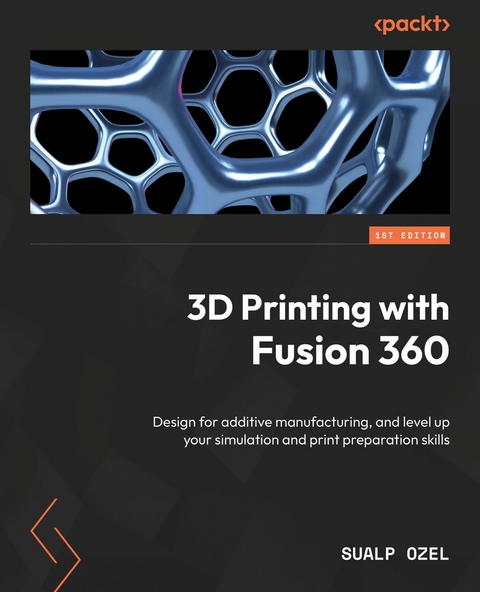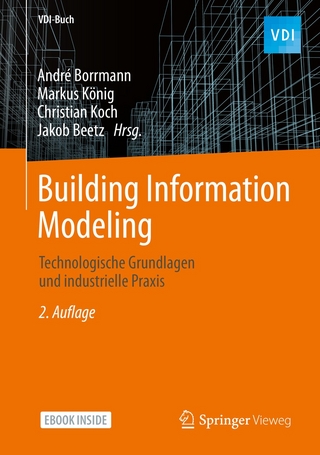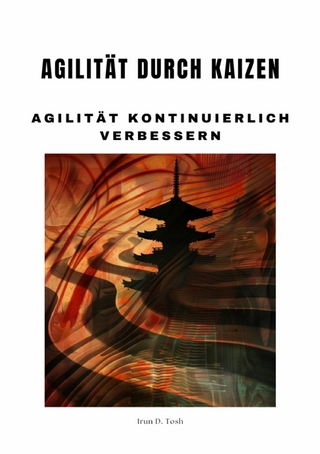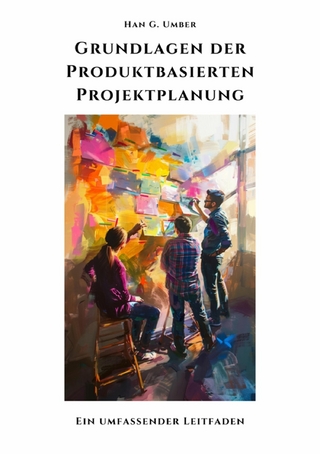3D Printing with Fusion 360 (eBook)
438 Seiten
Packt Publishing (Verlag)
978-1-80323-702-2 (ISBN)
As 3D printing gains traction, the demand for CAD experts in manufacturing grows. If you're a fan of Autodesk Fusion and crave hands-on experience with automated modeling, generative design, and the full potential of additive manufacturing, this book is your guide to elevating your design and 3D printing skills.
In this book, you'll learn how to open CAD or Mesh files in Fusion and expertly repair, edit, and prepare them for 3D printing. You'll unlock the secrets of effective print preparation, learning about print settings, support structures, and part orientation. This book also highlights Fusion's diverse preferences designed specifically for additive manufacturing.
Subsequent chapters will guide you in choosing the right part orientation and position, as well as creating suitable support structures based on your chosen printing technology. You'll simulate the printing process to detect and remedy common print failures associated with the metal powder bed fusion process. Finally, you'll leverage templates and scripts to automate routine tasks around print preparation.
By the end of this 3D printing book, you'll be armed with the knowledge and skills necessary to harness the power of Fusion for additive manufacturing, meeting the growing demand with confidence.
Improve your Autodesk Fusion competence around 3D printing workflows by learning how to repair broken STLs, design for additive manufacturing, position and support parts, and slice them in this part-color guideKey FeaturesUse Autodesk Fusion to import and repair external designs and create native lightweight designs for 3D printingMaster the setup of 3D printing within Fusion's Manufacture workspaceGain insights into the different 3D printing technologies and the unique print preparation steps for their effective usePurchase of the print or Kindle book includes a free PDF eBookBook DescriptionAs 3D printing gains traction, the demand for CAD experts in manufacturing grows. If you're a fan of Autodesk Fusion and crave hands-on experience with automated modeling, generative design, and the full potential of additive manufacturing, this book is your guide to elevating your design and 3D printing skills. In this book, you ll learn how to open CAD or Mesh files in Fusion and expertly repair, edit, and prepare them for 3D printing. You ll unlock the secrets of effective print preparation, learning about print settings, support structures, and part orientation. This book also highlights Fusion s diverse preferences designed specifically for additive manufacturing. Subsequent chapters will guide you in choosing the right part orientation and position, as well as creating suitable support structures based on your chosen printing technology. You ll simulate the printing process to detect and remedy common print failures associated with the metal powder bed fusion process. Finally, you ll leverage templates and scripts to automate routine tasks around print preparation. By the end of this 3D printing book, you'll be armed with the knowledge and skills necessary to harness the power of Fusion for additive manufacturing, meeting the growing demand with confidence.What you will learnUse Autodesk Fusion to open, inspect, repair, and edit externally created designs for 3D printingSet up your 3D prints for different printing technologies, such as FFF, SLA/DLP, SLS, and MPBFUse templates to automate your additive operations, including part orientation, arrangement, and supportRun process simulation for metal powder bed fusion and learn how to compensate for common print failure modesOptimize Fusion 360's preferences for 3D printingExport machine-specific file formats for 3D printing, such as G-Code, SLI, SLC, and CLIWho this book is forIf you're a designer using Autodesk Fusion on a daily basis and want to delve into 3D printing or craft functional, lightweight prints, this book is your go-to. It's also a valuable reference for intermediate-level Fusion users seeking insights into DFAM (design for additive manufacturing) and print preparation. To get the most out of this book, it's recommended that you have a good understanding of Fusion's design features, familiarity with opening CAD or MESH files, and prior experience creating components in Fusion.]]>
| Erscheint lt. Verlag | 8.12.2023 |
|---|---|
| Sprache | englisch |
| Themenwelt | Mathematik / Informatik ► Informatik ► Grafik / Design |
| Mathematik / Informatik ► Informatik ► Theorie / Studium | |
| Informatik ► Weitere Themen ► CAD-Programme | |
| ISBN-10 | 1-80323-702-3 / 1803237023 |
| ISBN-13 | 978-1-80323-702-2 / 9781803237022 |
| Haben Sie eine Frage zum Produkt? |
Digital Rights Management: ohne DRM
Dieses eBook enthält kein DRM oder Kopierschutz. Eine Weitergabe an Dritte ist jedoch rechtlich nicht zulässig, weil Sie beim Kauf nur die Rechte an der persönlichen Nutzung erwerben.
Dateiformat: EPUB (Electronic Publication)
EPUB ist ein offener Standard für eBooks und eignet sich besonders zur Darstellung von Belletristik und Sachbüchern. Der Fließtext wird dynamisch an die Display- und Schriftgröße angepasst. Auch für mobile Lesegeräte ist EPUB daher gut geeignet.
Systemvoraussetzungen:
PC/Mac: Mit einem PC oder Mac können Sie dieses eBook lesen. Sie benötigen dafür die kostenlose Software Adobe Digital Editions.
eReader: Dieses eBook kann mit (fast) allen eBook-Readern gelesen werden. Mit dem amazon-Kindle ist es aber nicht kompatibel.
Smartphone/Tablet: Egal ob Apple oder Android, dieses eBook können Sie lesen. Sie benötigen dafür eine kostenlose App.
Geräteliste und zusätzliche Hinweise
Buying eBooks from abroad
For tax law reasons we can sell eBooks just within Germany and Switzerland. Regrettably we cannot fulfill eBook-orders from other countries.
aus dem Bereich