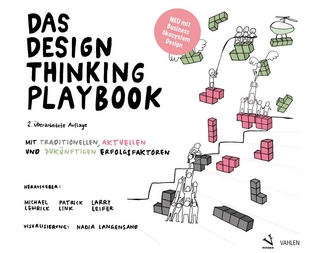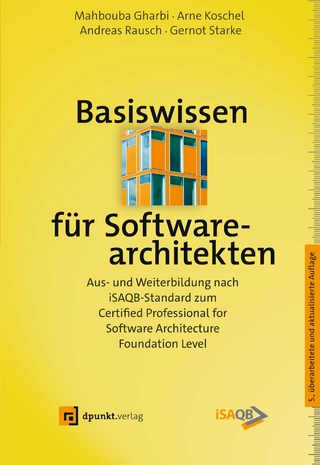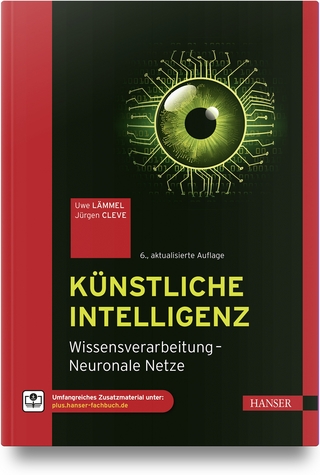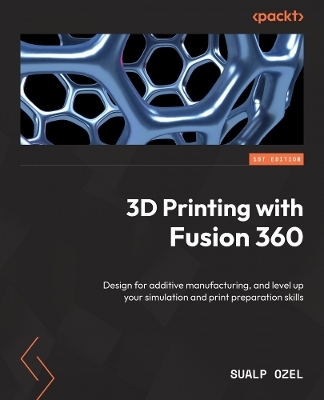
3D Printing with Fusion 360
Packt Publishing Limited (Verlag)
978-1-80324-664-2 (ISBN)
Key Features
Use Autodesk Fusion to import and repair external designs and create native lightweight designs for 3D printing
Master the setup of 3D printing within Fusion’s Manufacture workspace
Gain insights into the different 3D printing technologies and the unique print preparation steps for their effective use
Purchase of the print or Kindle book includes a free PDF eBook
Book DescriptionAs 3D printing gains traction, the demand for CAD experts in manufacturing grows. If you're a fan of Autodesk Fusion and crave hands-on experience with automated modeling, generative design, and the full potential of additive manufacturing, this book is your guide to elevating your design and 3D printing skills.
In this book, you’ll learn how to open CAD or Mesh files in Fusion and expertly repair, edit, and prepare them for 3D printing. You’ll unlock the secrets of effective print preparation, learning about print settings, support structures, and part orientation. This book also highlights Fusion’s diverse preferences designed specifically for additive manufacturing.
Subsequent chapters will guide you in choosing the right part orientation and position, as well as creating suitable support structures based on your chosen printing technology. You’ll simulate the printing process to detect and remedy common print failures associated with the metal powder bed fusion process. Finally, you’ll leverage templates and scripts to automate routine tasks around print preparation.
By the end of this 3D printing book, you'll be armed with the knowledge and skills necessary to harness the power of Fusion for additive manufacturing, meeting the growing demand with confidence.What you will learn
Use Autodesk Fusion to open, inspect, repair, and edit externally created designs for 3D printing
Set up your 3D prints for different printing technologies, such as FFF, SLA/DLP, SLS, and MPBF
Use templates to automate your additive operations, including part orientation, arrangement, and support
Run process simulation for metal powder bed fusion and learn how to compensate for common print failure modes
Optimize Fusion 360's preferences for 3D printing
Export machine-specific file formats for 3D printing, such as G-Code, SLI, SLC, and CLI
Who this book is forIf you're a designer using Autodesk Fusion on a daily basis and want to delve into 3D printing or craft functional, lightweight prints, this book is your go-to. It's also a valuable reference for intermediate-level Fusion users seeking insights into DFAM (design for additive manufacturing) and print preparation.
To get the most out of this book, it's recommended that you have a good understanding of Fusion's design features, familiarity with opening CAD or MESH files, and prior experience creating components in Fusion.
Sualp Ozel is a Professional Engineer and a senior product manager at Autodesk Inc. Sualp has 15 years of experience in planning road-maps based on market requirements to deliver timely enhancements to existing products and go to market with new offerings while meeting the market expected quality requirements. Since 2016, he has been managing Autodesk's Additive Manufacturing Software portfolio including Fusion, Netfabb, Netfabb Local Simulation and Within Medical. Sualp is also an adjunct instructor at Carnegie Mellon University since 2014, teaching the Introduction to CAD and CAE tools course within the Mechanical Engineering department.
Table of Contents
Opening, Inspecting, and Repairing CAD and Mesh files
Editing CAD/Mesh Files with DFAM Principles in Mind
Creating Lightweight Parts, and Identifying and Fixing Potential Failures with Simulation
Hollowing and Latticing Parts to Reduce Material and Energy Usage
Tessellating Models and Exporting Mesh Files to Third-Party Slicers
Introducing the Manufacture Workspace for Print Preparation
Creating Your First Additive Setup
Arranging and Orienting Components
Print Settings
Support Structures
Slicing Models and Simulating the Toolpath
3D Printing with Metal Printers
Simulating the MPBF Process
Automating Repetitive Tasks
| Erscheinungsdatum | 15.08.2023 |
|---|---|
| Verlagsort | Birmingham |
| Sprache | englisch |
| Maße | 191 x 235 mm |
| Themenwelt | Mathematik / Informatik ► Informatik ► Datenbanken |
| Mathematik / Informatik ► Informatik ► Grafik / Design | |
| Informatik ► Software Entwicklung ► User Interfaces (HCI) | |
| Mathematik / Informatik ► Informatik ► Theorie / Studium | |
| Informatik ► Weitere Themen ► CAD-Programme | |
| ISBN-10 | 1-80324-664-2 / 1803246642 |
| ISBN-13 | 978-1-80324-664-2 / 9781803246642 |
| Zustand | Neuware |
| Informationen gemäß Produktsicherheitsverordnung (GPSR) | |
| Haben Sie eine Frage zum Produkt? |
aus dem Bereich