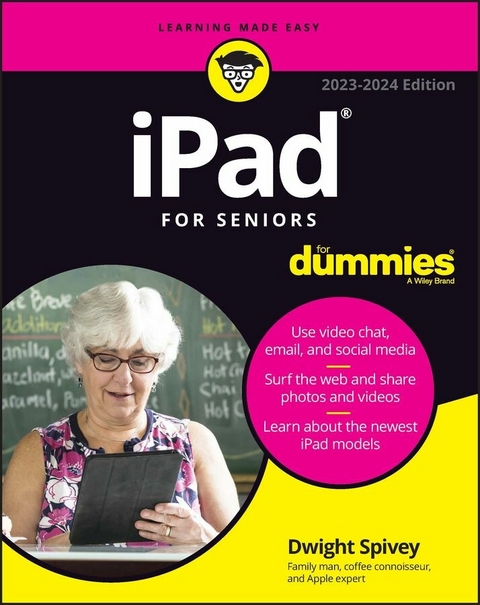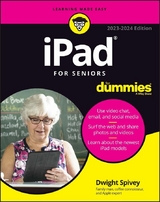iPad For Seniors For Dummies, 2023-2024 Edition (eBook)
448 Seiten
John Wiley & Sons (Verlag)
978-1-119-93239-0 (ISBN)
Fully updated for the newest Apple releases, iPad For Seniors For Dummies, 2023-2024 Edition features all the helpful basics you need to know--and beyond! You'll find info on security, using iCloud, setting up an Apple ID (and what that even means, anyway), using the App Store, connecting to Wi-Fi, watching movies and TV, playing games, and staying organized. And it's all in easy-to-read, larger print! What more could you want?
* Learn the basics of operating your new iPad, the easy way
* Connect with loved ones through email, video chat, and social apps
* Discover how to listen to music and watch your favorite movies and TV
* Find out how using a tablet can make your life easier
Seniors new to using the iPad will love this Dummies-style guide for getting started. Feel empowered and more knowledgeable while using your iPad.
Dwight Spivey has over 20 years' experience using and writing about all things Apple. He's the author of iPhone For Seniors For Dummies and previous editions of iPad For Seniors For Dummies. He's the Director of Educational Technology at Spring Hill College in Mobile, Alabama.
Introduction 1
Part 1: Getting to Know Your iPad 5
Chapter 1: Buying Your iPad 7
Chapter 2: Exploring Your iPad 25
Chapter 3: Beyond the Basics 65
Part 2: Beginning to Use Your iPad 81
Chapter 4: Making Your iPad More Accessible 83
Chapter 5: Conversing with Siri 113
Chapter 6: Expanding Your iPad Horizons with Apps 133
Chapter 7: Managing Contacts 147
Chapter 8: Getting Social with Your iPad 161
Chapter 9: Browsing with Safari 189
Chapter 10: Working with Email in Mail 211
Part 3: Enjoying Media 237
Chapter 11: Shopping the iTunes Store 239
Chapter 12: Reading Books 251
Chapter 13: Enjoying Music and Podcasts 267
Chapter 14: Taking and Sharing Photos 287
Chapter 15: Creating and Watching Videos 305
Part 4: Living with Your iPad 319
Chapter 16: Keeping on Schedule with Calendar and Clock 321
Chapter 17: Working with Reminders and Notifications 343
Chapter 18: Making Notes 367
Chapter 19: Using Utilities 385
Chapter 20: Troubleshooting and Maintaining Your iPad 405
Index 417
| Erscheint lt. Verlag | 1.3.2023 |
|---|---|
| Sprache | englisch |
| Themenwelt | Informatik ► Weitere Themen ► Hardware |
| Schlagworte | Computer Hardware/Macintosh • Computer-Ratgeber • End-User Computing • Hardware / Macintosh • iPad |
| ISBN-10 | 1-119-93239-4 / 1119932394 |
| ISBN-13 | 978-1-119-93239-0 / 9781119932390 |
| Haben Sie eine Frage zum Produkt? |
Größe: 38,2 MB
Kopierschutz: Adobe-DRM
Adobe-DRM ist ein Kopierschutz, der das eBook vor Mißbrauch schützen soll. Dabei wird das eBook bereits beim Download auf Ihre persönliche Adobe-ID autorisiert. Lesen können Sie das eBook dann nur auf den Geräten, welche ebenfalls auf Ihre Adobe-ID registriert sind.
Details zum Adobe-DRM
Dateiformat: EPUB (Electronic Publication)
EPUB ist ein offener Standard für eBooks und eignet sich besonders zur Darstellung von Belletristik und Sachbüchern. Der Fließtext wird dynamisch an die Display- und Schriftgröße angepasst. Auch für mobile Lesegeräte ist EPUB daher gut geeignet.
Systemvoraussetzungen:
PC/Mac: Mit einem PC oder Mac können Sie dieses eBook lesen. Sie benötigen eine
eReader: Dieses eBook kann mit (fast) allen eBook-Readern gelesen werden. Mit dem amazon-Kindle ist es aber nicht kompatibel.
Smartphone/Tablet: Egal ob Apple oder Android, dieses eBook können Sie lesen. Sie benötigen eine
Geräteliste und zusätzliche Hinweise
Buying eBooks from abroad
For tax law reasons we can sell eBooks just within Germany and Switzerland. Regrettably we cannot fulfill eBook-orders from other countries.
aus dem Bereich