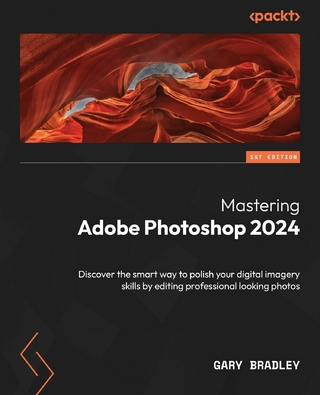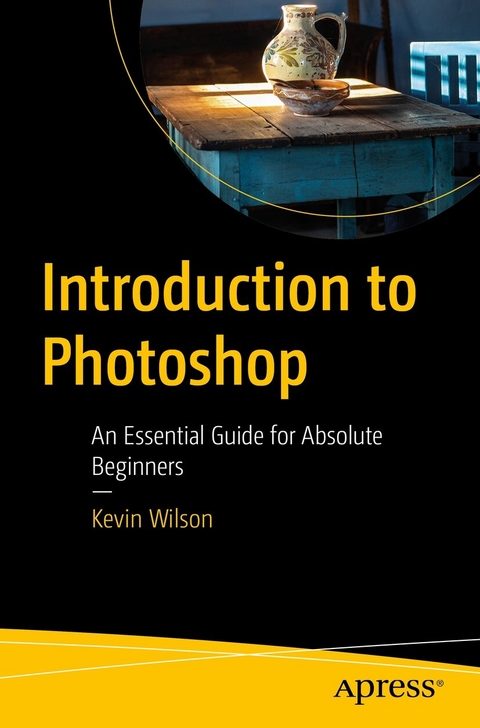
Introduction to Photoshop (eBook)
XI, 266 Seiten
Apress (Verlag)
978-1-4842-8963-1 (ISBN)
- Understand Photoshop's many tools
- Use Photoshop to execute common image manipulation tasks
- Touch up photographs and other images in Photoshop
- Remove lens distortion and make photos look more professional
With over 20 years' experience in the computer industry, Kevin Wilson has made a career out of technology and showing others how to use it. After earning a master's degree in computer science, software engineering, and multimedia systems, Kevin has held various positions in the IT industry including graphic & web design, digital film & photography, programming & software engineering, developing & managing corporate networks, building computer systems, and IT support. He currently teaches computer science at college and works as an IT trainer in England while researching for his PhD.
This full-color book is an essential guide to getting started with Adobe Photoshop. It's packed with tutorials, illustrations, and practical exercises to help you make sense of this complex and powerful software.You'll start with the basics of Photoshop, including an overview of its myriad tools and other options. Next, you will learn about some of the common tasks that can be performed in Photoshop, such as how to touch up images and basic applications in photography. You'll also be walked through how to leverage Photoshop for special and 3D effects. Each and every technique author Kevin Wilson presents is illustrated step-by-step using screenshots with concise, easy to follow text. Downloadable sample photoshop files and images are also provided, to help you work your way through the book.Whether you are a graphic design student, a photographer, or just a keen computer user, this book will provide you with a firm grasp of the underpinningfoundations of Photoshop and equip you with the skills needed to unleash its full power.What You Will LearnUnderstand Photoshop's many toolsUse Photoshop to execute common image manipulation tasks Touch up photographs and other images in PhotoshopRemove lens distortion and make photos look more professionalWho This Book Is ForStudents, those interested in starting graphic design, and photographers looking to enhance, clean up and manipulate their photos. No experience with image-manipulation software is needed.
| Erscheint lt. Verlag | 5.12.2022 |
|---|---|
| Zusatzinfo | XI, 266 p. 361 illus., 332 illus. in color. |
| Sprache | englisch |
| Themenwelt | Informatik ► Grafik / Design ► Digitale Bildverarbeitung |
| Informatik ► Grafik / Design ► Photoshop | |
| Mathematik / Informatik ► Informatik ► Software Entwicklung | |
| Schlagworte | 3D effects • Panels • photography • Photoshop • Toolbox |
| ISBN-10 | 1-4842-8963-3 / 1484289633 |
| ISBN-13 | 978-1-4842-8963-1 / 9781484289631 |
| Informationen gemäß Produktsicherheitsverordnung (GPSR) | |
| Haben Sie eine Frage zum Produkt? |
Größe: 29,1 MB
DRM: Digitales Wasserzeichen
Dieses eBook enthält ein digitales Wasserzeichen und ist damit für Sie personalisiert. Bei einer missbräuchlichen Weitergabe des eBooks an Dritte ist eine Rückverfolgung an die Quelle möglich.
Dateiformat: PDF (Portable Document Format)
Mit einem festen Seitenlayout eignet sich die PDF besonders für Fachbücher mit Spalten, Tabellen und Abbildungen. Eine PDF kann auf fast allen Geräten angezeigt werden, ist aber für kleine Displays (Smartphone, eReader) nur eingeschränkt geeignet.
Systemvoraussetzungen:
PC/Mac: Mit einem PC oder Mac können Sie dieses eBook lesen. Sie benötigen dafür einen PDF-Viewer - z.B. den Adobe Reader oder Adobe Digital Editions.
eReader: Dieses eBook kann mit (fast) allen eBook-Readern gelesen werden. Mit dem amazon-Kindle ist es aber nicht kompatibel.
Smartphone/Tablet: Egal ob Apple oder Android, dieses eBook können Sie lesen. Sie benötigen dafür einen PDF-Viewer - z.B. die kostenlose Adobe Digital Editions-App.
Buying eBooks from abroad
For tax law reasons we can sell eBooks just within Germany and Switzerland. Regrettably we cannot fulfill eBook-orders from other countries.
aus dem Bereich