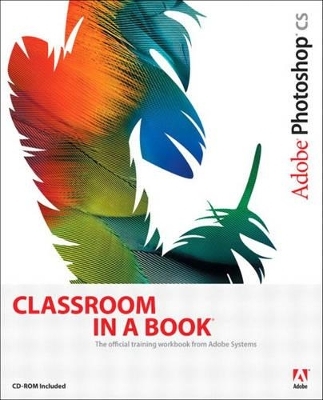
Adobe Photoshop CS Classroom in a Book
Adobe Press,U.S.
978-0-321-19375-9 (ISBN)
- Titel erscheint in neuer Auflage
- Artikel merken
Photoshop is one of those programs that's so cool you just want to dive right in and start creating--but by plunging in head-first, without any guidance, you're likely to miss a lot. There's a solution: With this book, you learn by doing, getting your feet wet immediately as you progress through a series of hands-on projects that build on your growing Photoshop knowledge. Simple step-by-step instructions, review questions at the end of each chapter, and a companion CD with all of the book's project files make learning a breeze as the Adobe Creative Team takes you on a self-paced tour of the image-editing powerhouse. Completely revised to cover all of Photoshop CS's new features (including a new file browser, nonsquare pixel support, Layer comps for creating design variations, and more), the book starts with an introductory tour of the software and then progresses on through lessons on everything from Photoshop's interface to more complex topics like color management, Web graphics, and photo retouching.
The Adobe Creative Team is made up of designers, writers, and editors who have extensive, real-world knowledge of and expertise in using Adobe products. They work closely with the Adobe product development teams and Adobe's Instructional Communications team to come up with creative, challenging, and visually appealing projects to help both new and more experienced users get up to speed quickly on Adobe software products.
Getting Started.
1. Getting to Know the Work Area.
2. Using the File Browser Lesson.
3. Basic Photo Corrections.
4. Working with Selections.
5. Layer Basics.
6. Masks and Channels.
7. Retouching and Repairing.
8. Painting and Editing.
9. Basic Pen Tool Techniques.
10. Vector Masks, Paths, and Shapes.
11. Advanced Layer Techniques.
12. Creating Special Effects.
13. Preparing Images for Two-Color Printing.
14. Creating Links within an Image.
15. Optimizing Web Images.
16. Creating Rollover Web Visuals.
17. Animating GIF Images for the Web.
18. Setting Up Your Monitor for Color Management.
19. Producing and Printing Consistent Color.
Index.
| Erscheint lt. Verlag | 11.12.2003 |
|---|---|
| Verlagsort | Indianapolis |
| Sprache | englisch |
| Maße | 226 x 186 mm |
| Gewicht | 1379 g |
| Themenwelt | Informatik ► Grafik / Design ► Digitale Bildverarbeitung |
| ISBN-10 | 0-321-19375-X / 032119375X |
| ISBN-13 | 978-0-321-19375-9 / 9780321193759 |
| Zustand | Neuware |
| Informationen gemäß Produktsicherheitsverordnung (GPSR) | |
| Haben Sie eine Frage zum Produkt? |
