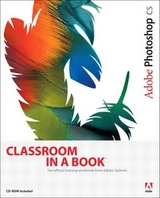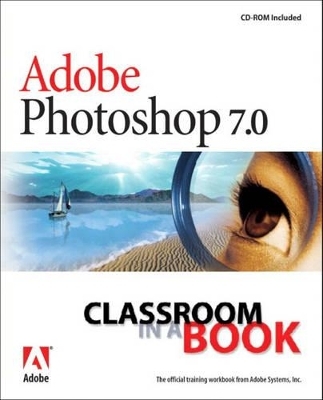
Adobe Photoshop 7.0 Classroom in a Book
Adobe Press,U.S.
978-0-321-11562-1 (ISBN)
- Titel ist leider vergriffen;
keine Neuauflage - Artikel merken
When it comes to digital imaging software, Adobe Photoshop has long set the standard. Thus, when a new version of the popular program appears, designers tend to stand up and take notice--hen get down to the serious business of learning about it! And for that, there's no better place to turn than the book from the people behind the product: Adobe Press' Adobe Photoshop 7.0 Classroom in a Book.
Using the same style of self-paced instruction employed in the best-selling previous edition, this comprehensive set of Photoshop lessons provides everything you need to dive into the world of print, Web, and graphic design with Photoshop 7. Completely revised to cover all of Photoshop 7's new features (including the new Healing Brush, color correction commands, and file management tools), the book starts with an introductory tour of the software and then progresses on through 16 lessons, covering everything from Photoshop's interface to more complex topics like color management, Web graphics, and photo retouching. You'll find step-by-step instructions for a variety of projects (from beginning to advanced) and review questions at the end of each chapter to reinforce what you've learned. Easy-to-use project files on the accompanying CD-ROM complete the package.
The Adobe Creative Team is made up of designers, writers, and editors who have extensive, real-world knowledge of and expertise in using Adobe products. They work closely with the Adobe product development teams and Adobe's Instructional Communications team to come up with creative, challenging, and visually appealing step-by-step projects to help both new and more experienced users get up to speed quickly on Adobe software products.
Getting Started.
Lesson 1: Getting to Know the Work Area.
Lesson 2: Using the File Browser.
Lesson 3: Basic Photo Corrections.
Lesson 4: Working with Selections.
Lesson 5: Layer Basics.
Lesson 6: Masks and Channels.
Lesson 7: Retouching and Repairing.
Lesson 8: Painting and Editing.
Lesson 9: Basic Pen Tool Techniques.
Lesson 10: Vector Masks, Paths, and Shapes.
Lesson 11: Advanced Layer Techniques.
Lesson 12: Creating Special Effects.
Lesson 13: Preparing Images for Two-Color Printing.
Lesson 14: Optimizing Web Images and Image Maps.
Lesson 15: Adding Interactive Slices and Rollovers.
Lesson 16: Creating Animated Images for the Web.
Lesson 17: Setting Up Your Monitor for Color Management.
Lesson 18: Producing and Printing Consistent Color.
Index.
| Erscheint lt. Verlag | 8.7.2002 |
|---|---|
| Verlagsort | Indianapolis |
| Sprache | englisch |
| Maße | 231 x 189 mm |
| Gewicht | 1182 g |
| Themenwelt | Informatik ► Grafik / Design ► Digitale Bildverarbeitung |
| ISBN-10 | 0-321-11562-7 / 0321115627 |
| ISBN-13 | 978-0-321-11562-1 / 9780321115621 |
| Zustand | Neuware |
| Informationen gemäß Produktsicherheitsverordnung (GPSR) | |
| Haben Sie eine Frage zum Produkt? |