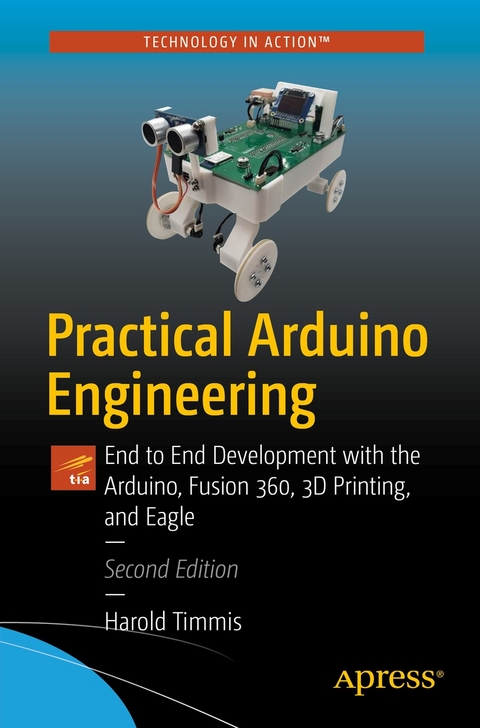
Practical Arduino Engineering (eBook)
XVII, 580 Seiten
Apress (Verlag)
978-1-4842-6852-0 (ISBN)
Implement Arduino-based designs in your project, and build, debug, and extend it using a solid engineering approach. This second edition is expanded to provide a better understanding of the engineering process and what it means to be an end-to-end developer.
You'll start out by reviewing basic engineering procedures, from the fundamental requirements and preliminary design to prototyping and testing. You'll then apply those principles to single devices like LCDs, potentiometers and GPS modules, and move on to the integration of several modules into a larger project, a sub-autonomous robot. This robot will include devices such as GPS, Bluetooth, an OLED screen, an accelerometer, humidity and temp sensor, motor drivers, and ultrasonic sensor.
This version goes on to cover how to create 3D models with Fusion360, make your own PCBs using Eagle, and use and maintain a 3D printer. Each and every chapter exemplifies this process and demonstrates how you can profit from the implementation of solid engineering principles-regardless of whether you just play in your basement or you want to publicize and sell your devices. With Practical Adruino Engineering you'll be able to review and improve this process, and even extend its scope.
What You'll Learn
? Set up the Arduino software landscape and project for testing
? Review the process of hardware engineering as applicable to Arduino projects
? Create 3D models for 3D printing using Fusion360 in a robot chassis project? Make PCBs using Eagle and incorporate it into a sensor station shield project
? Use and maintain a 3D printer with your own project
? Create Arduino shields in Eagle
? Debug Arduino projects of varying complexities via LabVIEW
? Use a special Arduino board for Bluetooth to control domestic and mobile Arduino projects
Who This Book Is For
Primarily aimed at intermediate engineers or engineering students. However, this book is also great for beginners and any maker who wants to expand their abilities in a single book.
Since Harold Timmis was a small child, has fostered a curiosity for technology, taking apart everything in his parents' house just to see how it all worked. This fueled his thirst for knowledge of computer science, programming, and its uses. He has worked with LabVIEW and Arduino for the past thirteen years. During that time, he has been involved in several professional projects using LabVIEW, as well as many hobbyist projects utilizing both Arduino and LabVIEW. Harold attended the Florida Institute of Technology, where he studied computer engineering and was introduced to LabVIEW and Arduino. Later, he worked at the Harris Corporation and General Electric, where he created several LabVIEW projects for trains and became very interested in the Arduino, data acquisition, and control theory.
Implement Arduino-based designs in your project, and build, debug, and extend it using a solid engineering approach. This second edition is expanded to provide a better understanding of the engineering process and what it means to be an end-to-end developer. You ll start out by reviewing basic engineering procedures, from the fundamental requirements and preliminary design to prototyping and testing. You ll then apply those principles to single devices like LCDs, potentiometers and GPS modules, and move on to the integration of several modules into a larger project, a sub-autonomous robot. This robot will include devices such as GPS, Bluetooth, an OLED screen, an accelerometer, humidity and temp sensor, motor drivers, and ultrasonic sensor. This version goes on to cover how to create 3D models with Fusion360, make your own PCBs using Eagle, and use and maintain a 3D printer. Each and every chapter exemplifies this process and demonstrates how you can profit from the implementation of solid engineering principles regardless of whether you just play in your basement or you want to publicize and sell your devices. With Practical Adruino Engineering you ll be able to review and improve this process, and even extend its scope. What You ll Learn? Set up the Arduino software landscape and project for testing? Review the process of hardware engineering as applicable to Arduino projects ? Create 3D models for 3D printing using Fusion360 in a robot chassis project? Make PCBs using Eagle and incorporate it into a sensor station shield project? Use and maintain a 3D printer with your own project ? Create Arduino shields in Eagle ? Debug Arduino projects of varying complexities via LabVIEW? Use a special Arduino board for Bluetooth to control domestic and mobile Arduino projects Who This Book Is For Primarily aimed at intermediate engineers or engineering students. However, this book is also great for beginners and any maker who wants to expand their abilities in a single book.
| Erscheint lt. Verlag | 30.5.2021 |
|---|---|
| Zusatzinfo | XVII, 580 p. 531 illus., 512 illus. in color. |
| Sprache | englisch |
| Themenwelt | Informatik ► Weitere Themen ► Hardware |
| Schlagworte | 3D modeling • 3D pritning • arduino programming • Arduino project user interface • Arduino Prototyping • EagleCad • End to end develompent • FEAL • Fusion 360 • LabView • Simplify3D |
| ISBN-10 | 1-4842-6852-0 / 1484268520 |
| ISBN-13 | 978-1-4842-6852-0 / 9781484268520 |
| Informationen gemäß Produktsicherheitsverordnung (GPSR) | |
| Haben Sie eine Frage zum Produkt? |
Größe: 39,2 MB
DRM: Digitales Wasserzeichen
Dieses eBook enthält ein digitales Wasserzeichen und ist damit für Sie personalisiert. Bei einer missbräuchlichen Weitergabe des eBooks an Dritte ist eine Rückverfolgung an die Quelle möglich.
Dateiformat: PDF (Portable Document Format)
Mit einem festen Seitenlayout eignet sich die PDF besonders für Fachbücher mit Spalten, Tabellen und Abbildungen. Eine PDF kann auf fast allen Geräten angezeigt werden, ist aber für kleine Displays (Smartphone, eReader) nur eingeschränkt geeignet.
Systemvoraussetzungen:
PC/Mac: Mit einem PC oder Mac können Sie dieses eBook lesen. Sie benötigen dafür einen PDF-Viewer - z.B. den Adobe Reader oder Adobe Digital Editions.
eReader: Dieses eBook kann mit (fast) allen eBook-Readern gelesen werden. Mit dem amazon-Kindle ist es aber nicht kompatibel.
Smartphone/Tablet: Egal ob Apple oder Android, dieses eBook können Sie lesen. Sie benötigen dafür einen PDF-Viewer - z.B. die kostenlose Adobe Digital Editions-App.
Buying eBooks from abroad
For tax law reasons we can sell eBooks just within Germany and Switzerland. Regrettably we cannot fulfill eBook-orders from other countries.
aus dem Bereich


