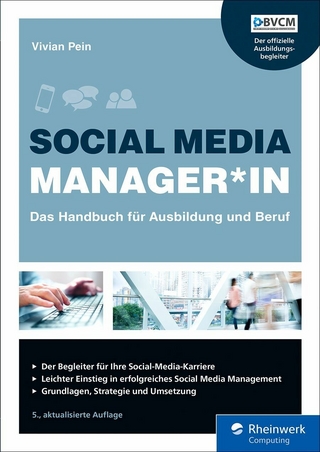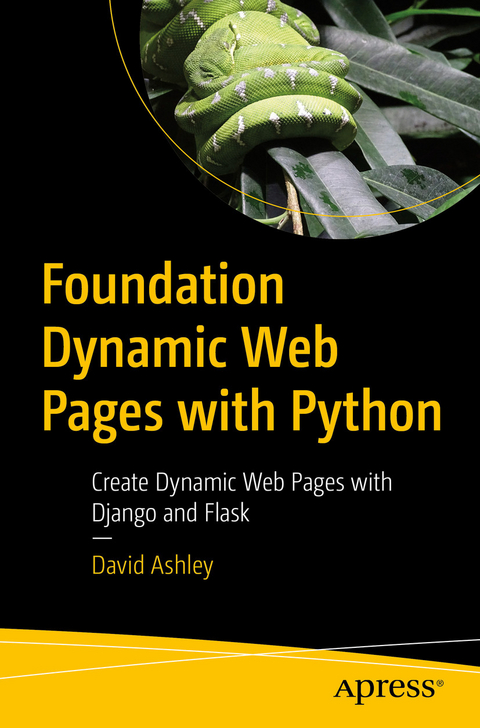
Foundation Dynamic Web Pages with Python (eBook)
XIX, 213 Seiten
Apress (Verlag)
978-1-4842-6339-6 (ISBN)
- Use HTML pages and CSS together to control the style of your web site.
- Install and configure SSI, Django, and Flask for Apache.
- Create dynamic web pages using CGI and creating a library of partial HTML pages to use in this task.
- Build dynamic web pages using SSI and auxiliary Python programs to enhance the SSI functionality.
- Develop dynamic web pages using Django.
W. David Ashley is a technical writer for SkillSoft where he specializes in open source, particularly Linux. As a member of the Linux Fedora documentation team he recently led the Libvert project documentation, and wrote the Python programs included with it. He has developed in 20 different programming languages during his 30 years as a software developer and IT consultant, including more than 18 years at IBM and 12 years with American Airlines.
Discover the concepts of creating dynamic web pages (HTML) with Python. This book reviews several methods available to serve up dynamic HTML including CGI, SSI, Django, and Flask. You will start by covering HTML pages and CSS in general and then move on to creating pages via CGI. It is easy to use and can serve as a foundation for the more advanced services available for launching dynamic web pages. Next you'll explore the SSI (Server Side Interface) method. This is a slightly more advanced interface included in mots web servers that adds functionality to modify static HTML pages to add such things as the current date or time, include additional HTML, and other features to a static web page before it is delivered to the user. The book also covers some of the key the Django module features, which must be added to the web server. These features include creating dynamic web pages and calling a database to provide additional information to the web page. Lastly you will explore the Flask module. While it has limited functionality on its own, it provides a very flexible environment to create a self designed system for delivery of dynamic web pages.By the time you finish this book, you will be able to choose the appropriate methodology for delivering dynamic information using fast HTML creation services.What You'll LearnUse HTML pages and CSS together to control the style of your web site.Install and configure SSI, Django, and Flask for Apache.Create dynamic web pages using CGI and creating a library of partial HTML pages to use in this task.Build dynamic web pages using SSI and auxiliary Python programs to enhance the SSI functionality.Develop dynamic web pages using Django.Who This Book Is ForSoftware Developers with basic Python programming skills interested in learning Web Development
| Erscheint lt. Verlag | 9.10.2020 |
|---|---|
| Zusatzinfo | XIX, 213 p. 38 illus. |
| Sprache | englisch |
| Themenwelt | Mathematik / Informatik ► Informatik ► Web / Internet |
| Schlagworte | CGI • Django • Flask • HTML • Python • Web Development • Web Server |
| ISBN-10 | 1-4842-6339-1 / 1484263391 |
| ISBN-13 | 978-1-4842-6339-6 / 9781484263396 |
| Informationen gemäß Produktsicherheitsverordnung (GPSR) | |
| Haben Sie eine Frage zum Produkt? |
Größe: 4,9 MB
DRM: Digitales Wasserzeichen
Dieses eBook enthält ein digitales Wasserzeichen und ist damit für Sie personalisiert. Bei einer missbräuchlichen Weitergabe des eBooks an Dritte ist eine Rückverfolgung an die Quelle möglich.
Dateiformat: PDF (Portable Document Format)
Mit einem festen Seitenlayout eignet sich die PDF besonders für Fachbücher mit Spalten, Tabellen und Abbildungen. Eine PDF kann auf fast allen Geräten angezeigt werden, ist aber für kleine Displays (Smartphone, eReader) nur eingeschränkt geeignet.
Systemvoraussetzungen:
PC/Mac: Mit einem PC oder Mac können Sie dieses eBook lesen. Sie benötigen dafür einen PDF-Viewer - z.B. den Adobe Reader oder Adobe Digital Editions.
eReader: Dieses eBook kann mit (fast) allen eBook-Readern gelesen werden. Mit dem amazon-Kindle ist es aber nicht kompatibel.
Smartphone/Tablet: Egal ob Apple oder Android, dieses eBook können Sie lesen. Sie benötigen dafür einen PDF-Viewer - z.B. die kostenlose Adobe Digital Editions-App.
Buying eBooks from abroad
For tax law reasons we can sell eBooks just within Germany and Switzerland. Regrettably we cannot fulfill eBook-orders from other countries.
aus dem Bereich