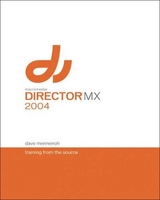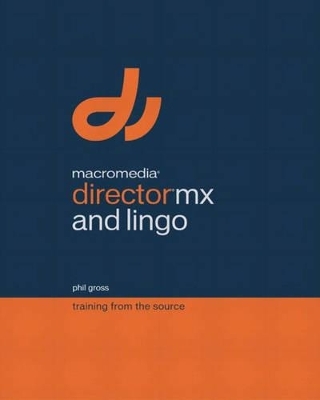
Macromedia Director MX and Lingo
Macromedia
978-0-321-18096-4 (ISBN)
- Titel ist leider vergriffen;
keine Neuauflage - Artikel merken
For any beginning to intermediate level course in software Applications for Web authoring, Web graphics, multimedia, and design that uses Macromedia Web development and Multimedia tools such as Authorware, ColdFusion, Director, Dreamweaver, Dreamweaver UltraDev, Flash, Fireworks, and FreeHand. (exception: Macromedia Flash ActionScripting: Advanced Training from the Source is for intermediate-to-advanced students.)
The Macromedia Training from the Source series is based on training developed by Macromedia for its own authorized trainers. The books comprise project-based lessons with companion CD-ROMs that guide the students to master the essential operations of a Macromedia program.
Phil Gross is the founder of Mel Co., a San Francisco Bay Area consulting firm that offers programming and instructional design support. He has written books and training materials on such topics as UNIX, assembly language, and OS/2, and he wrote the Macromedia Press/Peachpit Press best-seller Director and Lingo Authorized for version 7 and 8 of Director.
Introduction.
Lesson 1. Director Basics.
Lesson 2. Animated Bullet Lists.
Lesson 3. Reversing Animations.
Lesson 4. Transitions, Sounds, and Video.
Lesson 5. Adding Interactivity.
Lesson 6. More Animation Techniques.
Lesson 7. Keyframes and Layers.
Lesson 8. Film Loops and Buttons.
Lesson 9. Built-in Behaviors.
Lesson 10. Custom Cursors and Buttons.
Lesson 11. Alpha Channels and Masks.
Lesson 12. Sprite Properties.
Lesson 13. Markers and Navigation.
Lesson 14. Fonts and Menus.
Lesson 15. Packaging Movies.
Lesson 16. Learning Lingo.
Lesson 17. Handlers and Events.
Lesson 18. Navigating with Lingo.
Lesson 19. Advanced Navigation.
Lesson 20. Synchronizing with Digital Video.
Lesson 21. Introduction to Properties.
Lesson 22. Controlling Sprites with Lingo.
Lesson 23. Keyboard Control.
Lesson 24. Using Lists and Multiple Casts.
Lesson 25. Databases and Lists.
Lesson 26. Using A List Database.
Lesson 27. Input, Accessibility, & Flash.
Lesson 28. Using Lingo on the Web.
Lesson 29. Director 3D.
Lesson 30. Creating Hypertext.
Lesson 31. Monitoring Director.
Appendix A. Windows Shortcuts.
Appendix B. Macintosh Shortcuts.
Index.
| Erscheint lt. Verlag | 6.5.2003 |
|---|---|
| Verlagsort | New Jersey |
| Sprache | englisch |
| Maße | 203 x 253 mm |
| Gewicht | 1758 g |
| Themenwelt | Informatik ► Grafik / Design ► Desktop Publishing / Typographie |
| ISBN-10 | 0-321-18096-8 / 0321180968 |
| ISBN-13 | 978-0-321-18096-4 / 9780321180964 |
| Zustand | Neuware |
| Haben Sie eine Frage zum Produkt? |
aus dem Bereich