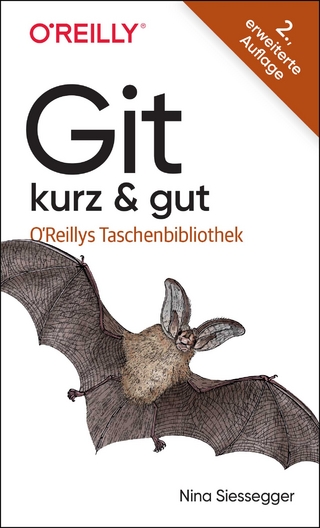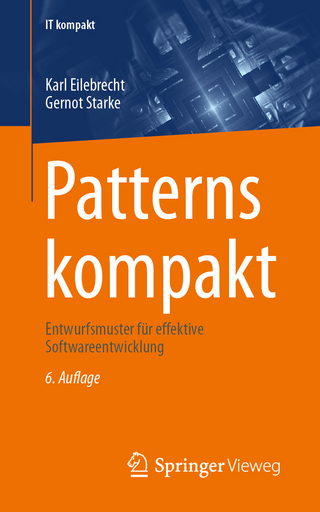The Project Managers Guide to Microsoft Project 2019
Apress (Verlag)
978-1-4842-5634-3 (ISBN)
- Titel wird leider nicht erscheinen
- Artikel merken
Learn Microsoft Project 2019 from the perspective of the project manager.
This guide is an all-in-one training resource and reference that covers all versions found in the Microsoft Project 2019 suite. It is not a “how-to” manual covering the features and functions of the software, but is designed to explain and demonstrate why those features and functions are important to you as a project manager, allowing you to maximize the value of Microsoft Project 2019.
Each aspect of project-manager-specific coverage was selectively compiled by author and Microsoft Project expert Cicala over more than two decades of consulting, project management training, and managing real-world projects using Microsoft Project. Readers will appreciate the robust index and intuitively organized and learning-oriented chapters, and sub-sections for quick reference and problem solving. “Try it” exercises at the close of every chapter help ensure understanding of the content.
What You Will Learn
Understand key components to the Microsoft Project 2019 solution
Reinforce learning via hands-on exercises with step-by-step illustrations
Build a plan and work breakdown structure, and manage resources and assignments
Utilize enterprise project management for creating a project, monitoring, controlling, and tracking
Export and communicate project information to an external audience
Who This Book Is For
Project managers with limited time and resources who need to maximize their efficiency with Microsoft Project
Answer keys and supporting PowerPoint slides are available for academic instructors upon request.
Gus Cicala is the founder and CEO of Project Assistants, an Inc. 500 company founded in 1996. Project Assistants focuses on best practices, proven technology, and highly trained consultants who help companies optimize their business strategy. Gus and his team deliver process, technology, and people-based solutions across many industry verticals in the US and Western Europe and have been awarded Silver Competency in project and portfolio management by Microsoft. Gus specializes in Microsoft Project Server and online deployment, training, application development, and portfolio management consulting. He is a certified Microsoft Cloud and Office 365 partner.
Front Matter
Introduction
1.1 Using This Guide
1.2 High-Level Overview of Microsoft Project 2019
Understanding Project Management Concepts
2.1 What is Project Management? 21
2.2 The Importance of Methodology to Project Management
2.3 Project Phases and the Project Lifecycle
2.4 Project Stakeholders and Organizational Influences
2.5 Project Processes
Introduction to Microsoft Project 2019
3.1 How Microsoft Project 2019 Handles Data
3.2 The Ribbon in Microsoft Project 2019
3.3 Navigating in Microsoft Project 2019 Views
3.4 Help Options in Microsoft Project 2019
3.5 Finding the Right Information
PROJECT DEFINITION
Understanding Project Definition
4.1 Defining Your Project and Understanding the Definition Process
4.2 Initiating a Project
4.3 Planning the Scope of a Project
4.4 Scope Definition
4.5 Scope Verification
Defining Your Project Using Microsoft Project 2019
5.1 Creating a New Project
5.2 Providing Project Information
5.3 Setting File Properties
5.4 Setting Local Calendar Information
5.5 Project Definition Review Exercise
PROJECT TASK PLANNING
Developing a Work Breakdown Structure
6.1 Creating a Project Work Plan
6.2 Determining Logical Relationships of Tasks in Your WBS
6.3 Resource Planning and Acquisition
6.4 Team Development
6.5 Cost Estimating and Budgeting
Building a Work Breakdown Structure with Microsoft Project 2019
7.1 Building the Work Breakdown Structure
7.2 Modifying and Editing the WBS
7.3 Creating Task Dependencies
7.4 Task Types and Scheduling
7.5 Estimating Task Size
7.6 Manual Task Scheduling
7.7 Task Planning Review Exercise
Managing Project Resources and Assignments
8.1 Defining Project Resource Types with Microsoft Project 2019
8.2 Assigning Resources to Tasks
8.3 Cost Planning with Microsoft Project
8.4 Constraints
8.5 Resource and Assignment Review Exercise
Using Microsoft Project 2019 to Optimize the Plan
9.1 Identifying the Critical Path
9.2 Adding Recurring Tasks and Using Task Calendars
9.3 Managing Resource Workloads and Resolving Resource Over-allocations
9.4 Setting the Project Baseline
9.5 Communicating the Project Plan
9.6 Optimizing the Plan Review Exercise
ENTERPRISE PROJECT MANAGEMENT
Creating Enterprise Projects
10.1 How Microsoft Project 2019 Communicates with Project Server 2019 and Project Online
10.2 Publishing a Project to Microsoft Project Server 2019
10.3 Enterprise Resource Management
10.4 Working with Multiple Projects: Inter-Project Dependencies
10.5 Program Management
Monitoring and Controlling – The Project Manager’s Functions
11.1 Project Execution – Background
11.2 Tracking with Microsoft Project 2019
11.3 Entering Actual Progress Information
Using Project Web Application for Tracking
12.1 Publishing Project Assignments to Team Members
12.2 The Project Web App Home Page
12.3 Tracking Progress Using Project Web App
Other Features in Project Web Application
13.1 Organizing and Viewing Information in Project Web Application
13.2 Web-based Projects
13.3 Team Builder
13.4 Resource Engagements
13.5 Risks, Issues, Deliverables, and Documents
13.6 Project Details Page
Variance Analysis, Plan Revision, and Project Communication
14.1 Variance Analysis
14.2 Plan Revision and Scope Management
14.3 Project Communication Principles
Presenting Project Information with Microsoft Project 2019
15.1 Communication Options
15.2 Using Tables, Filters, Views, and Groups in Microsoft Project 2019
15.3 Defining and Using Custom Fields
15.4 Communicating Project Information
15.5 Exporting Project Information
| Erscheint lt. Verlag | 10.6.2020 |
|---|---|
| Zusatzinfo | 50 Illustrations, color; 70 Illustrations, black and white; XX, 430 p. 120 illus., 50 illus. in color. |
| Verlagsort | Berkley |
| Sprache | englisch |
| Maße | 178 x 254 mm |
| Themenwelt | Mathematik / Informatik ► Informatik ► Software Entwicklung |
| Schlagworte | Defining and Using Custom Fields • Microsoft Office • Microsoft Office 365 • Microsoft Project • Microsoft Project Professional • Monitoring and controlling • Presenting Project information • Project Managers Guidance • Variance analysis |
| ISBN-10 | 1-4842-5634-4 / 1484256344 |
| ISBN-13 | 978-1-4842-5634-3 / 9781484256343 |
| Zustand | Neuware |
| Informationen gemäß Produktsicherheitsverordnung (GPSR) | |
| Haben Sie eine Frage zum Produkt? |
aus dem Bereich