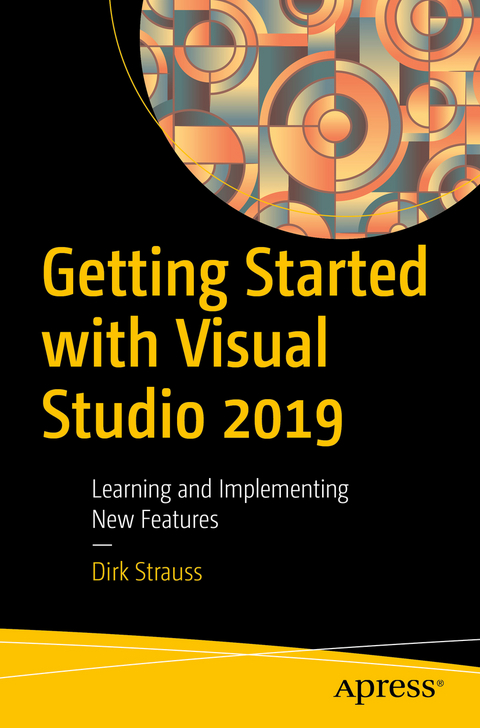
Getting Started with Visual Studio 2019 (eBook)
XVI, 267 Seiten
Apress (Verlag)
978-1-4842-5449-3 (ISBN)
- Create and use code snippets in Visual Studio 2019
- Utilize diagnostic tools and the Immediate window for code debugging
- Generate unit tests with IntelliTest
- Use NuGet in applications
- Create and handle pull requests
Dirk Strauss is a software developer from South Africa with over 13 years of programming experience. He has extensive experience in SYSPRO Customization, with C# and web development being his main focus. He studied at the Nelson Mandela University where he wrote software on a part-time basis to gain a better understanding of the technology. He remains passionate about writing code and imparting what he learns with others.
Know how to use the features of Visual Studio 2019 and utilize the IDE correctly to become your one-stop solution for creating quality code. Learn what's new in VS 2019 and explore the existing features of Visual Studio so you can use them more efficiently. Getting Started with Visual Studio 2019 begins with an overview of Visual Studio and explores new features such as Visual Studio Live Share, Visual Studio Search, Solution Filters, and Intellicode. Author Dirk Strauss teaches you how to create project templates, write code snippets, and manage NuGet packages. You will learn how to: debug your code using breakpoints and step into specific methods, use data tips, and utilize the DebuggerDisplay attribute. You will then move on to learn unit testing and explore the tools provided by Visual Studio to create and run unit tests. The book also covers source control integration in Visual Studio and how to use GitHub to implement a source control strategyin your code.What You Will LearnCreate and use code snippets in Visual Studio 2019Utilize diagnostic tools and the Immediate window for code debuggingGenerate unit tests with IntelliTestUse NuGet in applicationsCreate and handle pull requestsWho This Book Is ForBeginners and software developers working on the .NET stack
Table of Contents 5
About the Author 9
About the Technical Reviewer 10
Acknowledgments 11
Introduction 12
Chapter 1: Getting to Know Visual Studio 2019 14
Installing Visual Studio 15
Visual Studio 2019 System Requirements 17
Operating Systems 17
Hardware 17
Supported Languages 18
Additional Notes 19
Using Workloads 19
Exploring the IDE 22
The Solution Explorer 22
Toolbox 32
The Code Editor 34
Navigating Code 39
Navigate Forward and Backward Commands 39
Navigation Bar 40
Find All References 41
Reference Highlighting 43
Go To Commands 44
Go To Definition 46
Peek Definition 47
Features and Productivity Tips 48
Track Active Item in Solution Explorer 49
Hidden Editor Context Menu 50
Open in File Explorer 51
Finding Keyboard Shortcut Mappings 52
Clipboard History 52
Go To Window 53
Navigate to Last Edit Location 54
Multi-caret Editing 54
Features in Visual Studio 2019 57
Visual Studio Search 57
Solution Filters 58
Visual Studio IntelliCode 64
Visual Studio Live Share 68
Chapter 2: Working with Visual Studio 2019 74
Visual Studio Project Types 75
Various Project Templates 80
Console Applications 80
Windows Forms Application 81
Windows Service 82
Web Applications 84
Class Library 85
Managing NuGet Packages 86
Using NuGet in Visual Studio 87
Hosting Your Own NuGet Feeds 94
Creating Project Templates 95
Creating and Using Code Snippets 100
Creating Code Snippets 103
Using Bookmarks and Code Shortcuts 108
Bookmarks 108
Code Shortcuts 111
Adding Custom Tokens 114
The Server Explorer 117
Running SQL Queries 124
Visual Studio Windows 129
C# Interactive 130
Code Metrics Results 131
Maintainability Index 134
Cyclomatic Complexity 134
Depth of Inheritance 134
Class Coupling 134
Lines of Code 135
Send Feedback 135
Chapter 3: Debugging Your Code 136
Working with Breakpoints 137
Setting a Breakpoint 137
Step into Specific 139
Run to Click 141
Run to Cursor 142
Conditional Breakpoints and Actions 143
Manage Breakpoints with Labels 148
Exporting Breakpoints 151
Using DataTips 152
Visualizing Complex Data Types 153
Bonus Tip 156
Using the Watch Window 157
The DebuggerDisplay Attribute 157
Evaluate Functions Without Side Effects 160
Format Specifiers 164
ac 164
d 164
dynamic 164
h 164
nq 164
nse 164
hidden 165
raw 165
results 165
Diagnostic Tools 165
CPU Usage 168
Memory Usage 170
The Events View 172
The Right Tool for the Right Project Type 173
Immediate Window 174
Attaching to a Running Process 176
Attach to a Remote Process 178
Remote Debugger Port Assignments 179
Reattaching to a Process 179
Remote Debugging 180
System Requirements 180
Download and Install Remote Tools 181
Running Remote Tools 182
Start Remote Debugging 183
Chapter 4: Unit Testing 187
Creating and Running Unit Tests 187
Create and Run a Test Playlist 194
Testing Timeouts 196
Using Live Unit Tests 198
Using IntelliTest to Generate Unit Tests 203
Focus IntelliTest Code Exploration 214
How to Measure Code Coverage in Visual Studio 216
Chapter 5: Source Control 220
Create a GitHub Account 221
Create and Clone a Repository 225
Cloning a Repository 239
Create a Branch from Your Code 244
Creating and Handling Pull Requests 251
Working with Stashes 266
Index 272
| Erscheint lt. Verlag | 27.11.2019 |
|---|---|
| Zusatzinfo | XVI, 267 p. 260 illus. |
| Sprache | englisch |
| Themenwelt | Mathematik / Informatik ► Informatik ► Netzwerke |
| Mathematik / Informatik ► Informatik ► Programmiersprachen / -werkzeuge | |
| Mathematik / Informatik ► Informatik ► Software Entwicklung | |
| Informatik ► Weitere Themen ► Hardware | |
| Schlagworte | debugging code • .NET • NuGet • Source Control • Unit Testing • Visual Studio 2019 • VS IDE |
| ISBN-10 | 1-4842-5449-X / 148425449X |
| ISBN-13 | 978-1-4842-5449-3 / 9781484254493 |
| Informationen gemäß Produktsicherheitsverordnung (GPSR) | |
| Haben Sie eine Frage zum Produkt? |
Größe: 12,9 MB
DRM: Digitales Wasserzeichen
Dieses eBook enthält ein digitales Wasserzeichen und ist damit für Sie personalisiert. Bei einer missbräuchlichen Weitergabe des eBooks an Dritte ist eine Rückverfolgung an die Quelle möglich.
Dateiformat: PDF (Portable Document Format)
Mit einem festen Seitenlayout eignet sich die PDF besonders für Fachbücher mit Spalten, Tabellen und Abbildungen. Eine PDF kann auf fast allen Geräten angezeigt werden, ist aber für kleine Displays (Smartphone, eReader) nur eingeschränkt geeignet.
Systemvoraussetzungen:
PC/Mac: Mit einem PC oder Mac können Sie dieses eBook lesen. Sie benötigen dafür einen PDF-Viewer - z.B. den Adobe Reader oder Adobe Digital Editions.
eReader: Dieses eBook kann mit (fast) allen eBook-Readern gelesen werden. Mit dem amazon-Kindle ist es aber nicht kompatibel.
Smartphone/Tablet: Egal ob Apple oder Android, dieses eBook können Sie lesen. Sie benötigen dafür einen PDF-Viewer - z.B. die kostenlose Adobe Digital Editions-App.
Zusätzliches Feature: Online Lesen
Dieses eBook können Sie zusätzlich zum Download auch online im Webbrowser lesen.
Buying eBooks from abroad
For tax law reasons we can sell eBooks just within Germany and Switzerland. Regrettably we cannot fulfill eBook-orders from other countries.
aus dem Bereich


