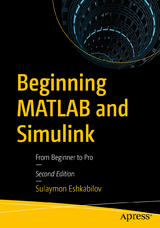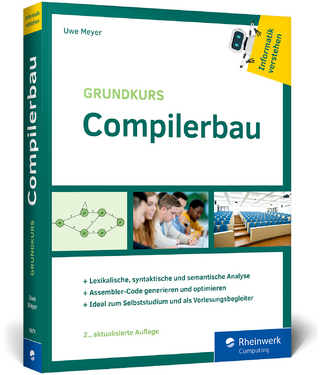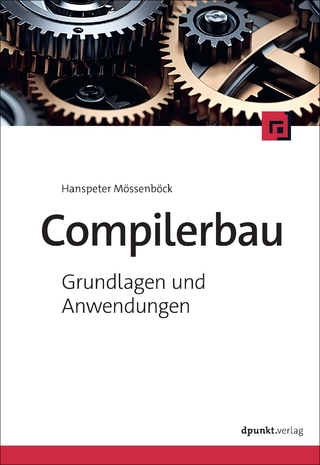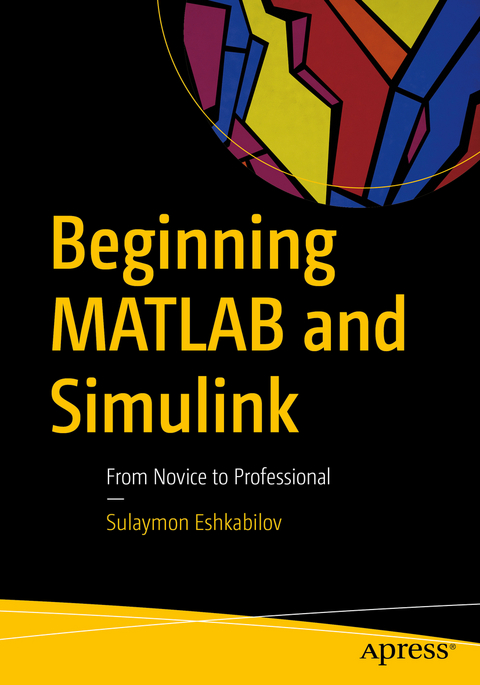
Beginning MATLAB and Simulink
Apress (Verlag)
978-1-4842-5060-0 (ISBN)
- Titel erscheint in neuer Auflage
- Artikel merken
Beginning MATLAB and Simulink explains various practical issues of programming and modelling in parallel by comparing MATLAB and Simulink. After reading and using this book, you'll be proficient at using MATLAB and applying the source code from the book's examples as templates for your own projects in data science or engineering.
What You Will Learn
Get started using MATLAB and Simulink
Carry out data visualization with MATLAB
Gain the programming and modeling essentials of MATLAB
Build a GUI with MATLAB
Work with integration and numerical root finding methods
Apply MATLAB to differential equations-based models and simulations
Use MATLAB for data science projects
Who This Book Is For
Engineers, programmers, data scientists, and students majoring in engineering and scientific computing.
Sulaymon L. Eshkabilov, PhD is currently a visiting professor at the Department of Agriculture and Biosystems, North Dakota State University, USA. He obtained his ME diploma from Tashkent Automobile Road Institute, his MSc from Rochester Institute of Technology, NY, USA and his PhD from Cybernetics Institute of Academy Sciences of Uzbekistan in 1994, 2001 and 2005, respectively. He was an associate professor at Tashkent Automobile Road Institute for December 2006 – January 2017. He also held visiting professor and researcher positions at Ohio University, USA for 2010/2011 and Johannes Kepler University, Austria in January – September 2017. He teaches courses: “MATLAB/Simulink applications for mechanical engineering and numerical analysis” and “Modeling of Engineering Systems” for undergraduate students, “Advanced MATLAB/Mechatronics” seminar/class, “Control applications”, “System identification”, “Experimentation and testing with analog and digital devices” for graduate students. His research areas are mechanical vibrations, control, mechatronics and system dynamics. He is an author of over 30 research papers published in peer reviewed journals and conference proceedings in the USA, UK, Uzbekistan, Portugal, Russian Federation, India, Germany and Egypt, and four books published in the USA, Uzbekistan and Sweden. Two of the four books are devoted to MATLAB/Simulink applications for mechanical engineering students and numerical analysis. He has worked as an external academic expert in the European Commission to assess academic projects for 2009 – 2018 and coordinated/authored five institutional joint European projects funded by the European Commission for 2003 – 2016 that involved over two dozen universities from Uzbekistan, UK, Sweden, Italy, Austria, Spain, Portugal, Romania and Belgium.
Chapter 1. Short Introduction to MATLAB and Simulink1.1. Menu Panel and Help1.2. Command Window and Command History1.3. M-file Editor1.4. Workspace Browser1.5. Entries1.6. Simulink Environment1.7. Simulink Library and Blocks1.8. Computation/Simulation in Simulink Exercises for self-testingChapter 2. Variables and Arrays2.1. Introducing variables2.2. Introducing multi-dimensional arrays2.3. Storing variables/entries2.4. Introducing sub-arrays, cells, structures2.5. Formatting options2.6. Scalar and Array Operations2.7. Complex Data2.8. String Functions and Conversions2.7. Good Programming Hints Exercises for self-testingChapter 3. Plots and Data Visualization3.1. Basics of 2D plots3.2. Multiple plots3.3. Scales3.4. Selecting Objects and Positions with the Mouse3.5. 3D Surface plots3.6. 3D Line plots3.7. Animated Plots3.8. Additional Plotting Features3.9. Good Programming Hints Exercises for self-testingChapter 4. Programming and Modeling Essentials4.1. Scripts and M-files4.2. Display and Printout Operators: display, fprintf, sprintf4.3. Control Statements: if, else, elseif, end; switch, case, end4.4. Loop Control Statements: for, while, continue, break, end4.5. Symbol References in Programming4.6. User Defined Function Files, Subfunctions and Private Functions4.7. Inline Functions4.8. Anonymous Functions with Handles (@)4.9. Debugging MATLAB programs and Speeding up Simulations4.10. Simulink Modeling Essentials4.11. How to Optimize Models and Select Solvers in Simulink Modeling4.12. Interaction between MATLAB and Simulink Environments4.13. Good Programming Hints Exercises for self-testingChapter 5. Linear Algebra 5.1. Brief Introduction to Linear Algebra5.2. Matrix Operations5.3. Standard Matrices and Arrays5.4. Vector Spaces5.5. Matrix Decomposition5.6. Logic Operators, Indexes and Conversions5.7. Good Programming Hints Exercises for self-testingChapter 6. Input/Output Functions6.1. Data Import/Export Functions: load, fopen/fclose, fread, fwrite, fprintf,fscanf, textscan, save6.2. Format conversions and specifiers6.3. File Positioning and Status Functions6.4. Data Import Function uiimport6.5. Data Acquisition in MATLAB/Simulink6.6. Good Programming Hints Exercises for self-testingChapter 7. GUI Development7.1. Overview of GUI functions7.2. GUI Object Properties7.3. GUI Components7.4. Dialog Boxes7.5. Menus7.6. MEX files7.7. C/C++ and Standalone Applications7.8. Good Programming Hints Exercises for self-testing
Exercises for self-testingChapter 8. Integration and Numerical Root Finding Methods8.1. Symbolic and Numerical Integration8.2 Numerical Root Finding Methods- Secant Method- Newton-Raphson Method- Simulink Blocks- Root Finding Functions References Exercises for self-testingChapter 9. Applications of Differential Equations for Modeling9.1. Radioactive Decay9.2. Spring-Mass-Damper Systems- Single Degree of Freedom System- Two Degree of Freedom System- Three Degree of Freedom System- Matrix Approach for N-Degree of Freedom System- Eigenvalues, Natural Frequencies and Modal Analyses- Vehicle Suspension Analysis using Transmissibility Approach9.3. Modeling Electro-Mechanical and Mechanical Systems- Modeling DC Motor- Modeling DC Motor with Flexible Load- Modeling Microphone- Modeling Motor-Pump Gear Box- Modeling Double Pendulum9.4. Trajectory Problems- Falling Object- Thrown Ball9.5. Simulation Problems- Lorenz System- Lotka-Voltera Problem- House Heating and Cooling Processes9.6. Beam AnalysesReferences Exercises for self-testing
APPENDIX. Common Operators, Commands and Functions
| Erscheinungsdatum | 13.12.2019 |
|---|---|
| Zusatzinfo | 364 Illustrations, color; 10 Illustrations, black and white; XXV, 524 p. 374 illus., 364 illus. in color. |
| Verlagsort | Berkley |
| Sprache | englisch |
| Maße | 178 x 254 mm |
| Gewicht | 1038 g |
| Themenwelt | Mathematik / Informatik ► Informatik ► Programmiersprachen / -werkzeuge |
| Informatik ► Theorie / Studium ► Compilerbau | |
| Mathematik / Informatik ► Mathematik ► Angewandte Mathematik | |
| Mathematik / Informatik ► Mathematik ► Computerprogramme / Computeralgebra | |
| Schlagworte | Code • Development • engineer • Functions • Math • MATLAB • programming • SIMULINK • Software • Tutorial |
| ISBN-10 | 1-4842-5060-5 / 1484250605 |
| ISBN-13 | 978-1-4842-5060-0 / 9781484250600 |
| Zustand | Neuware |
| Informationen gemäß Produktsicherheitsverordnung (GPSR) | |
| Haben Sie eine Frage zum Produkt? |
aus dem Bereich