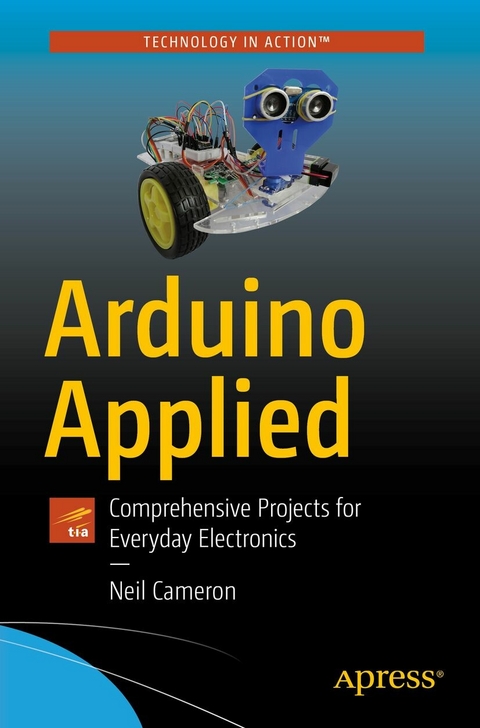
Arduino Applied (eBook)
XIX, 552 Seiten
Apress (Verlag)
978-1-4842-3960-5 (ISBN)
- Set up the Arduino Uno and its programming environment
- Understand the application of electronics in every day systems
- Build projects with a microcontroller and readily available electronic components
Extend the range of your Arduino skills, incorporate the new developments in both hardware and software, and understand how the electronic applications function in everyday life. This project-based book extends the Arduino Uno starter kits and increases knowledge of microcontrollers in electronic applications. Learn how to build complex Arduino projects, break them down into smaller ones, and then enhance them, thereby broadening your understanding of each topic.You'll use the Arduino Uno in a range of applications such as a blinking LED, route mapping with a mobile GPS system, and uploading information to the internet.You'll also apply the Arduino Uno to sensors, collecting and displaying information, Bluetooth and wireless communications, digital image captures, route tracking with GPS, controlling motors, color and sound, building robots, and internet access. With Arduino Applied, prior knowledge of electronics is not required, as each topic is described and illustrated with examples using the Arduino Uno.What You'll LearnSet up the Arduino Uno and its programming environmentUnderstand the application of electronics in every day systemsBuild projects with a microcontroller and readily available electronic componentsWho This Book Is ForReaders with an Arduino starter-kit and little-to-no programming experience and those interested in "e;how electronic appliances work."e;
Neil Cameron was a research scientist in quantitative genetics at Roslin Institute (of "Dolly" the sheep fame) with expertise in data analysis and computer programming. Neil has previously taught at University of Edinburgh and Cornell University. Neil has a deep interest in electronics and "how things work" with a focus on programming an Arduino and its application to a range of comprehensive projects for everyday electronics which has inspired Neil to write this book.
PrefaceChapter 1. Introduction•Arduino Uno•Breadboards•Arduino IDE software•Arduino IDE sketch•Run the Blink sketch•Electricity explained•Revise the Blink sketch•Pulse width modulation•Opening and saving sketchesEach chapter following chapter 1 is "Arduino applied to...X" with a complete project example.Chapter 2. Switches•Tactile switch•Comparison operators•Debouncing a switch•Hardware switch debounce•Ball switchChapter 3. Sensors •Variables•Humidity sensor•Library installation•Light dependent resistor•Light dependent resistor and several LEDs•Voltage divider•Ultrasonic distance sensor•Hall effect sensor•Sound sensor•Infrared sensor•Infrared distance module•Passive infrared sensor•Accelerometer and gyroscopeChapter 4. Liquid crystal display•Contrast adjustment with PWM•Scrolling text•LCD with I2C bus•I2C with temperature and pressure sensor•16x4 LCD cursor positioning•Display entered values on LCD•LCD character setChapter 5. Seven segment LED display•Basic schematic•PWM and LED brightness•Shift register•Shift register, PWM and LED brightness•Alpha-numeric charactersChapter 6. Four-digit seven-segment display•Functions•One shift register•Two shift registersChapter 7. 8x8 dot matrix display•One shift register•Two shift registers•Column scanningChapter 8. Servo and Stepper motors•Servo motor•Servo motor and a potentiometer•Stepper motor•Stepper motor and a potentiometer•Stepper motor gear ratioChapter 9. Rotary encoder•Rotary encoder and stepper motorChapter 10. Infrared sensor•Infrared emitter and sensor•Infrared emitter and receiverChapter 11. Radio frequency identification•Display content of MIFARE Classic 1K and 4K•Mimic RFID and secure site•Master card validation•Read and write to Classic 1KB cardChapter 12. Data logging to an SD card•SD card module•Temperature and light intensity logging•Date and time logging•Logging weather station data•Increment filename for data logging•Listing files on an SD cardChapter 13. Screen displays•TFT LCD screen•Displaying images from SD card•Screen, servo motor and ultrasonic distance sensor•OLED display•Touch screenChapter 14. Sensing colours•Red green blue (RGB) LED•565 colour format•Colour recognition sensorChapter 15. Camera•Camera image capture setup•Capturing camera imagesChapter 16. Bluetooth communication•Bluetooth communication applications•Message scrolling with MAX7219 dot matrix module•MAX7219 and the Bluetooth Terminal HC-05 app•Message speed and potentiometer•MAX7219 and the ArduDroid appChapter 17. Wireless communication•Transmit or receive•Transmit and receiveChapter 18. Build Arduino•ATmega328P microcontroller•ATmega328P pin layout•Building an "Arduino"•Installing the bootloaderChapter 19. Global navigation satellite system•GNSS messages on Serial Monitor•ublox u-centre•Arduino and GNSS•GPS data logging to SD card•GPS and ST7735 screen•Displaying GPS dataChapter 20. Interrupts and timed events•Interrupts•Types of interrupt•Additional interrupt pins•Interrupts and rotary encoder•Timed events: delay()•Timed events: millis()•Timed events: Timer1•Timer register manipulationChapter 21. Power saving•AVR library•LowPower library•Power down and an infrared sensorChapter 22. Sound and square waves•Piezo transducer and buzzer•Musical notes•Sensor and sound•Generating square waves•Square wave and servo motorChapter 23. DC motors•Motor control set in the sketch•Motor speed•Motor control with infrared remote control•Motor control with wireless communication•Motor control with accelerometer•Motor control with photoelectric encoderChapter 24. Robot wheels•Robot car•PID controller•Balancing robot•Determining PID coefficients•Circular buffer•Quaternion measurementsChapter 25. WiFi communication•NodeMCU ESP8266•WeMos D1 mini•WiFi and webserver•WiFi and HTML•WiFi and internet accessAppendix•Resistor banding•Uploaded Libraries•Quaternion measurements•Who’s who in electronics•Sources of electronic components
| Erscheint lt. Verlag | 26.12.2018 |
|---|---|
| Zusatzinfo | XIX, 552 p. 208 illus., 192 illus. in color. |
| Verlagsort | Berkeley |
| Sprache | englisch |
| Themenwelt | Informatik ► Weitere Themen ► Hardware |
| Schlagworte | Bluetooth • computer programming • Data Logging • detectors • Electronics • GPS • Information Display • Microcontroller • Robotics • sensors • WiFi |
| ISBN-10 | 1-4842-3960-1 / 1484239601 |
| ISBN-13 | 978-1-4842-3960-5 / 9781484239605 |
| Haben Sie eine Frage zum Produkt? |
Größe: 17,9 MB
DRM: Digitales Wasserzeichen
Dieses eBook enthält ein digitales Wasserzeichen und ist damit für Sie personalisiert. Bei einer missbräuchlichen Weitergabe des eBooks an Dritte ist eine Rückverfolgung an die Quelle möglich.
Dateiformat: PDF (Portable Document Format)
Mit einem festen Seitenlayout eignet sich die PDF besonders für Fachbücher mit Spalten, Tabellen und Abbildungen. Eine PDF kann auf fast allen Geräten angezeigt werden, ist aber für kleine Displays (Smartphone, eReader) nur eingeschränkt geeignet.
Systemvoraussetzungen:
PC/Mac: Mit einem PC oder Mac können Sie dieses eBook lesen. Sie benötigen dafür einen PDF-Viewer - z.B. den Adobe Reader oder Adobe Digital Editions.
eReader: Dieses eBook kann mit (fast) allen eBook-Readern gelesen werden. Mit dem amazon-Kindle ist es aber nicht kompatibel.
Smartphone/Tablet: Egal ob Apple oder Android, dieses eBook können Sie lesen. Sie benötigen dafür einen PDF-Viewer - z.B. die kostenlose Adobe Digital Editions-App.
Buying eBooks from abroad
For tax law reasons we can sell eBooks just within Germany and Switzerland. Regrettably we cannot fulfill eBook-orders from other countries.
aus dem Bereich


