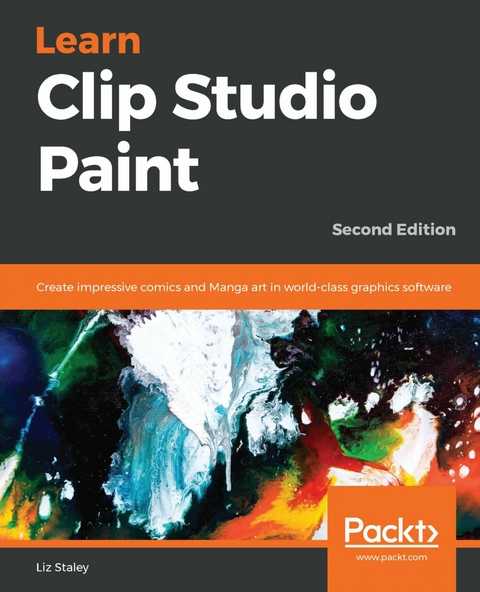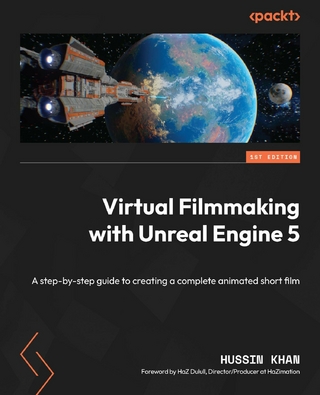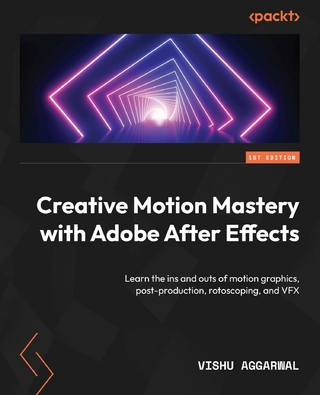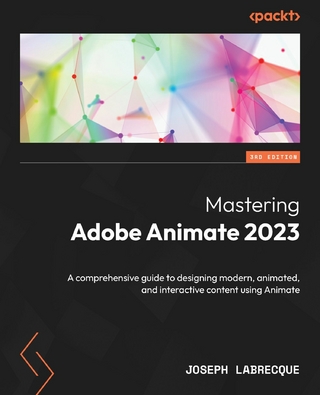Learn Clip Studio Paint (eBook)
448 Seiten
Packt Publishing (Verlag)
978-1-78934-581-0 (ISBN)
Take your comics and illustrations to the next level with the powerful art tools in Clip Studio Paint 1.8
Key Features
- Overcome 'interface overwhelm' with a practical breakdown of the Clip Studio interface
- Comprehensive guide on the Clip Studio Paint with detailed coverage of all the tools and concepts of designing comics
- Streamline your workflow to create faster and easier using Clip Studio's features
Book Description
Clip Studio Paint, the successor to Manga Studio, is used by over four million illustrators and comic creators around the world. This book will guide you through every step of learning this software, from system requirements and installation, all the way through to exporting your work for print or the web. Learn how to create new documents, customize tools to fit your working style, use ruler tools to create anything from straight lines to intricate backgrounds, add 3D elements, create comic panels using the specialized panel tools, utilize screentones and materials, add text and word balloons to your comics, create sound effects, easily flat and color your comics using reference layers, and bring your drawings to life using the animation features.
By the end of this book, you will be able to navigate the Clip Studio Interface and program preferences, customize the various tools, and be able to create your own black-and-white and color illustrations and comics from start to finish.
What you will learn
- Understand the differences between Clip Studio Paint Pro and EX
- Discover how to navigate and customize the user interface
- Creating custom tools that fit your unique style of illustration
- Using the ruler tools to create intricate perspective shots and complex symmetry
- Discover how to use 3D elements in your work
- Learn how to create lettering and word balloons to bring your comic stories to life
- Understand the process of digital art creation from pencils to inks to color
- Understand how to use the animation tools available in Clip Studio Paint
Who this book is for
If you are a beginning digital artist or are switching to Clip Studio from another graphics software, this book is for you. This book is excellent for those with no knowledge of digital art up to intermediate users looking to explore the unique features of Clip Studio Paint.
Take your comics and illustrations to the next level with the powerful art tools in Clip Studio Paint 1.8Key FeaturesOvercome "e;interface overwhelm"e; with a practical breakdown of the Clip Studio interfaceComprehensive guide on the Clip Studio Paint with detailed coverage of all the tools and concepts of designing comics Streamline your workflow to create faster and easier using Clip Studio's featuresBook DescriptionClip Studio Paint, the successor to Manga Studio, is used by over four million illustrators and comic creators around the world. This book will guide you through every step of learning this software, from system requirements and installation, all the way through to exporting your work for print or the web. Learn how to create new documents, customize tools to fit your working style, use ruler tools to create anything from straight lines to intricate backgrounds, add 3D elements, create comic panels using the specialized panel tools, utilize screentones and materials, add text and word balloons to your comics, create sound effects, easily flat and color your comics using reference layers, and bring your drawings to life using the animation features. By the end of this book, you will be able to navigate the Clip Studio Interface and program preferences, customize the various tools, and be able to create your own black-and-white and color illustrations and comics from start to finish. What you will learnUnderstand the differences between Clip Studio Paint Pro and EXDiscover how to navigate and customize the user interface Creating custom tools that fit your unique style of illustrationUsing the ruler tools to create intricate perspective shots and complex symmetryDiscover how to use 3D elements in your workLearn how to create lettering and word balloons to bring your comic stories to lifeUnderstand the process of digital art creation from pencils to inks to colorUnderstand how to use the animation tools available in Clip Studio PaintWho this book is forIf you are a beginning digital artist or are switching to Clip Studio from another graphics software, this book is for you. This book is excellent for those with no knowledge of digital art up to intermediate users looking to explore the unique features of Clip Studio Paint.
| Erscheint lt. Verlag | 20.12.2018 |
|---|---|
| Sprache | englisch |
| Themenwelt | Informatik ► Grafik / Design ► Film- / Video-Bearbeitung |
| Schlagworte | Clip Studio Pain • Comics • graphics software • Illustrations |
| ISBN-10 | 1-78934-581-2 / 1789345812 |
| ISBN-13 | 978-1-78934-581-0 / 9781789345810 |
| Haben Sie eine Frage zum Produkt? |
Größe: 27,3 MB
Kopierschutz: Adobe-DRM
Adobe-DRM ist ein Kopierschutz, der das eBook vor Mißbrauch schützen soll. Dabei wird das eBook bereits beim Download auf Ihre persönliche Adobe-ID autorisiert. Lesen können Sie das eBook dann nur auf den Geräten, welche ebenfalls auf Ihre Adobe-ID registriert sind.
Details zum Adobe-DRM
Dateiformat: EPUB (Electronic Publication)
EPUB ist ein offener Standard für eBooks und eignet sich besonders zur Darstellung von Belletristik und Sachbüchern. Der Fließtext wird dynamisch an die Display- und Schriftgröße angepasst. Auch für mobile Lesegeräte ist EPUB daher gut geeignet.
Systemvoraussetzungen:
PC/Mac: Mit einem PC oder Mac können Sie dieses eBook lesen. Sie benötigen eine
eReader: Dieses eBook kann mit (fast) allen eBook-Readern gelesen werden. Mit dem amazon-Kindle ist es aber nicht kompatibel.
Smartphone/Tablet: Egal ob Apple oder Android, dieses eBook können Sie lesen. Sie benötigen eine
Geräteliste und zusätzliche Hinweise
Buying eBooks from abroad
For tax law reasons we can sell eBooks just within Germany and Switzerland. Regrettably we cannot fulfill eBook-orders from other countries.
Digital Rights Management: ohne DRM
Dieses eBook enthält kein DRM oder Kopierschutz. Eine Weitergabe an Dritte ist jedoch rechtlich nicht zulässig, weil Sie beim Kauf nur die Rechte an der persönlichen Nutzung erwerben.
Dateiformat: EPUB (Electronic Publication)
EPUB ist ein offener Standard für eBooks und eignet sich besonders zur Darstellung von Belletristik und Sachbüchern. Der Fließtext wird dynamisch an die Display- und Schriftgröße angepasst. Auch für mobile Lesegeräte ist EPUB daher gut geeignet.
Systemvoraussetzungen:
PC/Mac: Mit einem PC oder Mac können Sie dieses eBook lesen. Sie benötigen dafür die kostenlose Software Adobe Digital Editions.
eReader: Dieses eBook kann mit (fast) allen eBook-Readern gelesen werden. Mit dem amazon-Kindle ist es aber nicht kompatibel.
Smartphone/Tablet: Egal ob Apple oder Android, dieses eBook können Sie lesen. Sie benötigen dafür eine kostenlose App.
Geräteliste und zusätzliche Hinweise
Buying eBooks from abroad
For tax law reasons we can sell eBooks just within Germany and Switzerland. Regrettably we cannot fulfill eBook-orders from other countries.
aus dem Bereich