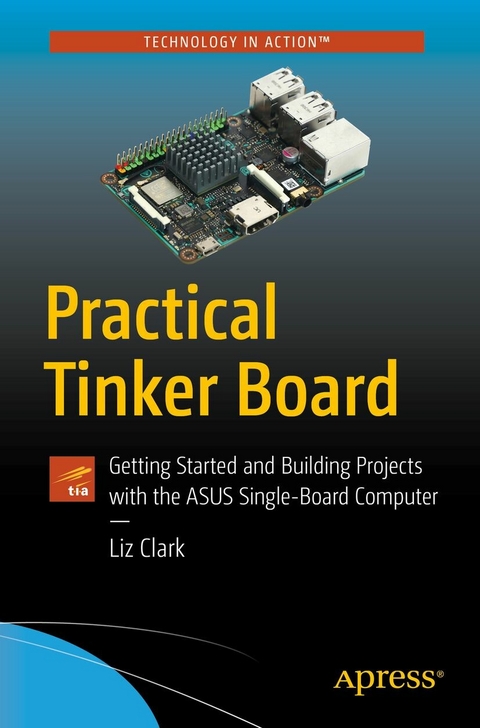
Practical Tinker Board (eBook)
XV, 327 Seiten
Apress (Verlag)
978-1-4842-3826-4 (ISBN)
- Review ASUS Tinker Board's capabilities and functions
- Gain a deeper understanding of different Linux distributions
- Build useful projects with a range of hardware and software
- Take an in-depth look at how to install, configure and use ASUS Tinker Board in projects
Elizabeth Clark is a lifelong DIY-er and in recent years has become dedicated to learning and making with software and hardware. A large component of this is documenting the process through video and project write-ups, which is something that she has really fallen in love with. The Tinker Board is an exciting new platform that Elizabeth spent a lot of time exploring and is excited to contribute a resource to the maker community.
Get started with the ASUS Tinker Board and begin building and expanding your own projects. This book covers the basic operating systems offered by ASUS for the Tinker Board and Tinker Board S, TinkerOS and Android, and then dives deeper into its capabilities for projects; such as a music streamer or a weather display with internet connectivity. Beginners will find the resources necessary to follow along and more seasoned makers can review additional information to engage with this new single-board computer platform. The projects are broad enough to show off the capability of the Tinker Board's hardware and they can be used as is or you can add to them based on your skill level. The ASUS Tinker Board offers an increase in hardware specs and, as a result, is more powerful compared to other single-board computers on the market, making it a great option for projects that would have previously been a challengeto run on other boards, such as the Raspberry Pi. Single-board computers in general are also gaining in popularity as solutions for many DIY tech projects, ranging from gaming to file storage to being a small form factor desktop Linux computer. Practical Tinker Board is a great resource to the maker community, enabling people to begin truly exploring the Tinker Board. What You'll Learn:Review ASUS Tinker Board's capabilities and functionsGain a deeper understanding of different Linux distributionsBuild useful projects with a range of hardware and softwareTake an in-depth look at how to install, configure and use ASUS Tinker Board in projectsWho This Book Is For:Those who have previously worked on some beginner maker projects, such as basic Arduino and Raspberry Pi projects, and are looking toexpand their skills and knowledge of Linux, single board computers, programming and project builds.
Elizabeth Clark is a lifelong DIY-er and in recent years has become dedicated to learning and making with software and hardware. A large component of this is documenting the process through video and project write-ups, which is something that she has really fallen in love with. The Tinker Board is an exciting new platform that Elizabeth spent a lot of time exploring and is excited to contribute a resource to the maker community.
Part 1: Getting Started
Chapter 1: What is the ASUS Tinker Board?
Chapter 2: Ready to Begin: What Do You Need to Use a Tinker Board?
Chapter 3: Installing an Operating System
Part 2: Official Operating Systems and GPIO
Chapter 4: Getting to Know TinkerOS
Chapter 5: Programming with the GPIO Pins
Chapter 6: Android on the Tinker Board
Part 3: Tinker Board Projects
Chapter 7: Project 1: Build a Game Emulation System
Chapter 8: Project 2: Use the Tinker Board as a Media Center with Kodi
Chapter 9: Project 3: Stream Music to the Tinker Board with Volumio
Chapter 10: Project 4: Using an e-Paper Display for Weather Data
Chapter 11: Project 5: Build a Robot with a Streaming Camera Feed
| Erscheint lt. Verlag | 5.12.2018 |
|---|---|
| Zusatzinfo | XV, 327 p. 188 illus., 171 illus. in color. |
| Verlagsort | Berkeley |
| Sprache | englisch |
| Themenwelt | Informatik ► Weitere Themen ► Hardware |
| Schlagworte | Asus Tinker Board • Beginning Tinker Board • Build with tiny computer • Debian Distributions • DIY NAS • Get Started with Linux • getting started • Linux Open Source Programming • Programming with Linux • Programming with Python • Raspberry Pi • Single Board Computer • TinkerOS |
| ISBN-10 | 1-4842-3826-5 / 1484238265 |
| ISBN-13 | 978-1-4842-3826-4 / 9781484238264 |
| Haben Sie eine Frage zum Produkt? |
Größe: 13,8 MB
DRM: Digitales Wasserzeichen
Dieses eBook enthält ein digitales Wasserzeichen und ist damit für Sie personalisiert. Bei einer missbräuchlichen Weitergabe des eBooks an Dritte ist eine Rückverfolgung an die Quelle möglich.
Dateiformat: PDF (Portable Document Format)
Mit einem festen Seitenlayout eignet sich die PDF besonders für Fachbücher mit Spalten, Tabellen und Abbildungen. Eine PDF kann auf fast allen Geräten angezeigt werden, ist aber für kleine Displays (Smartphone, eReader) nur eingeschränkt geeignet.
Systemvoraussetzungen:
PC/Mac: Mit einem PC oder Mac können Sie dieses eBook lesen. Sie benötigen dafür einen PDF-Viewer - z.B. den Adobe Reader oder Adobe Digital Editions.
eReader: Dieses eBook kann mit (fast) allen eBook-Readern gelesen werden. Mit dem amazon-Kindle ist es aber nicht kompatibel.
Smartphone/Tablet: Egal ob Apple oder Android, dieses eBook können Sie lesen. Sie benötigen dafür einen PDF-Viewer - z.B. die kostenlose Adobe Digital Editions-App.
Buying eBooks from abroad
For tax law reasons we can sell eBooks just within Germany and Switzerland. Regrettably we cannot fulfill eBook-orders from other countries.
aus dem Bereich


