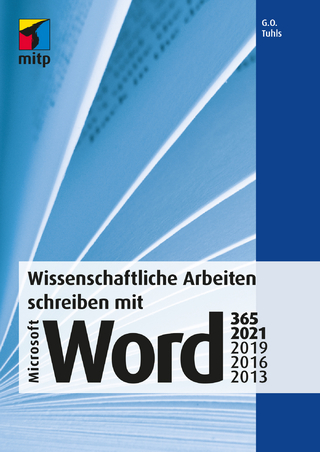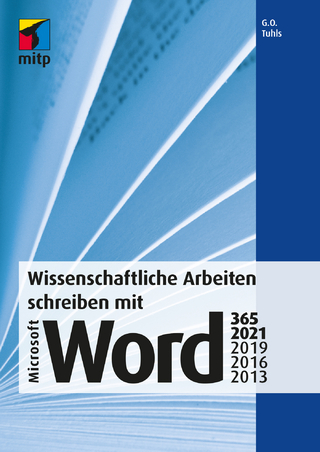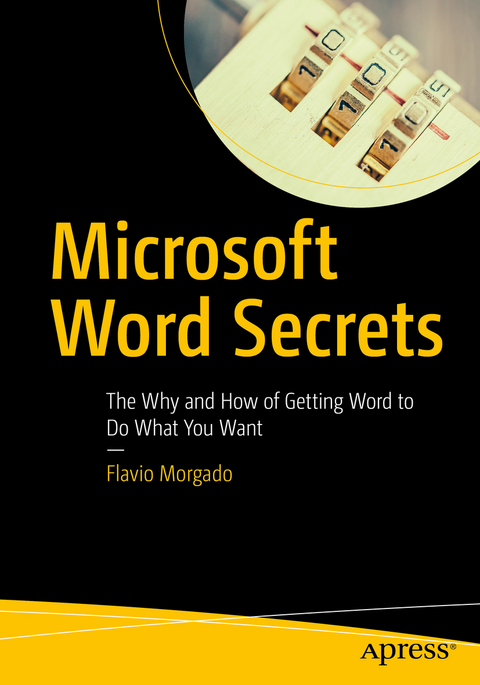
Microsoft Word Secrets (eBook)
XXVI, 731 Seiten
Apress (Verlag)
978-1-4842-3078-7 (ISBN)
- Understand why you should care about hidden characters, and how they can save you time and headaches
- Use templates effectively, and produce your own templates
- Employ fast desktop publishing techniques to produce a polished final document
- Generate a table of contents and index
- Fix those pesky tables forever!
Everyone who uses Microsoft Word and has encountered difficulties and felt frustrated and slowed down
Flavio Morgado is a Food Engineer with an MSc. degree in Food Science and Technology. He is also a VBA Professional developer, a technical writer, an English to Brazilian Portuguese technical translator, and a professor of Epidemiology, Statistics, and Medical Informatics at UNIFESO, a health sciences university in Rio de Janeiro, Brazil. Flavio has written more than 30 books, including Programming Excel with VBA (Apress), and has translated an equal number. He also loves animals and the exquisite nature of the surrounding rain forest, and when he is not teaching, writing, or developing, he can be found running or riding his mountain bike through the Teresopolis Mountains, followed by his 11 dogs, or spending time on the stunningly beautiful beaches of Cabo Frio in Rio de Janeiro.
Get hints, useful tricks, and solutions to those annoying problems that plague users of Microsoft's ever-popular word processing software. This book goes beyond a how-to guide. You will understand where some of Word's odd behavior comes from, how underlying inheritance rules can affect your formatting, and how to understand and make use of the many hidden characters that Word uses to control the text. By the end of the book, you'll be able to fly through your Word processing without the usual headaches.What You'll LearnUnderstand why you should care about hidden characters, and how they can save you time and headachesUse templates effectively, and produce your own templatesEmploy fast desktop publishing techniques to produce a polished final documentGenerate a table of contents and indexFix those pesky tables forever!Who This Book Is ForEveryone who uses Microsoft Word and has encountered difficulties and felt frustrated and slowed down
Flavio Morgado is a Food Engineer with an MSc. degree in Food Science and Technology. He is also a VBA Professional developer, a technical writer, an English to Brazilian Portuguese technical translator, and a professor of Epidemiology, Statistics, and Medical Informatics at UNIFESO, a health sciences university in Rio de Janeiro, Brazil. Flavio has written more than 30 books, including Programming Excel with VBA (Apress), and has translated an equal number. He also loves animals and the exquisite nature of the surrounding rain forest, and when he is not teaching, writing, or developing, he can be found running or riding his mountain bike through the Teresopolis Mountains, followed by his 11 dogs, or spending time on the stunningly beautiful beaches of Cabo Frio in Rio de Janeiro.
Chapter 1: Brief Introduction to Word and File Extensions Chapter 2: Hidden Characters, Inheritance, and Paragraph Formatting Chapter 3: Characters Attributes Chapter 4: Select, Find, and Replace Text Characters Chapter 5: Quick Document Formatting with Styles Chapter 6: Using Recommended Styles Chapter 7: Using Heading Styles Chapter 8: Page Formatting Chapter 9: Section Breaks Chapter 10: Formatting Tables Chapter 11: Creating and Using Templates Chapter 12: Master and Sub Documents
| Erscheint lt. Verlag | 27.10.2017 |
|---|---|
| Zusatzinfo | XXVI, 731 p. 520 illus., 498 illus. in color. |
| Verlagsort | Berkeley |
| Sprache | englisch |
| Themenwelt | Informatik ► Office Programme ► Word |
| Mathematik / Informatik ► Informatik ► Programmiersprachen / -werkzeuge | |
| Schlagworte | Desktop Publishing • Layout • Office • Tables • Text • Word Processing |
| ISBN-10 | 1-4842-3078-7 / 1484230787 |
| ISBN-13 | 978-1-4842-3078-7 / 9781484230787 |
| Informationen gemäß Produktsicherheitsverordnung (GPSR) | |
| Haben Sie eine Frage zum Produkt? |
Größe: 58,4 MB
DRM: Digitales Wasserzeichen
Dieses eBook enthält ein digitales Wasserzeichen und ist damit für Sie personalisiert. Bei einer missbräuchlichen Weitergabe des eBooks an Dritte ist eine Rückverfolgung an die Quelle möglich.
Dateiformat: PDF (Portable Document Format)
Mit einem festen Seitenlayout eignet sich die PDF besonders für Fachbücher mit Spalten, Tabellen und Abbildungen. Eine PDF kann auf fast allen Geräten angezeigt werden, ist aber für kleine Displays (Smartphone, eReader) nur eingeschränkt geeignet.
Systemvoraussetzungen:
PC/Mac: Mit einem PC oder Mac können Sie dieses eBook lesen. Sie benötigen dafür einen PDF-Viewer - z.B. den Adobe Reader oder Adobe Digital Editions.
eReader: Dieses eBook kann mit (fast) allen eBook-Readern gelesen werden. Mit dem amazon-Kindle ist es aber nicht kompatibel.
Smartphone/Tablet: Egal ob Apple oder Android, dieses eBook können Sie lesen. Sie benötigen dafür einen PDF-Viewer - z.B. die kostenlose Adobe Digital Editions-App.
Buying eBooks from abroad
For tax law reasons we can sell eBooks just within Germany and Switzerland. Regrettably we cannot fulfill eBook-orders from other countries.
aus dem Bereich