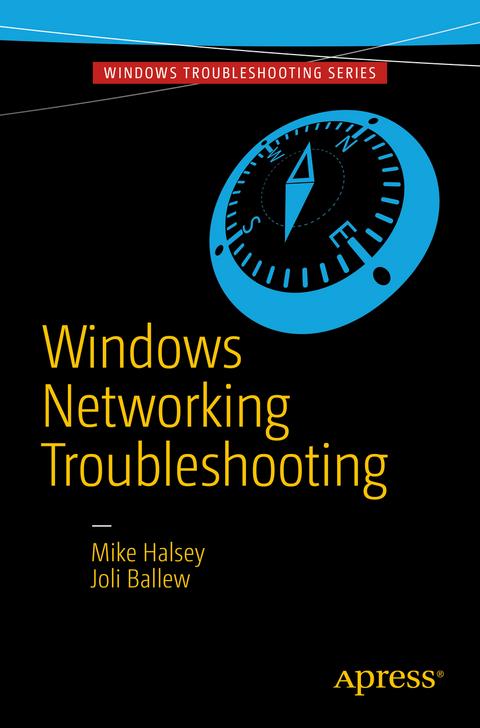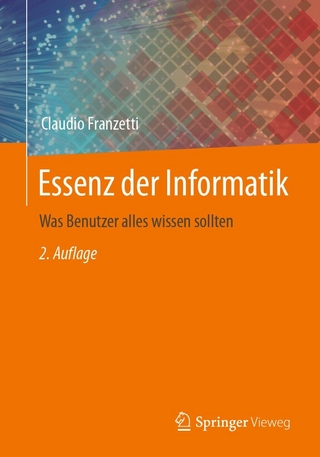Learn how to set up and configure networks to create robust connections, and how to quickly diagnose and repair problems should something go wrong. Whatever version of Windows you are using, you will need a stable Internet connection and access to your company network and its shared files and resources. When a network connection fails, it can result in an expensive loss of productivity.
What You'll Learn- Set up and manage different types of network connections
- Use and configure Windows TCP/IP stack
- Determine the common causes of networking problems and how to avoid them
- Troubleshoot network connection problems
- Manage networking for Windows virtual machines
- Keep the mobile or BYOD worker connected to your company network
Learn how to set up and configure networks to create robust connections, and how to quickly diagnose and repair problems should something go wrong. Whatever version of Windows you are using, you will need a stable Internet connection and access to your company network and its shared files and resources. When a network connection fails, it can result in an expensive loss of productivity. What You'll LearnSet up and manage different types of network connectionsUse and configure Windows TCP/IP stackDetermine the common causes of networking problems and how to avoid themTroubleshoot network connection problemsManage networking for Windows virtual machinesKeep the mobile or BYOD worker connected to your company networkWho This Book Is ForIT pros, Windows expert and power users, and system administrators
Mike Halsey is a Microsoft MVP (Most Valuable Professional) awardee and technical expert. As the author of Windows 7, 8, and 10 Troubleshooting books and associated videos he is well versed in the problems and issues that PC users, IT pros, and system administrators face when administering and maintaining all aspects of a PC ecosystem.Mike is a teacher and prolific author who uses his training in educating people about sometimes complex subjects in simple and straightforward ways to great effect in his books and training videos. Joli Ballew is a Microsoft MVP and Windows expert. She has written almost 60 books, most on Windows technologies. She currently works at Lynda.com authoring and filming training videos, is an adjunct professor of technology at Brookhaven College in Farmers Branch, Texas, and teaches Microsoft certification boot camps at Collin College in Plano, Texas. Joli spends her spare time doing yoga and running, and spending time with her family.
Contents at a Glance 5
Contents 6
About the Authors 12
About the Technical Reviewer 13
Windows Troubleshooting Series 14
Chapter 1: Understanding Networks 15
My Network Is Bigger Than Your Network! 16
HOSTS, LMHOSTS, and WINS 17
Enterprise Networks 19
Authentication Technologies 19
Point-to-Point Protocol (PPP) 20
Password Authentication Protocol (PAP) 20
Challenge-Handshake Authentication Protocol (CHAP) 20
Extensible Authentication Protocol (EAP) 20
Kerberos 21
Viewing Protocol Options on a Windows 10 Client Machine 21
IPsec 23
Popular Connection Technologies 23
VPNs 23
Workplace Join 26
Summary 27
Chapter 2: Managing Network Connections 28
Understanding Networking Profiles 28
Public (or Guest) 29
Private 30
Domain 30
Changing the Network Profile 30
Installing Network Support 31
Joining a Wireless Network 32
Using the Network Icon on the Taskbar 33
Using the Settings Window 34
Using Control Panel 34
Using Adapter Options 35
Connecting Automatically and Using Metered Connections 36
Finding and Connecting to Wireless Hotspots 37
Managing Wireless Networks 39
Clearing the Network List 39
Prioritizing Preferred Wireless Networks 40
Viewing Network and Hardware Properties 44
Using Random Hardware Addresses 44
Creating Personal Mobile Hotspots 45
Exploring netsh Commands 46
Joining a Virtual Private Network 48
Understanding Ad Hoc Networks 49
Using Wired Ad Hoc Networks 49
Using Wireless Ad Hoc Networks 49
Managing Network Adapters 51
Advanced 53
Driver 54
Events 54
Power Management 54
Summary 54
Chapter 3: TCP/IP Networking 55
Exploring the Layers of the OSI Model 55
Physical Layer 56
Data-Link Layer 57
Network Layer 57
Transport Layer 59
Upper Layers (Session, Presentation, Application) 59
Understanding the Dual Stack 60
IPv4 Addressing 60
IPv6 Addressing 60
IPv6 Transition 60
Using DHCP 61
Understanding DNS 64
Troubleshooting Connections with Common TCP/IP Tools 66
ping 67
ipconfig 69
tracert 71
netsh 71
Summary 73
Chapter 4: What Causes Networking Problems 74
The Leg Bone’s Connected to the… 76
Common Network Problems 76
Wi-Fi Driver Issues 77
Misconfigured Network Settings 78
Deleting Network Profiles in Windows 7 78
Deleting Network Profiles in Windows 8.1 79
Deleting Network Profiles in Windows 10 79
Deleting Network Profiles from the Command Line 79
Hardware Issues 80
User Error 80
Updates and Patches 81
Taming Windows Update 81
Preventing Driver Updates in Windows 7 and 8.1 82
Managing Drivers and Updates in Windows 10 83
Managing Driver Install Notifications in Group Policy 84
Drivers and Hardware 85
Obtaining Advanced Driver Information 86
Identifying Unknown Drivers 88
Getting Information About Driver Errors 89
Software Problems and Incompatibilities 90
Wi-Fi Interference 91
Network Hardware Problems 92
Summary 93
Chapter 5: Troubleshooting Networking 94
Managing Routers 94
The Windows Automated Troubleshooters 95
System Restore 96
Resetting the TCP/IP Stack Using netsh 99
Managing Wi-Fi Profiles Using netsh 99
Windows Reset 100
The Windows Administrative Tools 101
Task Manager 101
Resource Monitor 104
Performance Monitor 105
Event Viewer 106
System Information 109
Firewall with Advanced Security 110
Microsoft SysInternals Suite 111
Autoruns 112
Process Explorer 113
Process Monitor 114
Microsoft Network Monitor 115
Microsoft Message Analyzer 115
Managing Roaming Network Profiles 115
Managing Domain Settings 116
Troubleshooting Active Directory or Azure 117
Summary 117
Chapter 6: Networking in a Virtual World 118
Understanding Hyper-V 118
Features of Hyper-V 119
Hyper-V Requirements and Compatible OSs 119
Installing Hyper-V 121
Installing on Server 2016 121
Installing on Windows 10 122
Creating a Virtual Machine 123
On Windows 10 123
On Server 2012 and Server 2016 126
Creating a Virtual Switch 126
Create a Switch in Windows 10 and Other Editions 127
Exploring Hyper-V Management Tools 129
Hyper-V Settings 129
Virtual Machine Settings 131
Virtual Machine Connection 135
Hyper-V Module for Windows PowerShell 136
Windows PowerShell Direct 137
Troubleshooting Hyper-V Connections 137
Enable Enhanced Session Mode 138
Locate Missing Local Resources 139
More Troubleshooting Tips 140
Switches 140
VM Doesn’t Start 140
VM Pauses Randomly 141
VM Doesn’t Integrate Well with Host 141
Error Messages 141
Introducing Windows Azure 141
Summary 142
Chapter 7: Troubleshooting Mobile Worker and BYOD Networking Problems 143
Helping the Worker Help Themselves 143
McGyvering the Situation 144
The Problem Steps Recorder 144
Game DVR 146
Providing Remote Help and Support 146
Configuring a PC for Remote Connections 146
Quick Assist 147
Windows Remote Assistance 150
Activating Easy Connect in the Enterprise 150
Remote Desktop 152
Remote Management of BYOD PCs 155
Summary 156
Index 157
| Erscheint lt. Verlag | 28.10.2017 |
|---|---|
| Zusatzinfo | XVII, 150 p. 107 illus., 101 illus. in color. |
| Verlagsort | Berkeley |
| Sprache | englisch |
| Themenwelt | Mathematik / Informatik ► Informatik ► Netzwerke |
| Informatik ► Weitere Themen ► Hardware | |
| Schlagworte | BYOD • Networking • system administration • TCP/IP • Troubleshooting • Windows Virtual Machines |
| ISBN-10 | 1-4842-3222-4 / 1484232224 |
| ISBN-13 | 978-1-4842-3222-4 / 9781484232224 |
| Haben Sie eine Frage zum Produkt? |
Größe: 9,6 MB
DRM: Digitales Wasserzeichen
Dieses eBook enthält ein digitales Wasserzeichen und ist damit für Sie personalisiert. Bei einer missbräuchlichen Weitergabe des eBooks an Dritte ist eine Rückverfolgung an die Quelle möglich.
Dateiformat: PDF (Portable Document Format)
Mit einem festen Seitenlayout eignet sich die PDF besonders für Fachbücher mit Spalten, Tabellen und Abbildungen. Eine PDF kann auf fast allen Geräten angezeigt werden, ist aber für kleine Displays (Smartphone, eReader) nur eingeschränkt geeignet.
Systemvoraussetzungen:
PC/Mac: Mit einem PC oder Mac können Sie dieses eBook lesen. Sie benötigen dafür einen PDF-Viewer - z.B. den Adobe Reader oder Adobe Digital Editions.
eReader: Dieses eBook kann mit (fast) allen eBook-Readern gelesen werden. Mit dem amazon-Kindle ist es aber nicht kompatibel.
Smartphone/Tablet: Egal ob Apple oder Android, dieses eBook können Sie lesen. Sie benötigen dafür einen PDF-Viewer - z.B. die kostenlose Adobe Digital Editions-App.
Zusätzliches Feature: Online Lesen
Dieses eBook können Sie zusätzlich zum Download auch online im Webbrowser lesen.
Buying eBooks from abroad
For tax law reasons we can sell eBooks just within Germany and Switzerland. Regrettably we cannot fulfill eBook-orders from other countries.
Kopierschutz: Adobe-DRM
Adobe-DRM ist ein Kopierschutz, der das eBook vor Mißbrauch schützen soll. Dabei wird das eBook bereits beim Download auf Ihre persönliche Adobe-ID autorisiert. Lesen können Sie das eBook dann nur auf den Geräten, welche ebenfalls auf Ihre Adobe-ID registriert sind.
Details zum Adobe-DRM
Dateiformat: EPUB (Electronic Publication)
EPUB ist ein offener Standard für eBooks und eignet sich besonders zur Darstellung von Belletristik und Sachbüchern. Der Fließtext wird dynamisch an die Display- und Schriftgröße angepasst. Auch für mobile Lesegeräte ist EPUB daher gut geeignet.
Systemvoraussetzungen:
PC/Mac: Mit einem PC oder Mac können Sie dieses eBook lesen. Sie benötigen eine
eReader: Dieses eBook kann mit (fast) allen eBook-Readern gelesen werden. Mit dem amazon-Kindle ist es aber nicht kompatibel.
Smartphone/Tablet: Egal ob Apple oder Android, dieses eBook können Sie lesen. Sie benötigen eine
Geräteliste und zusätzliche Hinweise
Buying eBooks from abroad
For tax law reasons we can sell eBooks just within Germany and Switzerland. Regrettably we cannot fulfill eBook-orders from other countries.
aus dem Bereich