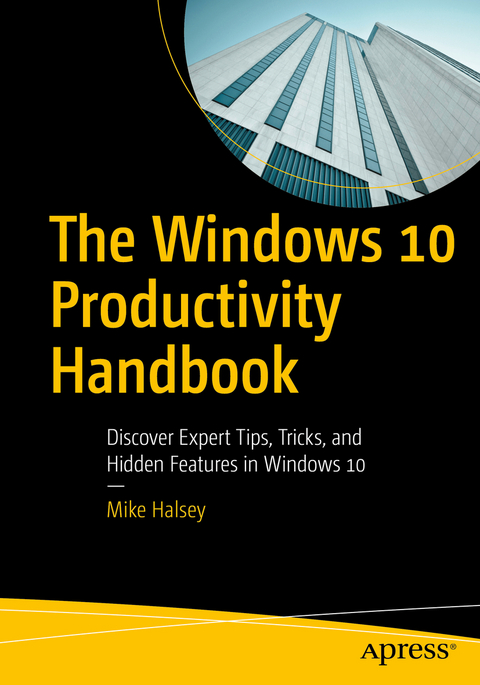
The Windows 10 Productivity Handbook
Apress (Verlag)
978-1-4842-3293-4 (ISBN)
Author Mike Halsey is a Microsoft MVP (Most Valuable Professional) awardee and technical expert. As the author of Windows 7, 8, and 10 Troubleshooting and support books and videos, he takes complex subjects and presents them in simple and straightforward ways. In this book, Mike helps solve the problems and issues that you are likely to face when you want to achieve more and get better results on your PCs.
What You'll Learn
Get up to speed with Windows 10
Use tips and tricks to boost productivity
Stay organized using search
Manage settings and configuration, and network connections and devices
Keep yourself and your data safe and secure
Make your PC more pleasurable to use
Who This Book Is For
Everyone who wants to be more efficient and effective in Windows 10, at work, school, and home
Mike Halsey is a Microsoft MVP (Most Valuable Professional) awardee and technical expert. As the author of Windows 7, 8, and 10 Troubleshooting books and associated videos he is well versed in the problems and issues that PC users, IT pros, and system administrators face when administering and maintaining all aspects of a PC ecosystem. Mike is a teacher and prolific author who uses his training in educating people about sometimes complex subjects in simple and straightforward ways to great effect in his books and training videos.
1. Getting up to Speed with Windows 10.- 2. Making your PC More Pleasurable to Use.- 3. Achieving More with Windows 10.- 4. Productivity Boost Tips and Tricks.- 5. Maximize your Windows Experience.- 6. Using Search to Keep Yourself Organized.- 7. Managing Windows Settings and Configuration.- 8. Managing Network Connections and Devices.- 9. Keeping Yourself and Your Data Safe and Secure.- 10. Maintaining a Stable and Reliable Working Environment.- Appendix A. Windows 10 Shortcut Keys.- Appendix B. Windows 10 Touch and Trackpad Gestures.- Appendix C. Advanced Query Syntax for Search.
| Erscheinungsdatum | 02.12.2017 |
|---|---|
| Zusatzinfo | 91 Illustrations, color; XIII, 129 p. 91 illus. in color. |
| Verlagsort | Berkley |
| Sprache | englisch |
| Maße | 178 x 254 mm |
| Themenwelt | Informatik ► Betriebssysteme / Server ► Windows |
| Mathematik / Informatik ► Informatik ► Software Entwicklung | |
| Schlagworte | Excel • Microsoft • Microsoft Word • Office 365 • OneNote • Outlook • PowerPoint |
| ISBN-10 | 1-4842-3293-3 / 1484232933 |
| ISBN-13 | 978-1-4842-3293-4 / 9781484232934 |
| Zustand | Neuware |
| Haben Sie eine Frage zum Produkt? |
aus dem Bereich


