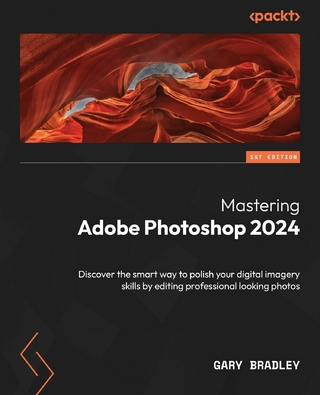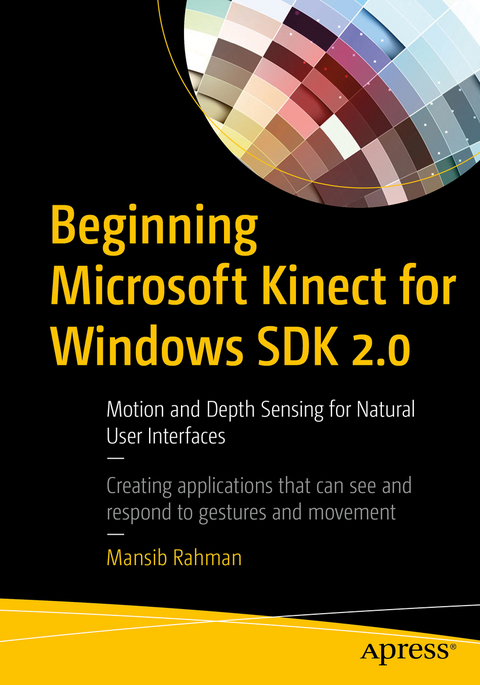
Beginning Microsoft Kinect for Windows SDK 2.0 (eBook)
XX, 297 Seiten
Apress (Verlag)
978-1-4842-2316-1 (ISBN)
Develop applications in Microsoft Kinect 2 using gesture and speech recognition, scanning of objects in 3D, and body tracking. Create motion-sensing applications for entertainment and practical uses, including for commercial products and industrial applications.
Beginning Microsoft Kinect for Windows SDK 2.0 is dense with code and examples to ensure that you understand how to build Kinect applications that can be used in the real world. Techniques and ideas are presented to facilitate incorporation of the Kinect with other technologies.
- Set up Kinect 2 and a workspace for Kinect application development
- Access audio, color, infrared, and skeletal data streams from Kinect
- Use gesture and speech recognition
- Perform computer vision manipulations on image data streams
- Develop Windows Store apps and Unity3D applications with Kinect 2
- Take advantage of Kinect Fusion (3D object mapping technology) and Kinect Ripple (Kinect projector infotainment system)
Mansib Rahman is the heinous and uninspiring mastermind behind this slackjob of a book (which he is very proud of by the way). He was formerly a Technical Evangelist at Microsoft, where he encouraged kids to use NoSQL databases because it was 'web-scale'. And he tried to get them hooked on Azure. Lots of Azure. His lifelong dream is to one day invent the Kinect Mini, a miniature and easily mountable version of the Kinect meant to be deployed en masse to create interactive projection mapping experiences and monitor vital signs for triage scenarios during natural disasters.
Develop applications in Microsoft Kinect 2 using gesture and speech recognition, scanning of objects in 3D, and body tracking. Create motion-sensing applications for entertainment and practical uses, including for commercial products and industrial applications.Beginning Microsoft Kinect for Windows SDK 2.0 is dense with code and examples to ensure that you understand how to build Kinect applications that can be used in the real world. Techniques and ideas are presented to facilitate incorporation of the Kinect with other technologies.What You Will LearnSet up Kinect 2 and a workspace for Kinect application developmentAccess audio, color, infrared, and skeletal data streams from KinectUse gesture and speech recognitionPerform computer vision manipulations on image data streamsDevelop Windows Store apps and Unity3D applications with Kinect 2Take advantage of Kinect Fusion (3D object mapping technology) and Kinect Ripple (Kinect projector infotainment system)Who This Book Is ForDevelopers who want to include the simple but powerful Kinect technology into their projects, including amateurs and hobbyists, and professional developers
Mansib Rahman is the heinous and uninspiring mastermind behind this slackjob of a book (which he is very proud of by the way). He was formerly a Technical Evangelist at Microsoft, where he encouraged kids to use NoSQL databases because it was “web-scale”. And he tried to get them hooked on Azure. Lots of Azure. His lifelong dream is to one day invent the Kinect Mini, a miniature and easily mountable version of the Kinect meant to be deployed en masse to create interactive projection mapping experiences and monitor vital signs for triage scenarios during natural disasters.Mansib is currently the R&D Technical Lead at Desjardins Lab, where he watches BBC documentaries on the HoloLens all day and hacks together holographic telepresence apps on it all night. His other hobbies include canoeing, playing the sax, and opening restaurants. His best friend is his cat Mittens, although they don’t talk much. He lives in Montreal, Canada and doesn’t yet have children to mention in this bio.You can follow him on Twitter at @gaessaki or reach out to him on LinkedIn. His favorite blog (disclaimer: it’s his own blog) is ramenscafe.
Introduction1. Getting Started2. Understanding How the Kinect Works3. Working with Image Data Sources4. Audio & Speech5. Body & Face Tracking 6. Computer Vision & Image Processing 7. Game Development with Unity8. Miscellaneous Tools9. Appendix: Windows 10 & Universal Windows Platform
| Erscheint lt. Verlag | 12.8.2017 |
|---|---|
| Zusatzinfo | XX, 297 p. 145 illus., 133 illus. in color. |
| Verlagsort | Berkeley |
| Sprache | englisch |
| Themenwelt | Informatik ► Grafik / Design ► Digitale Bildverarbeitung |
| Mathematik / Informatik ► Informatik ► Programmiersprachen / -werkzeuge | |
| Mathematik / Informatik ► Informatik ► Software Entwicklung | |
| Informatik ► Theorie / Studium ► Künstliche Intelligenz / Robotik | |
| Schlagworte | body tracking • computer vision • depth camera • gesture recognition • Kinect • Kinect Fusion • Kinect Ripple • motion sensing • Natural user interface • NUI • Speech Recognition • unity3d |
| ISBN-10 | 1-4842-2316-0 / 1484223160 |
| ISBN-13 | 978-1-4842-2316-1 / 9781484223161 |
| Haben Sie eine Frage zum Produkt? |
Größe: 11,3 MB
DRM: Digitales Wasserzeichen
Dieses eBook enthält ein digitales Wasserzeichen und ist damit für Sie personalisiert. Bei einer missbräuchlichen Weitergabe des eBooks an Dritte ist eine Rückverfolgung an die Quelle möglich.
Dateiformat: PDF (Portable Document Format)
Mit einem festen Seitenlayout eignet sich die PDF besonders für Fachbücher mit Spalten, Tabellen und Abbildungen. Eine PDF kann auf fast allen Geräten angezeigt werden, ist aber für kleine Displays (Smartphone, eReader) nur eingeschränkt geeignet.
Systemvoraussetzungen:
PC/Mac: Mit einem PC oder Mac können Sie dieses eBook lesen. Sie benötigen dafür einen PDF-Viewer - z.B. den Adobe Reader oder Adobe Digital Editions.
eReader: Dieses eBook kann mit (fast) allen eBook-Readern gelesen werden. Mit dem amazon-Kindle ist es aber nicht kompatibel.
Smartphone/Tablet: Egal ob Apple oder Android, dieses eBook können Sie lesen. Sie benötigen dafür einen PDF-Viewer - z.B. die kostenlose Adobe Digital Editions-App.
Buying eBooks from abroad
For tax law reasons we can sell eBooks just within Germany and Switzerland. Regrettably we cannot fulfill eBook-orders from other countries.
aus dem Bereich