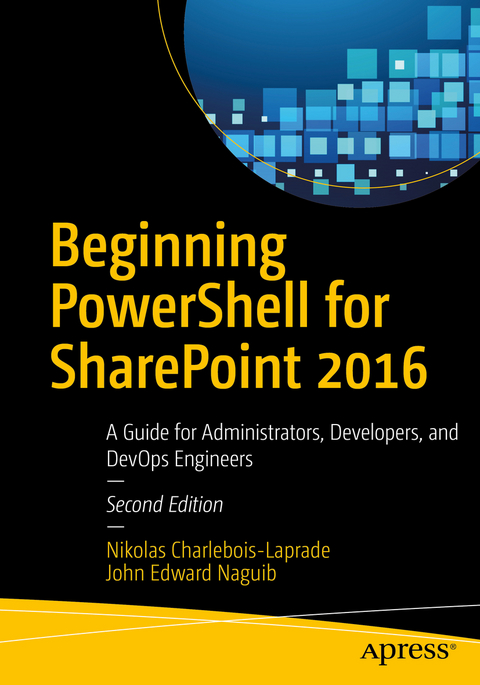
Beginning PowerShell for SharePoint 2016 (eBook)
XXI, 213 Seiten
Apress (Verlag)
978-1-4842-2884-5 (ISBN)
Use the latest tools to manage and automate tasks on Microsoft's SharePoint platform. You will achieve time and cost savings, increase reliability of deployments, and learn how to safely and efficiently migrate from a previous version, all while gaining valuable skills in PowerShell scripting.
Authors Nik Charlebois-Laprade and John Edward Naguib begin by explaining the fundamental concepts behind the PowerShell language. Then, with copious real-world examples and scripts, they introduce PowerShell operations in the context of deploying, migrating, managing, and monitoring SharePoint 2016.
What You'll Learn
What's New in this Edition?
- Learn about the new SharePoint 2016 capabilities and min role
- Extend the default set of available PowerShell cmdlets for SharePoint 2016 by creating your own reusable Cmdlet functions with PowerShell 5.0
- Upgrade your on-premises SharePoint 2013 environment to SharePoint 2016 using PowerShell
Nikolas Charlebois-Laprade is a Senior Technical Advisor working in Gatineau, Canada. His background as a Software Engineer and as a Technical Program Manager makes him a well-rounded web technologies expert. Having worked with several government departments and agencies, he has worked on various large-scale SharePoint deployments. Nik is the founder and president of IgniteSoft, a consulting company specializing in small and medium SharePoint deployments for regional businesses. When he's not in front of a computer, you can find him on an ice rink playing hockey or on a court playing tennis. His wife and kids are what motivates him to always push the boundaries of what's possible to achieve.
Use the latest tools to manage and automate tasks on Microsoft's SharePoint platform. You will achieve time and cost savings, increase reliability of deployments, and learn how to safely and efficiently migrate from a previous version, all while gaining valuable skills in PowerShell scripting.Authors Nik Charlebois-Laprade and John Edward Naguib begin by explaining the fundamental concepts behind the PowerShell language. Then, with copious real-world examples and scripts, they introduce PowerShell operations in the context of deploying, migrating, managing, and monitoring SharePoint 2016.What You'll LearnWhat's New in this Edition?Learn about the new SharePoint 2016 capabilities and min roleExtend the default set of available PowerShell cmdlets for SharePoint 2016 by creating your own reusable Cmdlet functions with PowerShell 5.0Upgrade your on-premises SharePoint 2013 environment to SharePoint 2016using PowerShellWho This Book Is ForAdministrators, developers, and DevOps engineers working with SharePoint 2016. No experience with PowerShell is required.
Nikolas Charlebois-Laprade is a Senior Technical Advisor working in Gatineau, Canada. His background as a Software Engineer and as a Technical Program Manager makes him a well-rounded web technologies expert. Having worked with several government departments and agencies, he has worked on various large-scale SharePoint deployments. Nik is the founder and president of IgniteSoft, a consulting company specializing in small and medium SharePoint deployments for regional businesses. When he's not in front of a computer, you can find him on an ice rink playing hockey or on a court playing tennis. His wife and kids are what motivates him to always push the boundaries of what's possible to achieve.John Edward Naguib is a Microsoft MVP in Office Servers and Services, an experienced collaboration & senior consultant and solution architect with deep knowledge in SharePoint. In addition to being a consultant and architect he has a strong application development background in .NET. John also has experience with several other Microsoft products including Office 365 and Azure, and holds MCP, MCTS, MCITP, MCPD, MCT, and TOGAF 9 Foundation certificates. John is a recognized SharePoint expert within the industry, speaker, event organizer, Wiki Ninja blogger, and has published several gold award articles on Microsoft TechNet. You can find John on Twitter @johnnaguib.
Chapter 1: IntroductionChapter 2: What's New in PowerShell for SharePoint 2016Chapter 3: PowerShell BasicsChapter 4: Installing and Deploying SharePoint with PowerShellChapter 5: Managing SharePoint with PowerShellChapter 6: Monitoring SharePoint with PowerShellChapter 7: Upgrading from SharePoint 2013 to 2016 with PowerShellChapter 8: Managing Your Office 365 SharePoint Online Using PowerShellChapter 9: Managing Add-Ins and Solutions Using PowerShellChapter 10: Extending PowerShell for SharePointAppendix: Common Cmdlets
| Erscheint lt. Verlag | 23.5.2017 |
|---|---|
| Zusatzinfo | XXI, 213 p. 186 illus. in color. |
| Verlagsort | Berkeley |
| Sprache | englisch |
| Themenwelt | Mathematik / Informatik ► Informatik ► Netzwerke |
| Mathematik / Informatik ► Informatik ► Software Entwicklung | |
| Informatik ► Weitere Themen ► Hardware | |
| Schlagworte | DevOps • IT admin • Microsoft • Office • On-prem • Scripting • sysadmin |
| ISBN-10 | 1-4842-2884-7 / 1484228847 |
| ISBN-13 | 978-1-4842-2884-5 / 9781484228845 |
| Haben Sie eine Frage zum Produkt? |
Größe: 12,8 MB
DRM: Digitales Wasserzeichen
Dieses eBook enthält ein digitales Wasserzeichen und ist damit für Sie personalisiert. Bei einer missbräuchlichen Weitergabe des eBooks an Dritte ist eine Rückverfolgung an die Quelle möglich.
Dateiformat: PDF (Portable Document Format)
Mit einem festen Seitenlayout eignet sich die PDF besonders für Fachbücher mit Spalten, Tabellen und Abbildungen. Eine PDF kann auf fast allen Geräten angezeigt werden, ist aber für kleine Displays (Smartphone, eReader) nur eingeschränkt geeignet.
Systemvoraussetzungen:
PC/Mac: Mit einem PC oder Mac können Sie dieses eBook lesen. Sie benötigen dafür einen PDF-Viewer - z.B. den Adobe Reader oder Adobe Digital Editions.
eReader: Dieses eBook kann mit (fast) allen eBook-Readern gelesen werden. Mit dem amazon-Kindle ist es aber nicht kompatibel.
Smartphone/Tablet: Egal ob Apple oder Android, dieses eBook können Sie lesen. Sie benötigen dafür einen PDF-Viewer - z.B. die kostenlose Adobe Digital Editions-App.
Buying eBooks from abroad
For tax law reasons we can sell eBooks just within Germany and Switzerland. Regrettably we cannot fulfill eBook-orders from other countries.
aus dem Bereich


