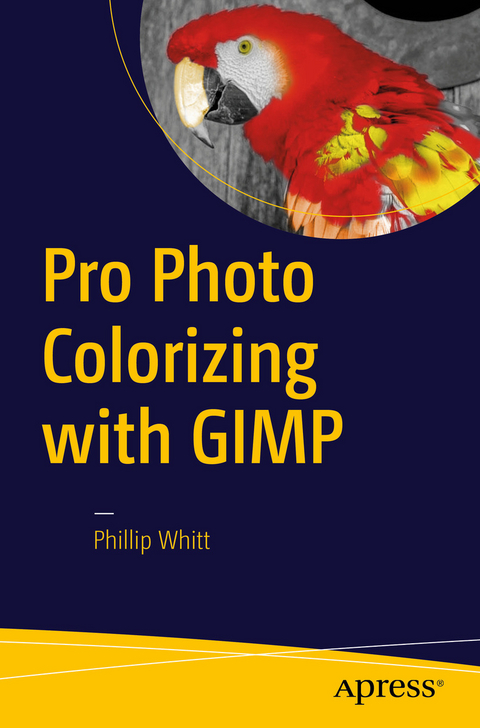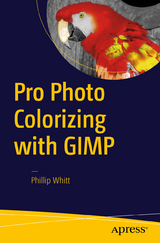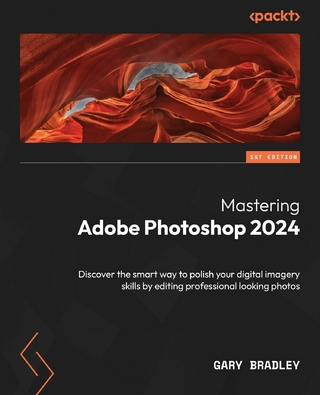Pro Photo Colorizing with GIMP (eBook)
XXIV, 176 Seiten
Apress (Verlag)
978-1-4842-1949-2 (ISBN)
Obtain techniques for adding color to black and white or monochrome photographic images using GIMP. In this book you'll also learn to create a hand-tinted effect to add an element of antiquity. Pro Photo Colorizing with GIMP also teaches techniques that enable you to selectively colorize images, mixing black and white with color. There are also tips to go the opposite way: converting color images into black and white (there's more to it than just removing color).
Written with both beginning and experienced GIMP users in mind, Pro Photo Colorizing with GIMP shows you how to colorize black and white images to achieve a high degree of realism.
What You'll Learn
- Gain a basic overview of the GIMP workspace, tools, color palettes, layers, and layer masks
- Learn how to make the proper tonal adjustments to black and white images before starting the colorizing process
- Complete simple colorizing exercises for beginners and progress to more advanced colorizing techniques
- Colorize skin, teeth, hair, and eyes
- Create a nostalgic hand-tinted look and selectively colorize (mixing color with black and white) to create interesting images
- Use textures and patterns to create artistic colorized images
- Properly convert color images into black and white
- Colorize black and white portraits, and re-colorize old faded color portraits
Obtain techniques for adding color to black and white or monochrome photographic images using GIMP. In this book you'll also learn to create a hand-tinted effect to add an element of antiquity. Pro Photo Colorizing with GIMP also teaches techniques that enable you to selectively colorize images, mixing black and white with color. There are also tips to go the opposite way: converting color images into black and white (there's more to it than just removing color).Written with both beginning and experienced GIMP users in mind, Pro Photo Colorizing with GIMP shows you how to colorize black and white images to achieve a high degree of realism.What You'll Learn Gain a basic overview of the GIMP workspace, tools, color palettes, layers, and layer masks Learn how to make the proper tonal adjustments to black and white images before starting the colorizing processComplete simple colorizing exercises for beginnersand progress to more advanced colorizing techniquesColorize skin, teeth, hair, and eyesCreate a nostalgic hand-tinted look and selectively colorize (mixing color with black and white) to create interesting imagesUse textures and patterns to create artistic colorized imagesProperly convert color images into black and whiteColorize black and white portraits, and re-colorize old faded color portraitsWho This Book Is ForGIMP users (but users of other photo editing software packages can benefit as well). It is especially useful for those who edit photographs, restore old photographs, or those who want to apply colorizing techniques for artistic effect.
Phillip Whitt is a professional digital retouch and restoration artist, graphic designer, writer, and author. His love for everything related to photography began when he was ten years old. His favorite aunt gave him her old Kodak Brownie camera, and from the joy upon seeing his first developed photographs a new hobby was born. His foray into digital image editing began in the 1990's with the purchase of his first flatbed scanner, which came bundled with a basic image editing program. After fixing a few family photographs, it soon led to a new passion and profession which he continues to enjoy to this day.Mr. Whitt has digitally edited countless photos, and served a number of professional clients such as photographers, photo labs, and camera outlets over the years.
Part I: Getting Familiar With GIMP, Tonal Adjustments, and Basic Colorizing TechniquesChapter 1: An Overview of GIMPChapter 2: An Introduction to Making Tonal AdjustmentsChapter 3. Colorizing Simple ObjectsPart II: Intermediate and Advanced ColorizationChapter 4: Colorizing With Greater ComplexityChapter 5: Colorizing Skin, Hair, and EyesChapter 6: Colorizing Portraits and SnapshotsPart III: Artistic Colorizing TechniquesChapter 7: Creating an Old Fashioned LookChapter 8: Selective ColorizingChapter 9. Colorizing Using Patterns and Color OverlaysChapter 10. Converting Color Images Into Black and WhiteAppendix. Additional Resources for GIMP and Digital Colorizing
| Erscheint lt. Verlag | 8.8.2016 |
|---|---|
| Zusatzinfo | XXIV, 176 p. 195 illus., 181 illus. in color. |
| Verlagsort | Berkeley |
| Sprache | englisch |
| Themenwelt | Informatik ► Grafik / Design ► Digitale Bildverarbeitung |
| Informatik ► Grafik / Design ► Gimp | |
| Mathematik / Informatik ► Informatik ► Software Entwicklung | |
| Informatik ► Web / Internet ► Web Design / Usability | |
| Schlagworte | Black and White • Colorize • Colorizing • Digital Photography • GIMP • Photograph • Photoshop |
| ISBN-10 | 1-4842-1949-X / 148421949X |
| ISBN-13 | 978-1-4842-1949-2 / 9781484219492 |
| Informationen gemäß Produktsicherheitsverordnung (GPSR) | |
| Haben Sie eine Frage zum Produkt? |
Größe: 18,2 MB
DRM: Digitales Wasserzeichen
Dieses eBook enthält ein digitales Wasserzeichen und ist damit für Sie personalisiert. Bei einer missbräuchlichen Weitergabe des eBooks an Dritte ist eine Rückverfolgung an die Quelle möglich.
Dateiformat: PDF (Portable Document Format)
Mit einem festen Seitenlayout eignet sich die PDF besonders für Fachbücher mit Spalten, Tabellen und Abbildungen. Eine PDF kann auf fast allen Geräten angezeigt werden, ist aber für kleine Displays (Smartphone, eReader) nur eingeschränkt geeignet.
Systemvoraussetzungen:
PC/Mac: Mit einem PC oder Mac können Sie dieses eBook lesen. Sie benötigen dafür einen PDF-Viewer - z.B. den Adobe Reader oder Adobe Digital Editions.
eReader: Dieses eBook kann mit (fast) allen eBook-Readern gelesen werden. Mit dem amazon-Kindle ist es aber nicht kompatibel.
Smartphone/Tablet: Egal ob Apple oder Android, dieses eBook können Sie lesen. Sie benötigen dafür einen PDF-Viewer - z.B. die kostenlose Adobe Digital Editions-App.
Buying eBooks from abroad
For tax law reasons we can sell eBooks just within Germany and Switzerland. Regrettably we cannot fulfill eBook-orders from other countries.
aus dem Bereich