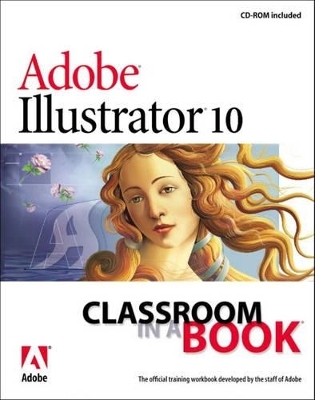
Adobe Illustrator 10 Classroom in a Book
Adobe Press,U.S.
978-0-201-75624-1 (ISBN)
- Titel ist leider vergriffen;
keine Neuauflage - Artikel merken
Illustrator has long since grown from simple illustration tool to full-fledged graphics package. So don't waste time groping your way throughIllustrator 10's deep tool kit. Pick up Adobe Illustrator 10 Classroomin a Book, a thorough, self-paced guide to the key features of theprogram, developed by the staff at Adobe and packed full of professionaltechniques and tips.
Adobe Illustrator 10 Classroom in a Book delivers what no other bookcan promise: official training from Adobe, tested in the company's ownclassrooms and labs. This comprehensive workbook is structured as a seriesof lessons, with a companion CD containing all the necessary files. Eachchapter is a hands-on project, and each project builds on your growingknowledge of Illustrator. Review questions wrap up every lesson toreinforce the concepts you've just put into practice. With Adobe Illustrator 10 Classroom in a Book, you'll learn how to manipulate type, blend colors, apply special effects, and prepare your work forprinting and other output in record time.
The Adobe Creative Team is made up of designers, writers, and editors who have extensive, real-world knowledge of and expertise in using Adobe products. They work closely with the Adobe product development teams and Adobe's Instructional Communications team to come up with creative, challenging, and visually appealing step-by-step projects to help both new and more experienced users get up to speed quickly on Adobe software products.
Getting Started.
A Quick Tour of Adobe Illustrator.
Lesson 1: Getting to Know the Work Area.
Lesson 2: Creating Basic Shapes.
Lesson 3: Painting.
Lesson 4: Drawing with the Pen Tool.
Lesson 5: Working with Brushes.
Lesson 6: Transforming Objects.
Lesson 7: Working with Type.
Lesson 8: Blending Shapes and Colors.
Lesson 9: Using Appearance Attributes, Styles, and Effects.
Lesson 10: Working with Layers.
Lesson 11: Creating Airbrush Effects.
Lesson 12: Drawing Cylinders and Boxes.
Lesson 13: Printing Artwork and Producing Color Separations.
Lesson 14: Combining Illustrator Graphics and Photoshop Images.
Lesson 15: Creating a Web Publication.
Index.
| Erscheint lt. Verlag | 4.3.2002 |
|---|---|
| Verlagsort | Indianapolis |
| Sprache | englisch |
| Maße | 231 x 188 mm |
| Gewicht | 1052 g |
| Themenwelt | Informatik ► Grafik / Design ► Illustrator |
| ISBN-10 | 0-201-75624-2 / 0201756242 |
| ISBN-13 | 978-0-201-75624-1 / 9780201756241 |
| Zustand | Neuware |
| Haben Sie eine Frage zum Produkt? |