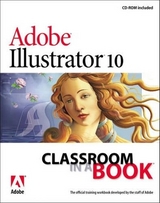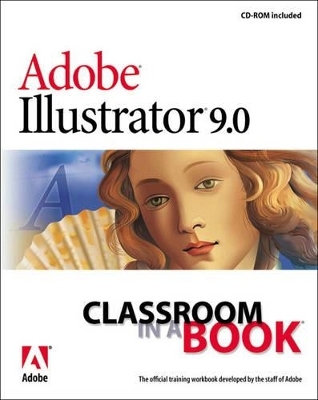
Adobe Illustrator 9.0 Classroom in a Book
Adobe Press,U.S.
978-0-201-71015-1 (ISBN)
- Titel erscheint in neuer Auflage
- Artikel merken
For any beginning to intermediate level course in Computer Graphics, Web Graphics, Graphic Design, Digital Imaging, or Visual Communications that uses Adobe software applications such as Acrobat, After Effects, FrameMaker, GoLive, Illustrator, InDesign, LiveMotion, PageMaker, Photoshop, or Premiere.
Developed by the software-training experts at Adobe Systems, the Classroom in a Book Series offers complete, self-paced lessons for learning the features of Adobe software quickly and easily. Each book includes a CD-ROM with customized files to guide students through the lessons and special projects.
The Adobe Creative Team is made up of members of Adobe's User Education Group. They take their expertise in training users to work with Adobe products, combine it with the creative talents of the Adobe Illustrator team, and add the valuable content of the CD-ROM to make a unique learning package from Adobe Systems.
(NOTE: Each chapter concludes with Review Questions and Review Answers.)
Getting Started.
About Classroom in a Book. Prerequisites. Installing the Program. Installing the Classroom in a Book Fonts. Copying the Classroom in a Book Files. Restoring Default Preferences. Additional Resources.
A Quick Tour of Adobe Illustrator.
Getting Started. Creating Basic Shapes. Combining Shapes. Creating Blends. Editing Your Drawing. Drawing Straight Lines. Painting. Scaling and Rotating Objects. Using Layers. Applying Bitmap Image Filters. Adding Type.
Getting to Know the Work Area.
Getting Started. Viewing Artwork. Using the Illustrator Tools. Changing the View of Artwork. Working with Palettes. Using Context Menus. Calibrating Your Monitor. Using Online Help. Using Adobe Online Services.
Creating Basic Shapes.
Getting Started. Setting up the Document. Using Basic Shape Tools. Drawing the Pencil Shape. Drawing the Piece of Stationery. Decorating the Stationery Border. Tips for Drawing Polygons, Spirals, and Stars. Painting the Logo. Copying and Scaling Shapes. Review Questions. Review Answers. Painting Getting Started. Filling with Color. Stroking with Color. Building a Custom Palette. Copying Paint Attributes. Copying Appearance Attributes. Saturating Colors. Painting with Patterns and Gradients. Painting with a Pattern Brush.
Drawing with the Pen Tool.
Getting Started. Drawing Straight Lines. Drawing Curves. Editing Curves. Finishing the Pear Illustration. Exploring on Your Own.
Working with Brushes.
Applying Brushes to Paths. Getting Started. Using Art Brushes. Using Scatter Brushes. Changing the Color Attributes of Brushes. Using a Fill Color with Brushes. Using Calligraphic Brushes. Using Pattern Brushes. Creating Brushes. Exploring on Your Own.
Transforming Objects.
Getting Started. Scaling Objects. Rotating Objects. Distorting Objects. Shearing Objects. Positioning Objects Precisely. Reflecting Objects. Changing the Perspective. Using the Free Transform Tool. Making Multiple Transformations.
Working with Type.
Getting Started. Adding Type to a Document. Sampling Type. Changing the Character Size. Creating Columns of Type. Changing Character Attributes of Placed Text. Changing Paragraph Attributes. Adjusting the Text Flow. Wrapping Type Around a Graphic. Typing Along a Path. Creating Type Outlines. Creating Type Masks. Saving Your File for Electronic Distribution.
Blending Shapes and Colors.
Getting Started. Creating a Gradient Fill. Adjusting the Direction of the Gradient Blend. Adding Colors to a Gradient. Creating Smooth-Color Blends. Blending Intermediate Steps. Modifying the Blend. Combining Blends with Gradients. Exploring on Your Own.
Using Appearance Attributes, Styles, and Effects.
Getting Started. Using Appearance Attributes. Using Live Effects. Editing an Effect. Using Styles. Copying, Applying, and Removing Styles and Appearances. Printing and Saving Files with Transparency Effects. Exploring on Your Own.
Working with Layers Getting Started.
Creating Layers. Moving Objects and Layers. Locking Layers. Viewing Layers. Pasting Layers. Creating Clipping Masks. Merging Layers. Applying Appearance Attributes to Layers. Exploring on Your Own.
Creating Airbrush Effects.
Getting Started. Setting Smart Guides Preferences. Painting with the Gradient Mesh Tool. Specifying the Number of Mesh Lines. Applying Colors to the Mesh. Highlighting a Mesh Object. Editing Mesh Points. Reflecting Mesh Objects. Modifying Mesh Lines. Applying Transparency to a Mesh.
Drawing Cylinders and Boxes.
Getting Started. Drawing Three-dimensional Objects. Drawing Cylinders. Drawing Boxes.
Printing Artwork and Producing Color Separations.
Printing: An Overview. About Printing Devices. About Color. Getting Started. Color Management. Printing Black-and-White Proofs. Soft-Proofing Colors. Using the Document Info Command. Creating Color Separations. Working with Two-color Illustrations. Creating a Trap. Overprinting Objects.
Combining Illustrator Graphics and PhotoShop Images.
Combining Artwork. Vector Versus Bitmap Graphics. Getting Started. Placing an Adobe PhotoShop File. Duplicating a Placed Image. Adjusting Color in a Placed Image. Masking an Image. Sampling Colors in Placed Images. Replacing a Placed Image. Exporting a Layered File to PhotoShop. Exploring on Your Own.
Preparing Graphics for Web Publication.
Optimizing Images for the Web Getting Started. Exporting Flat-Color Artwork. Exporting Continuous-Tone and Gradient Artwork. Linking Objects in an Image Map to URLs. Creating a Flash Animation. Exploring on Your Own.
| Erscheint lt. Verlag | 13.10.2000 |
|---|---|
| Verlagsort | Indianapolis |
| Sprache | englisch |
| Gewicht | 924 g |
| Themenwelt | Informatik ► Grafik / Design ► Illustrator |
| ISBN-10 | 0-201-71015-3 / 0201710153 |
| ISBN-13 | 978-0-201-71015-1 / 9780201710151 |
| Zustand | Neuware |
| Informationen gemäß Produktsicherheitsverordnung (GPSR) | |
| Haben Sie eine Frage zum Produkt? |