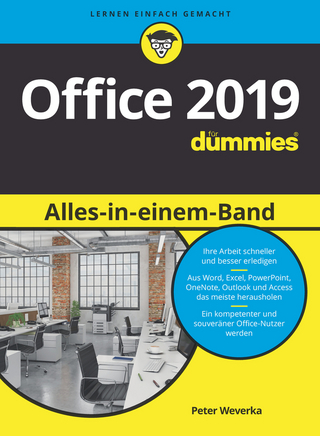Gmail Tips, Tricks, and Tools (eBook)
Pearson Education (Verlag)
978-0-13-416510-3 (ISBN)
Supercharge Gmail to streamline your inbox, increase your email productivity, and save hours a week!
Managing daily email is a time-wasting distraction for many, but in today's connected world it's a business necessity. Gmail Tips, Tricks, and Tools shows you how to take control of your inbox with a simple, four-step process for resolving email overwhelm, designed specifically for Gmail users. This fully illustrated, easy-to-read guide first teaches you to become a Gmail power user and then introduces you to a variety of third-party tools that extend the power of Gmail even further.
After a quick refresher on Gmail basics, Gmail Tips, Tricks, and Tools shows you how to
—Master time-savings techniques for managing email and increasing email productivity
—Organize your Gmail inbox with stars, labels, and filters
—Activate Gmail Labs features, including canned responses, multiple inboxes, quick links, and smart labels
—Maximize the productivity potential of the Inbox by Gmail app with reminders, bundles, snoozing, pinning, and sweeping
—Extend the power of Gmail with third-party tools such as IFTTT and Zapier for email automation, Batched Inbox for batching email arrival, and FollowUpThen for powerful, customizable email reminders
—Discover Gmail browser extensions, such as Sidekick by HubSpot for scheduling and tracking messages, FullContact for analyzing your contacts, ActiveInbox for sophisticated task management, and Gmelius for boosting productivity and enhancing privacy
Supercharge Gmail to streamline your inbox, increase your email productivity, and save hours a week! Managing daily email is a time-wasting distraction for many, but in today's connected world it's a business necessity. Gmail Tips, Tricks, and Tools shows you how to take control of your inbox with a simple, four-step process for resolving email overwhelm, designed specifically for Gmail users. This fully illustrated, easy-to-read guide first teaches you to become a Gmail power user and then introduces you to a variety of third-party tools that extend the power of Gmail even further. After a quick refresher on Gmail basics, Gmail Tips, Tricks, and Tools shows you how to --Master time-savings techniques for managing email and increasing email productivity --Organize your Gmail inbox with stars, labels, and filters --Activate Gmail Labs features, including canned responses, multiple inboxes, quick links, and smart labels --Maximize the productivity potential of the Inbox by Gmail app with reminders, bundles, snoozing, pinning, and sweeping --Extend the power of Gmail with third-party tools such as IFTTT and Zapier for email automation, Batched Inbox for batching email arrival, and FollowUpThen for powerful, customizable email reminders --Discover Gmail browser extensions, such as Sidekick by HubSpot for scheduling and tracking messages, FullContact for analyzing your contacts, ActiveInbox for sophisticated task management, and Gmelius for boosting productivity and enhancing privacy
| Erscheint lt. Verlag | 18.2.2015 |
|---|---|
| Sprache | englisch |
| Themenwelt | Mathematik / Informatik ► Informatik ► Netzwerke |
| Informatik ► Office Programme ► Outlook | |
| ISBN-10 | 0-13-416510-1 / 0134165101 |
| ISBN-13 | 978-0-13-416510-3 / 9780134165103 |
| Informationen gemäß Produktsicherheitsverordnung (GPSR) | |
| Haben Sie eine Frage zum Produkt? |
Kopierschutz: Adobe-DRM
Adobe-DRM ist ein Kopierschutz, der das eBook vor Mißbrauch schützen soll. Dabei wird das eBook bereits beim Download auf Ihre persönliche Adobe-ID autorisiert. Lesen können Sie das eBook dann nur auf den Geräten, welche ebenfalls auf Ihre Adobe-ID registriert sind.
Details zum Adobe-DRM
Dateiformat: PDF (Portable Document Format)
Mit einem festen Seitenlayout eignet sich die PDF besonders für Fachbücher mit Spalten, Tabellen und Abbildungen. Eine PDF kann auf fast allen Geräten angezeigt werden, ist aber für kleine Displays (Smartphone, eReader) nur eingeschränkt geeignet.
Systemvoraussetzungen:
PC/Mac: Mit einem PC oder Mac können Sie dieses eBook lesen. Sie benötigen eine
eReader: Dieses eBook kann mit (fast) allen eBook-Readern gelesen werden. Mit dem amazon-Kindle ist es aber nicht kompatibel.
Smartphone/Tablet: Egal ob Apple oder Android, dieses eBook können Sie lesen. Sie benötigen eine
Geräteliste und zusätzliche Hinweise
Buying eBooks from abroad
For tax law reasons we can sell eBooks just within Germany and Switzerland. Regrettably we cannot fulfill eBook-orders from other countries.
aus dem Bereich