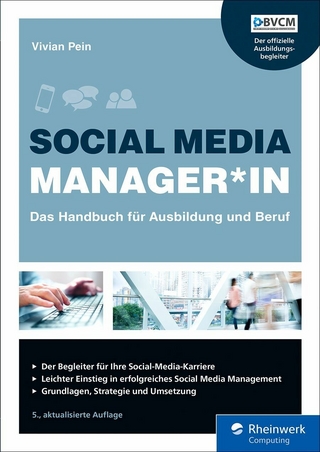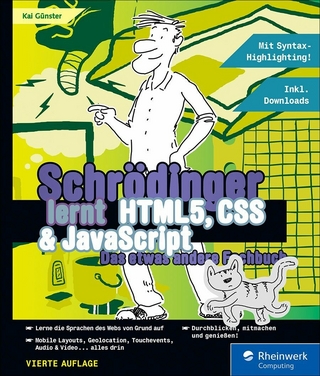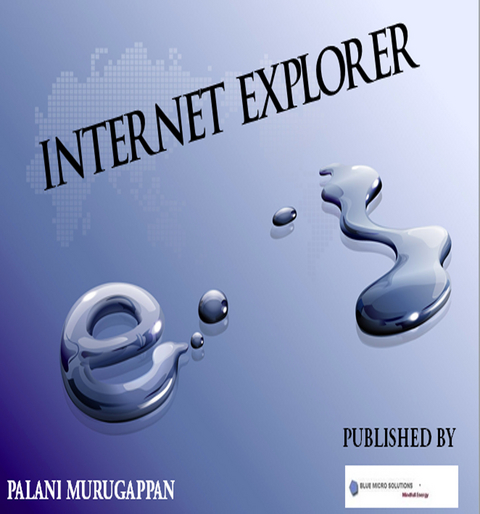
Internet Explorer (eBook)
500 Seiten
Blue Micro Solutions (Verlag)
978-967-12756-4-1 (ISBN)
Everybody is talking so much about the Internet. So what is it all about? How can you work with it? What benefits can you gain from it? How do you communicate and chat with people ranging from across the street to different continents and time zone? Yes, most of us would love to get online and see what potentials the Internet has to offer. Most of us would have heard what others can do but do not know how to get a head start surfing the Internet and looking for the right information. The book covers many aspects of effects including but not limited to customizing Internet Explorer, changing default values, basic terminology of the Internet, communicating via the Internet using e-mails, components of the Internet, searching techniques, and getting the latest online news. This book is intended for all new and existing users wanting to get to know the Internet better and how you can perform various searches in a simplified way.
What is the Internet?
Today, just about everyone has heard of the word “Internet”, be it a child or and adult. So, what is the Internet?
The Internet, as we all know it, is a worldwide system of interconnected computers. A system here represents any collection of components that interact to accomplish a common goal. Generally, computers that are connected by cables to each other within a defined area is called a computer network. However, technology has grown rapidly and today, a computer network may even be connected without any cable i.e. wireless. The Internet is a network of networks linked by cables right through satellites, where communication is almost instantaneous with one another. An illustration of a computer network is as below.
The Internet can be looked at as different levels. At the highest level, the Internet reflects the people that use it. In other words, it is a global community of users.
At the middle level, the Internet consists of a set of protocols (rules that must be adhered to for the purpose of communicating) that define how different computers will transfer information with one another.
At the lowest level, the Internet encompasses the hardware required to build the computer network. This generally consists of the computers, modems, telephone lines, and cables amongst others that form the backbone of a huge network.
The Internet has no boundaries and no one is in charge of it. There are organizations which develop technical aspects for the linked networks and set standards for creating applications on it. However, no governing body is in control. The Internet backbone, through which Internet traffic flows, is owned by many private and public companies.
It is difficult to precisely conclude how big the Internet is or how many networks are linked. The Internet continues to grow at an exponential rate especially in the developing countries and is the single largest network of computers.
Some of the possibilities of things that you can do on the Internet are as follows:
You have just got a job offer to work in Toronto, Canada. You have never been there and now want to find out the living expenses, standard of living, transportation costs, types of food available, and so on.
A college student runs short of money while studying abroad. He then sends an email to his parents asking for more money. His father then emails him within a few hours that the money has been wired to his bank account abroad.
A person living in Kuala Lumpur manages to locate a friend living in the United States after many years.
A certain charity group appeals for food and medical supplies via email and newsgroup.
Just how are all of the above made possible? Answser, the Internet! The Internet today has become the single largest telecommunications system ever conceived by mankind.
At this stage, it should be noted that the Internet itself does not contain any information. A common misconception that many people say is that “I found this document on the Internet”. By right, the sentence should read as “I found the document through or using the Internet”. In saying this, it implies that the document was actually found on one of the computers linked to the Internet.
Basic history of the Internet
How did the Internet surface? To answer this question, let us track its history back to the late 1950s. At that time, the U.S. government was mailing magnetic tapes back and forth between computers. This became a tedious process and so they decided to link these computers together using cables. Thus, a network was designed and formed. The design of the network should be robust i.e. if a computer was disconnected or it crashed, the other computers in the network will remain connected without any interruptions.
Once the computers were connected, a method of making them communicate using a common network language was needed. This was the basis of a network. An immediate outcome of this was the communication between two or more parties in terms of exchanging information such as mail messages. The illustration below shows an example of the traditional conventional mail (often called “snail mail”) on the left as compared to the electronic mail (e-mail) on the right.
In order to manage this huge project of transmitting information across the various states, the U.S. government created an organization called Advanced Research Projects Agency (ARPA), which is a segment of the Department of Defense. ARPA was formed to ensure U.S. leadership in science and technology with military applications. In 1969, ARPA established ARPANET, the forerunner of the Internet. It was the first long distance network of computers.
Universities and scientists who saw the advantage of long distance networking soon formed a network used for research and education that connected major computers at the University of California at Los Angeles, the University of California at Santa Barbara, Stanford Research Institute, and the University of Utah. ARPANET was designed to allow continued communication if one or more sites were destroyed in response to the threat of nuclear attack. It served only computer professionals, scientists and engineers who knew its complex workings.
Eventually, businesses and private individuals started connecting and the massive network of networks became known as the Internet, as is known today.
Throughout the 70s, protocols used to transfer information over the Internet were developed. Finally, a new protocol called TCP/IP (Transmission Control Protocol / Internet Protocol) was developed to unify the manner of transferring information. This new network language became popular very quickly.
Computers on the Internet use a client-server architecture. The remote server machine provides the files and services to the user’s local client machine. Software can be downloaded (copied) from the server to the client computer once a connection to the Internet is established. The illustration below shows a server connected to 4 clients.
In 1985, the National Science Foundation (NSF) created NSFNET, which is a series of networks for research and education communication. The NSFNET was provided free to any U.S. research and educational institution and was based on ARPANET protocols. At the same time, regional networks were created to link individual institutions with other networks to form a national backbone service.
NSFNET grew rapidly as more people discovered its potential and as new software applications were created to make access easier. However, as commercial firms and other regional network providers took over the operation of the major Internet arteries, NSF withdrew from its core business.
At a later stage, NSF coordinated a service called InterNIC that registered all addresses on the Internet to enable data to be routed to the right system. This service has now been taken over by Network Solutions, Inc. and other registration services in cooperation with NSF.
Who owns or controls the Internet?
No one person or country owns or controls the Internet. It is jointly owned by the thousands of governments, its citizens, corporations, universities, and commercial companies. No one can control it entirely. It is owned, operated and maintained by all of those who use it globally.
In the United States, a group called the National Science Foundation (NSF) overlooks methods of improving the Internet performance. The NSF is supported by a group called the Internet Engineering Task Force (IETF). The committee of IETF has to confirm to the guidelines set by the Internet Architecture Board (IAB).
How big is the Internet?
To answer the above, imagine this. As I write this book, there are many out there logging on to the Internet, uploading web pages, and sending out electronic mails. This leads to the following. If you are using the same voice (telephone) line to access the Internet using the dial-up mode, others trying to contact you using the voice line may be unable to do so.
More so, when students gain and hog the voice line without their parents knowledge, parents are unable to contact them should there be an emergency.
If many try to access the Internet using the voice line at the same time, then there is...
| Erscheint lt. Verlag | 4.9.2014 |
|---|---|
| Sprache | englisch |
| Themenwelt | Mathematik / Informatik ► Informatik ► Web / Internet |
| ISBN-10 | 967-12756-4-8 / 9671275648 |
| ISBN-13 | 978-967-12756-4-1 / 9789671275641 |
| Haben Sie eine Frage zum Produkt? |
Größe: 7,2 MB
Kopierschutz: Adobe-DRM
Adobe-DRM ist ein Kopierschutz, der das eBook vor Mißbrauch schützen soll. Dabei wird das eBook bereits beim Download auf Ihre persönliche Adobe-ID autorisiert. Lesen können Sie das eBook dann nur auf den Geräten, welche ebenfalls auf Ihre Adobe-ID registriert sind.
Details zum Adobe-DRM
Dateiformat: EPUB (Electronic Publication)
EPUB ist ein offener Standard für eBooks und eignet sich besonders zur Darstellung von Belletristik und Sachbüchern. Der Fließtext wird dynamisch an die Display- und Schriftgröße angepasst. Auch für mobile Lesegeräte ist EPUB daher gut geeignet.
Systemvoraussetzungen:
PC/Mac: Mit einem PC oder Mac können Sie dieses eBook lesen. Sie benötigen eine
eReader: Dieses eBook kann mit (fast) allen eBook-Readern gelesen werden. Mit dem amazon-Kindle ist es aber nicht kompatibel.
Smartphone/Tablet: Egal ob Apple oder Android, dieses eBook können Sie lesen. Sie benötigen eine
Geräteliste und zusätzliche Hinweise
Buying eBooks from abroad
For tax law reasons we can sell eBooks just within Germany and Switzerland. Regrettably we cannot fulfill eBook-orders from other countries.
aus dem Bereich