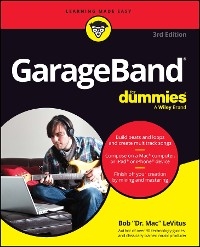Mastering XPages (eBook)
Pearson Education (Verlag)
978-0-13-337339-4 (ISBN)
XPages instantly revolutionized Notes/Domino application development, and the newest versions deliver unprecedented performance and flexibility. Now, the popular insider's guide to XPages development has been updated and expanded to reflect all these improvements, through IBM Notes/Domino 9.0.1 and beyond.
Three key members of the IBM XPages team have brought together comprehensive knowledge for delivering outstanding solutions. They have added several hundred pages of new content, including four new chapters. Drawing on their unsurpassed experience, they present new tips, samples, and best practices reflecting the platform's growing maturity. Writing for both XPages newcomers and experts, they cover the entire project lifecycle, including problem debugging, performance optimization, and application scalability.
This second edition of Mastering XPages fully addresses enhancements to the XPages data sources for Domino views and documents, the latest XPages mobile library, the new Domino Designer Server-Side JavaScript debugger, and improvements to integrated technologies such as Dojo and CKEditor.
Nearly every chapter contains at least one downloadable sample application, offering extensive hands-on practice. This guide concludes with complete references to XSP tags, relevant Java/JavaScript classes, and XSP style classes.
Coverage includes
* Understanding XPages' development paradigm, tooling, runtime framework, and application architecture
* Configuring Domino Designer and integrating XPages Extension Library
* Constructing application logic and using data binding controls
* Reading/writing Notes documents: from use cases to design properties
* Using Views, including examples of accessing calendars via REST
* Making the most of Notes/Domino 9.0's new DataView control
* Coding: from the basics to fully customized behavior
* Advanced scripting: AJAX, Dojo, @Functions, managed beans, and more
* Extending the Rich Text Editor's functionality
* Building and consuming new controls with Extensibility APIs
* Taking web applications offline in the Notes client
* Building mobile apps: controls, design patterns, and best practices
* Debugging Server-Side JavaScript with Domino Designer 9.0
* Creating apps that look and work great–for local and global audiences
* Systematically optimizing performance and scalability
* Protecting data and users: leveraging Domino and Notes security models
IBM's Best-Selling Guide to XPages Development-Now Updated and Expanded for Lotus Notes/Domino 9.0.1 XPages instantly revolutionized Notes/Domino application development, and the newest versions deliver unprecedented performance and flexibility. Now, the popular insider's guide to XPages development has been updated and expanded to reflect all these improvements, through IBM Notes/Domino 9.0.1 and beyond. Three key members of the IBM XPages team have brought together comprehensive knowledge for delivering outstanding solutions. They have added several hundred pages of new content, including four new chapters. Drawing on their unsurpassed experience, they present new tips, samples, and best practices reflecting the platform's growing maturity. Writing for both XPages newcomers and experts, they cover the entire project lifecycle, including problem debugging, performance optimization, and application scalability. This second edition of Mastering XPages fully addresses enhancements to the XPages data sources for Domino views and documents; the latest XPages mobile library; the new Domino Designer Server-Side JavaScript debugger; and improvements to integrated technologies such as Dojo and CKEditor. Nearly every chapter contains at least one downloadable sample application, offering extensive hands-on practice. This guide concludes with complete references to XSP tags, relevant Java/JavaScript classes, and XSP style classes. Coverage includes * Understanding XPages' development paradigm, tooling, runtime framework, and application architecture * Configuring Domino Designer and integrating XPages Extension Library * Constructing application logic and using data binding controls * Reading/writing Notes documents: from use cases to design properties * Using Views, including examples of accessing calendars via REST * Making the most of Notes/Domino 9.0's new DataView control * Coding: from the basics to fully customized behavior * Advanced scripting: AJAX, Dojo, @Functions, managed beans, and more * Extending the Rich Text Editor's functionality * Building and consuming new controls with Extensibility APIs * Taking web applications offline in the Notes client * Building mobile apps: controls, design patterns, and best practices * Debugging Server-Side JavaScript with Domino Designer 9.0 * Creating apps that look and work great-for local and global audiences * Systematically optimizing performance and scalability * Protecting data and users: leveraging Domino and Notes security models
| Erscheint lt. Verlag | 1.4.2014 |
|---|---|
| Sprache | englisch |
| Themenwelt | Informatik ► Office Programme ► Outlook |
| Mathematik / Informatik ► Informatik ► Programmiersprachen / -werkzeuge | |
| Mathematik / Informatik ► Informatik ► Web / Internet | |
| ISBN-10 | 0-13-337339-8 / 0133373398 |
| ISBN-13 | 978-0-13-337339-4 / 9780133373394 |
| Haben Sie eine Frage zum Produkt? |
Kopierschutz: Adobe-DRM
Adobe-DRM ist ein Kopierschutz, der das eBook vor Mißbrauch schützen soll. Dabei wird das eBook bereits beim Download auf Ihre persönliche Adobe-ID autorisiert. Lesen können Sie das eBook dann nur auf den Geräten, welche ebenfalls auf Ihre Adobe-ID registriert sind.
Details zum Adobe-DRM
Dateiformat: PDF (Portable Document Format)
Mit einem festen Seitenlayout eignet sich die PDF besonders für Fachbücher mit Spalten, Tabellen und Abbildungen. Eine PDF kann auf fast allen Geräten angezeigt werden, ist aber für kleine Displays (Smartphone, eReader) nur eingeschränkt geeignet.
Systemvoraussetzungen:
PC/Mac: Mit einem PC oder Mac können Sie dieses eBook lesen. Sie benötigen eine
eReader: Dieses eBook kann mit (fast) allen eBook-Readern gelesen werden. Mit dem amazon-Kindle ist es aber nicht kompatibel.
Smartphone/Tablet: Egal ob Apple oder Android, dieses eBook können Sie lesen. Sie benötigen eine
Geräteliste und zusätzliche Hinweise
Buying eBooks from abroad
For tax law reasons we can sell eBooks just within Germany and Switzerland. Regrettably we cannot fulfill eBook-orders from other countries.
aus dem Bereich