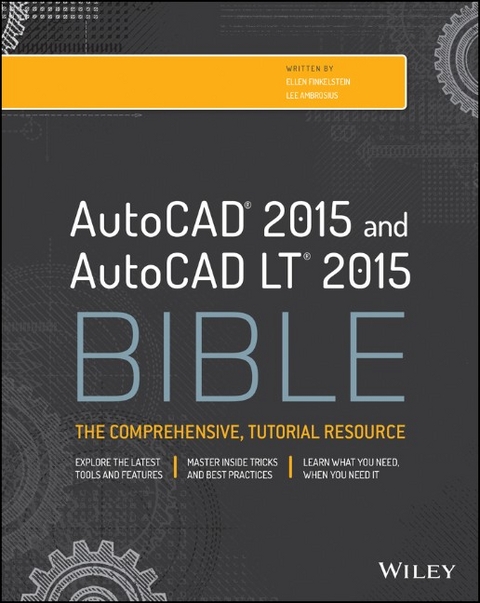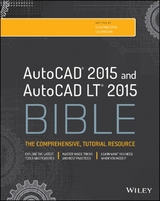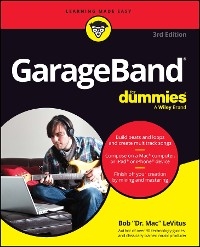AutoCAD 2015 and AutoCAD LT 2015 Bible (eBook)
John Wiley & Sons (Verlag)
978-1-118-91559-2 (ISBN)
Ellen Finkelstein learned AutoCAD in Israel. Besides writing computer books she created on-line courses for Autodesk and taught at Autodesk University. Her website, www.ellenfinkelstein.com, is replete with AutoCAD information and tips. Lee Ambrosius has been a power-user of AutoCAD for almost two decades. He is best known for his in-depth knowledge of extending the AutoCAD program through customization and custom application development. Lee's website contains a variety of tips, programming resources, and sample code.
Acknowledgments ix
Foreword xxxi
Introduction xxxiii
Part I: Introducing AutoCAD and AutoCAD LT Basics 1
Quick Start: Drawing a Window 3
Chapter 1: Starting to Draw 15
Chapter 2: Opening a Drawing 29
Chapter 3: Using Commands 35
Chapter 4: Specifying Coordinates 53
Chapter 5: Setting Up a Drawing 91
Part II: Drawing in Two Dimensions 107
Chapter 6: Drawing Simple Lines 109
Chapter 7: Drawing Curves and Points 119
Chapter 8: Viewing Your Drawing 135
Chapter 9: Editing Your Drawing with Basic Tools 167
Chapter 10: Editing Your Drawing with Advanced Tools 193
Chapter 11: Organizing Drawings with Layers and Object Properties 259
Chapter 12: Obtaining Information from Your Drawing 295
Chapter 13: Creating Text 325
Chapter 14: Drawing Dimensions 383
Chapter 15: Creating Dimension Styles 437
Chapter 16: Drawing Complex Objects 471
Chapter 17: Plotting and Printing Your Drawing 517
Part III: Working with Data 555
Chapter 18: Working with Blocks 557
Chapter 19: Adding Attributes to Blocks 607
Chapter 20: Referencing Other Drawings 629
Part IV: Drawing in Three Dimensions 657
Chapter 21: Specifying 3D Coordinates 659
Chapter 22: Viewing 3D Drawings 691
Chapter 23: Creating 3D Surfaces 747
Chapter 24: Creating Solids and Editing in 3D 795
Part V: Organizing and Managing Drawings 867
Chapter 25: Keeping Control of Your Drawings 869
Chapter 26: Working with Other Applications 925
Chapter 27: Collaborating and Creating Electronic Output 951
Part VI: Customizing AutoCAD and AutoCAD LT 983
Chapter 28: Customizing Commands, Toolbars, and Tool Palettes 985
Chapter 29: Creating Macros and Slide Shows 1013
Chapter 30: Creating Your Own Linetypes and Hatch Patterns 1027
Chapter 31: Creating Shapes and Fonts 1039
Chapter 32: Customizing the Ribbon and Menus 1051
Part VII: Programming AutoCAD 1083
Chapter 33: Understanding AutoLISP and Visual LISP Basics 1085
Chapter 34: Exploring AutoLISP Further 1101
Chapter 35: Exploring Advanced AutoLISP Topics 1129
Part VIII: Appendixes 1149
Appendix A: Installing and Configuring AutoCAD and AutoCAD LT 1151
Appendix B: AutoCAD and AutoCAD LT Resources 1191
Appendix C: What's on the Companion Website 1197
Index 1201
Bonus Chapters on the Companion Website
Chapter 1: Working with External Databases
Chapter 2: Rendering in 3D
Chapter 3: Programming with Visual Basic for Applications
Chapter 4: Programming with NET
| Erscheint lt. Verlag | 13.8.2014 |
|---|---|
| Reihe/Serie | Bible |
| Bible | Bible |
| Sprache | englisch |
| Themenwelt | Informatik ► Office Programme ► Outlook |
| Informatik ► Weitere Themen ► CAD-Programme | |
| Schlagworte | advanced AutoCAD • Architecture • Architektur • AutoCAD • AutoCAD 2015 • AutoCAD 2015 Bible • AutoCAD and AutoCAD LT Bible • AutoCAD desk reference • AutoCAD guide • AutoCAD handbook • AutoCAD help • AutoCAD instruction • AutoCAD LET tutorials • AutoCAD LT 2015 • AutoCAD LT help • AutoCAD quick start • AutoCAD reference • autocad tutorials • Autodesk 2015 • Autodesk AutoCAD 2015 • Autodesk CAD help • beginner AutoCAD • CAD Software • CAD video tutorials • Computer-Ratgeber • customizing AutoCAD • Design, Drawing & Presentation • design software • Ellen Finkelstein • End-User Computing • Entwurf, Zeichnung u. Präsentation • Entwurf, Zeichnung u. Präsentation • Graphics & Design software (Non-Microsoft) • Graphik- u. Designsoftware (auÃer Microsoft) • Graphik- u. Designsoftware (außer Microsoft) • learning CAD • new CAD software • programming AutoCAD |
| ISBN-10 | 1-118-91559-3 / 1118915593 |
| ISBN-13 | 978-1-118-91559-2 / 9781118915592 |
| Haben Sie eine Frage zum Produkt? |
Digital Rights Management: ohne DRM
Dieses eBook enthält kein DRM oder Kopierschutz. Eine Weitergabe an Dritte ist jedoch rechtlich nicht zulässig, weil Sie beim Kauf nur die Rechte an der persönlichen Nutzung erwerben.
Dateiformat: EPUB (Electronic Publication)
EPUB ist ein offener Standard für eBooks und eignet sich besonders zur Darstellung von Belletristik und Sachbüchern. Der Fließtext wird dynamisch an die Display- und Schriftgröße angepasst. Auch für mobile Lesegeräte ist EPUB daher gut geeignet.
Systemvoraussetzungen:
PC/Mac: Mit einem PC oder Mac können Sie dieses eBook lesen. Sie benötigen dafür die kostenlose Software Adobe Digital Editions.
eReader: Dieses eBook kann mit (fast) allen eBook-Readern gelesen werden. Mit dem amazon-Kindle ist es aber nicht kompatibel.
Smartphone/Tablet: Egal ob Apple oder Android, dieses eBook können Sie lesen. Sie benötigen dafür eine kostenlose App.
Geräteliste und zusätzliche Hinweise
Buying eBooks from abroad
For tax law reasons we can sell eBooks just within Germany and Switzerland. Regrettably we cannot fulfill eBook-orders from other countries.
aus dem Bereich