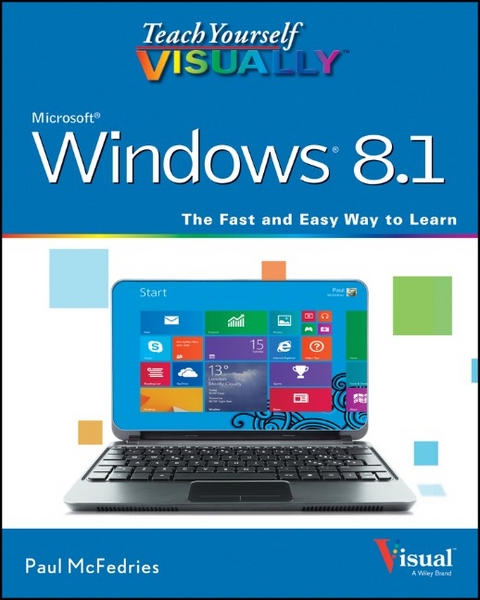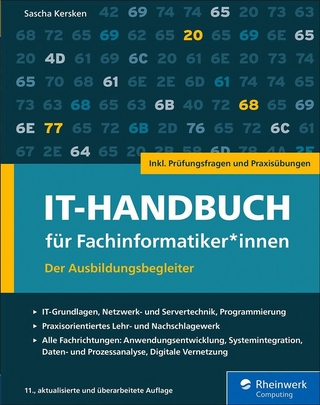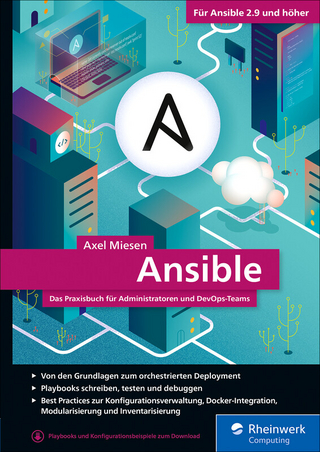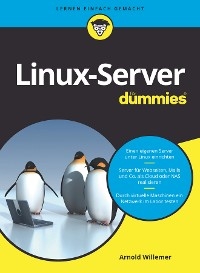Teach Yourself VISUALLY Windows 8.1 (eBook)
352 Seiten
John Wiley & Sons (Verlag)
978-1-118-82631-7 (ISBN)
If you learn more quickly when you can see how things are done,this Visual guide is the easiest way to get up and running onWindows 8.1. It covers more than 150 essential Windows tasks, usingfull-color screen shots and step-by-step instructions to show youjust what to do. Learn your way around the interface and how toinstall programs, set up user accounts, play music and other mediafiles, download photos from your digital camera, go online, set upand secure an e-mail account, and much more.
* The tried-and-true format for visual learners, usingstep-by-step instructions illustrated with full-color screen shotsto show exactly how things are done
* Shows how to perform more than 150 Windows 8 tasks, includingworking with files, digital images, and media; customizing Windows;optimizing performance; and sharing a computer with multipleusers
* Covers installing and repairing applications, systemmaintenance, setting up password-protected accounts, downloadingphotos to your computer, and managing media files
Teach Yourself VISUALLY Windows 8.1 is the fastest,easiest way for visual learners to get going with the newestversion of Windows.
Chapter 1 Getting Started with Windows
Chapter 2 Launching and Working with Apps
Chapter 3 Customizing Windows
Chapter 4 Surfing the World Wide Web
Chapter 5 Sending and Receiving E-mail
Chapter 6 Getting Social with Windows
Chapter 7 Performing Day-to-Day Tasks
Chapter 8 Working with Images
Chapter 9 Working with Multimedia
Chapter 10 Editing Documents
Chapter 11 Working with Files
Chapter 12 Sharing Your Computer
Chapter 13 Implementing Security
Chapter 14 Maintaining Windows
Chapter 15 Getting More from a Tablet P
| Erscheint lt. Verlag | 17.12.2013 |
|---|---|
| Reihe/Serie | Teach Yourself VISUALLY (Tech) |
| Sprache | englisch |
| Themenwelt | Mathematik / Informatik ► Informatik ► Betriebssysteme / Server |
| Schlagworte | Betriebssysteme / Microsoft Windows • Computer-Ratgeber • End-User Computing • Operating Systems / Microsoft Windows • Windows 8.1 |
| ISBN-10 | 1-118-82631-0 / 1118826310 |
| ISBN-13 | 978-1-118-82631-7 / 9781118826317 |
| Haben Sie eine Frage zum Produkt? |
Kopierschutz: Adobe-DRM
Adobe-DRM ist ein Kopierschutz, der das eBook vor Mißbrauch schützen soll. Dabei wird das eBook bereits beim Download auf Ihre persönliche Adobe-ID autorisiert. Lesen können Sie das eBook dann nur auf den Geräten, welche ebenfalls auf Ihre Adobe-ID registriert sind.
Details zum Adobe-DRM
Dateiformat: EPUB (Electronic Publication)
EPUB ist ein offener Standard für eBooks und eignet sich besonders zur Darstellung von Belletristik und Sachbüchern. Der Fließtext wird dynamisch an die Display- und Schriftgröße angepasst. Auch für mobile Lesegeräte ist EPUB daher gut geeignet.
Systemvoraussetzungen:
PC/Mac: Mit einem PC oder Mac können Sie dieses eBook lesen. Sie benötigen eine
eReader: Dieses eBook kann mit (fast) allen eBook-Readern gelesen werden. Mit dem amazon-Kindle ist es aber nicht kompatibel.
Smartphone/Tablet: Egal ob Apple oder Android, dieses eBook können Sie lesen. Sie benötigen eine
Geräteliste und zusätzliche Hinweise
Buying eBooks from abroad
For tax law reasons we can sell eBooks just within Germany and Switzerland. Regrettably we cannot fulfill eBook-orders from other countries.
aus dem Bereich